6/19/2024
Onboarding and Offboarding
The next task that I shadowed and learned was the onboarding and the offboarding process. The onboarding process begins when a new hire ticket enters our ticket system. That ticket will have the new hire form, that has the name of the manager of the new hire, first name and last name of the new hire, address, system access, job role and if they will need any device. The steps to follow are create a profile in the active directory, configure the email and password according to the configuration chart. Afterwords, add the user to5 the domains based on their job role. The next portion is to set up their active directory profile, create a phone number, Microsoft account, outlook and teams. After these steps, the ticket will be assigned to the IT employee who configures the devices and ships it out or brings it to their office. The offboarding process is like onboarding; the ticket will enter our ticket system, but we must make sure we do not start it until the day of or after the termination date. The first step is to use the offboarding form to see the termination date, access level and if there are devices that need to be shipped back.
Here is an example of a new hire and onboarding form.
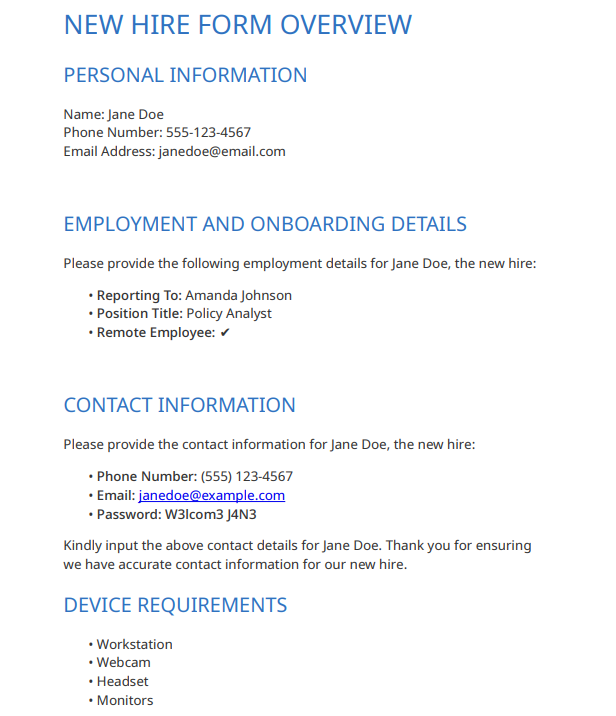
Conclusion
I enjoyed learning and working on tickets that were related to onboarding and offboarding. This tied in with the imaging process I learned in the previous 60 hours. I was able to see the whole flow and how it was importnant for different departments to work together seamlessly. At the end of the 60 hours, a new hire ticket was submitted and tagged the wrong IT employee who was on vacation. The new hire was starting in a week, and that ticket was left in queue for several days. Since that ticket was behind that affected our SLA. Normally, if the new hire does not require devices to be shipped out, we would complete the onboarding process several days before the start date. This was overall a great full picture of the hiring and termination process.

Leave a Reply