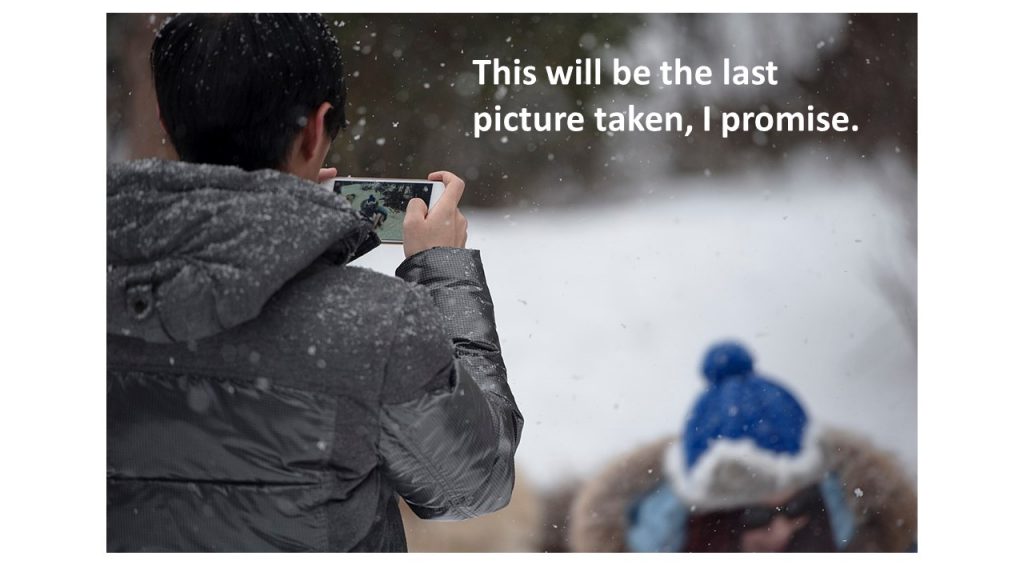Picture 1. When using computers in public places, make sure to use a screen protector to protect from prying eyes afar, especially if you are conducting financial transactions or using personal information. Being aware of who’s watching you and what they can see, will minimize the theft of information.

Picture 2. If your personal devices can be accessed by a dog, that means you have little to no authentication features on the device. If the dog can get on easily, so can a hacker and wreak havoc on the network you’re connected to.
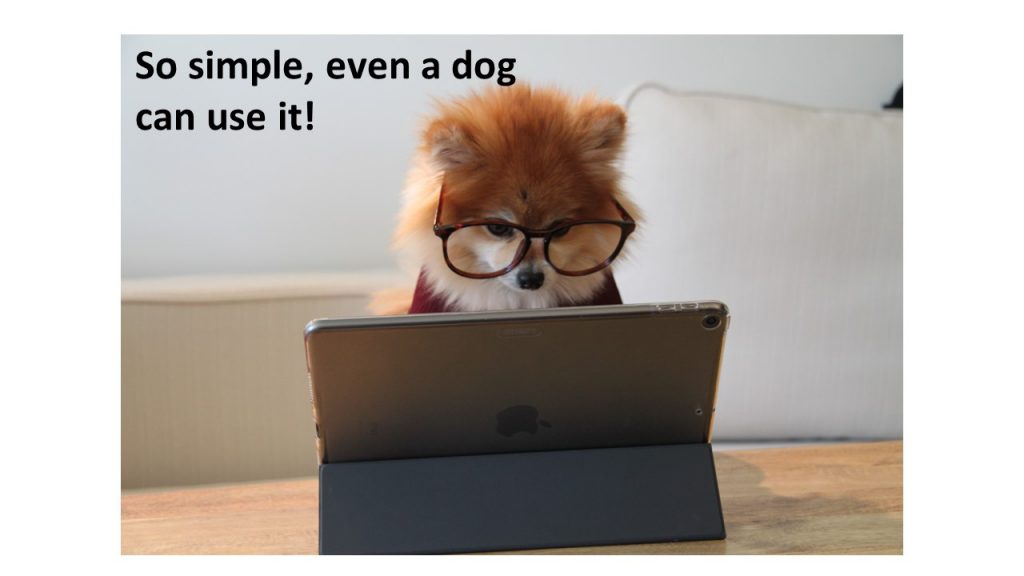
Picture 3. Though the bookstore may be a great spot for lattes, using public access wifi can be risky because it is not only you that utilizes it, other customers do as well and one of them could use their wifi to gain entry into your computer and any data it has come into access with.
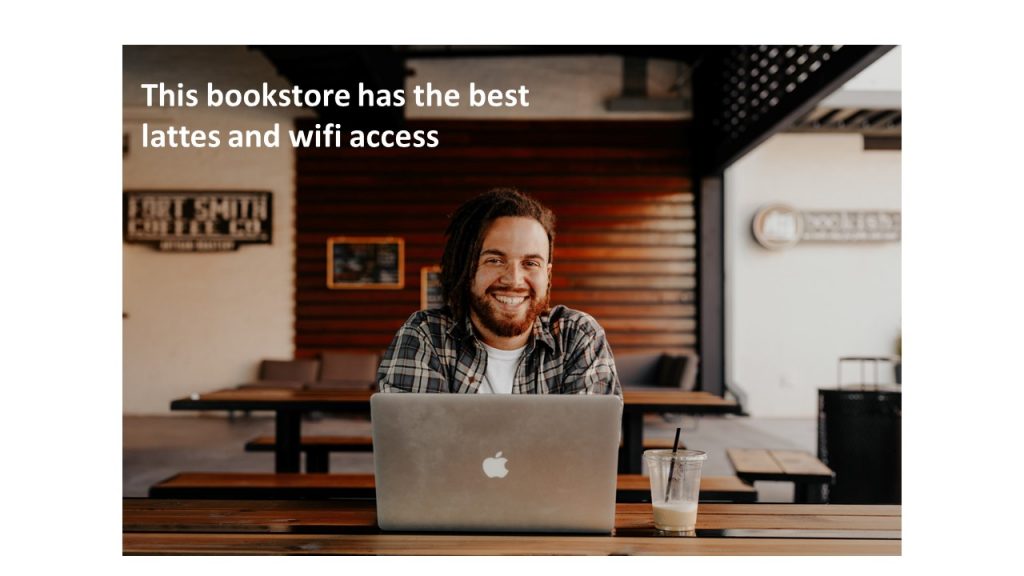
Picture 4. No matter how low or how high you go, if you are able to connect to the internet, someone will be able to connect to you. If you have data worth taking, they will attempt to take it from you. Make sure you stay protected with the latest updates and virus protection.
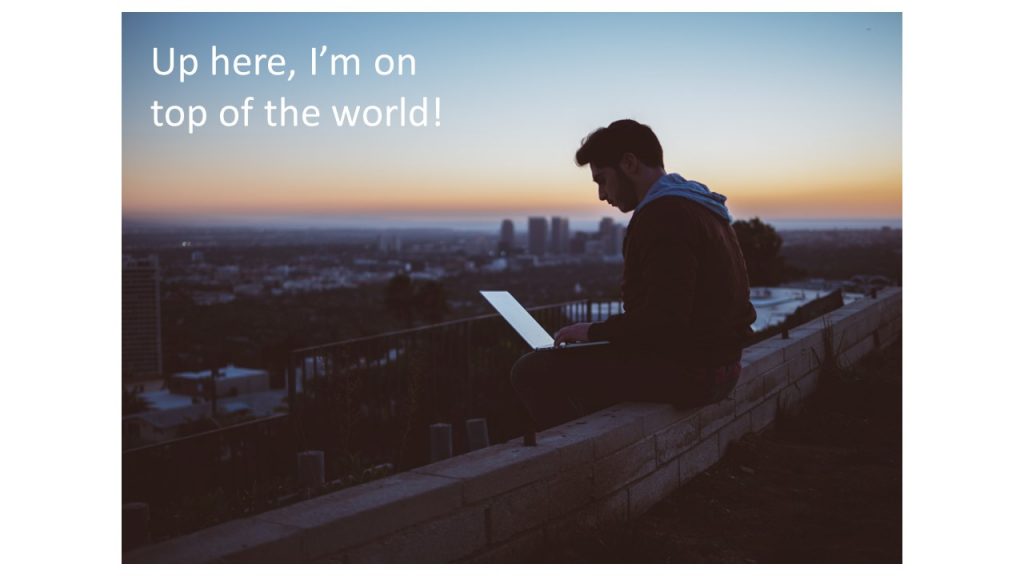
Picture 5. Working in groups whether it is for work or school usually involves sharing work and files amongst each other either through flashdrives or sharing wirelessly through network, file sharing, or air dropping. A group is only as strong as its weakest link. Ensure that everyone’s devices are up-to-date on virus protections and system updates.
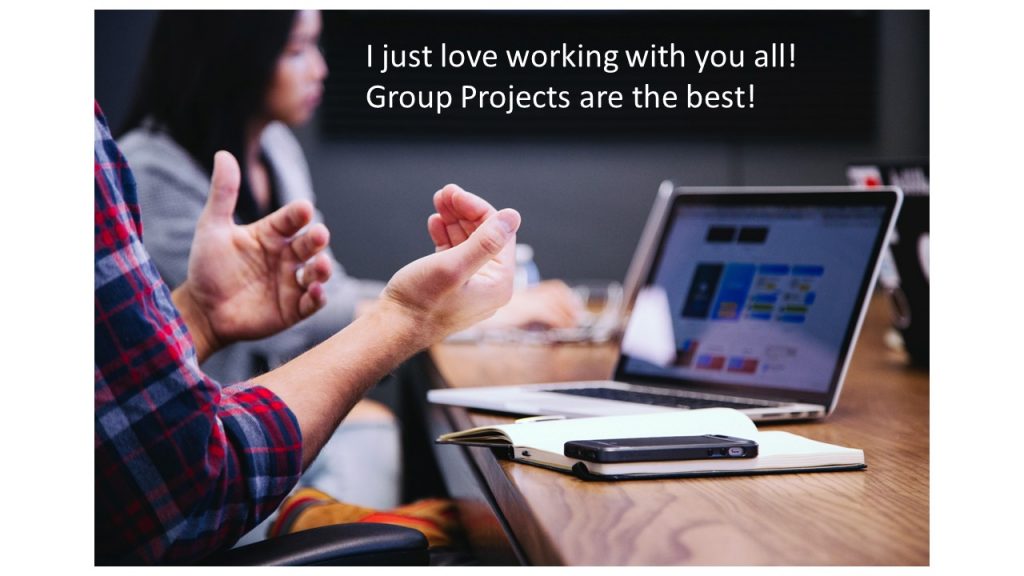
Picture 6. Make sure that if you’ve won a prize, it is from a legitimate site. Hackers use these opportunities to infiltrate devices via phishing scams. These attempts have improved in appearance over the years and if a link is used to access a fake site, they can utilize any information provided to take your finances or gain unauthorized access.

Picture 7. When putting up profile pictures, ensure that you are not giving away too many details about yourself or your life. Hackers and scammers can collect this information about you to build a profile and attempt to connect with you based on similar interests.
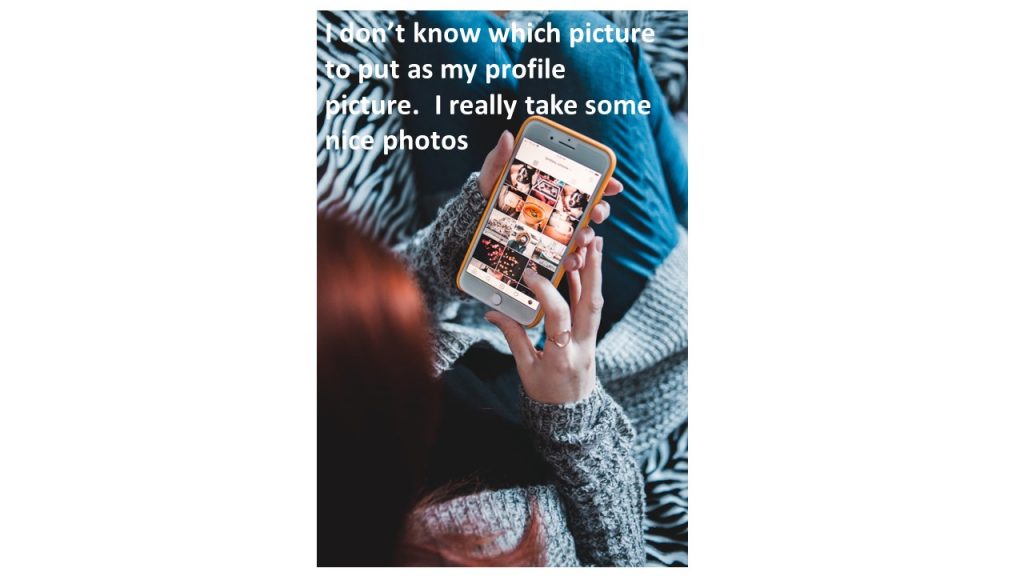
Picture 8. Computer System have implemented an End of Life Cycle, where after a certain amount of pre-determined years, the device will no longer receive software and bios updates that continually protect you from viruses and system or software vulnerabilities. If a new vulnerability is discovered after the end of life cycle, new computers will receive the patch, but the older systems will not, making it easy for a hacker to access your system.
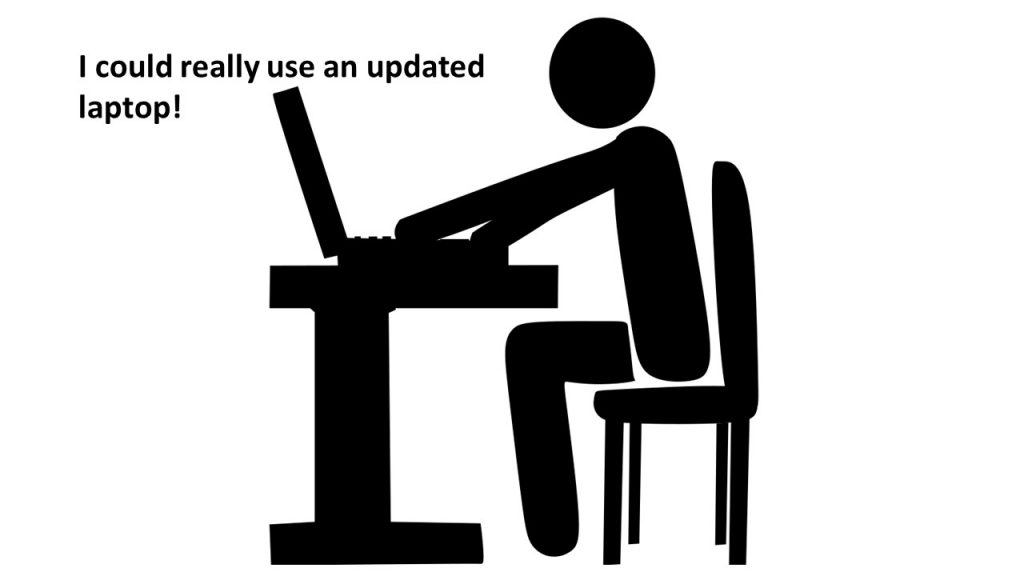
Picture 9. Human Error is the main vulnerability when dealing with technology in its multiple forms. Making sure to educate early and often on the importance of having good cybersecurity hygiene and getting everyone involved will minimize those errors from occurring.

Picture 10. Make sure that pictures that you take do not intentionally or unintentionally have PII in them. Also, minimize taking pictures with work badges or company logos on them to minimize the possibility of attempting to infiltrate the company you work for.