There are many benefits to using video as an instructional tool both in the media center and the classroom. As Reynolds points out in the text, video can take one closer to being in the moment and touch someone more deeply. Video has the power to make us feel, as Reynolds says video is an emotional generator. The use of video pulls the viewer in , engaging their brain, and bringing them deeper into the presentation. (Reynolds, pgs. 128,129, 132, 133.)
I explored all of the video tools for this week. The three I will discuss are Kapwing, TinkerLab, and Animoto. Kapwing has a lot of bells and whistles compared to the others I explored. With Kapwing, you have the ability to add layers of images and audio to create a video exactly the way you want it. It can be used on a phone, tablet, or computer. Your work is saved to a cloud, so you can access it anywhere. Kapwing also offers the option to collaborate with others on projects which would work well for group projects. It is advertised as kid-friendly, but I have to disagree. Initially after exploring all the options, I chose to do my video in Kapwing because you could do more with it. However, once I began working with my photos and trying to make changes and additions, it was very confusing and hard to use. I wasted a lot of time trying to figure it out before scrapping my project and using Animoto instead.
Animoto was very user-friendly and would work for even someone with limited knowledge of technology. It is compatible with multiple devices and easy to share once your project is complete. I could see myself using Animoto much more in my media center than Kapwing because it is easier for elementary students to use. Animoto also has multiple templates for various needs or themes. You can easily change the layout of your video and undo any mistakes made with a click of a button. It saves automatically to your account, which is free to create. There are a lot of free music options to add to your video without the obligation to upgrade to a paid subscription plan. I really enjoyed making the special video welcoming a friend’s newborn baby to the world. I will be using Animoto to make my videos in the media center for our school TVs as well as the videos I make for special events, Facebook, and end of year celebrations. Goodbye, Google Slides, Animoto is so much better!
Lastly, I explored TinkerLab. TinkerLab was all about creating stop motion video animation. The possibilities were endless with this program. It is super easy to make inanimate objects appear to move on their own. You can experiment with different backgrounds and settings to create virtually anything. I plan to set up a STEAM station in my media center and use TinkerLab. I would like to have a character basket available for students to create a story where they pick a background and plan a story using their chosen characters with stop motion. I think this would be a great group project for students to complete over a period of time in the media center and during my technology period as well.
I learned a lot from exploring the video options this week and look forward to using some of them in my media center as well as sharing them with the teachers at my school.
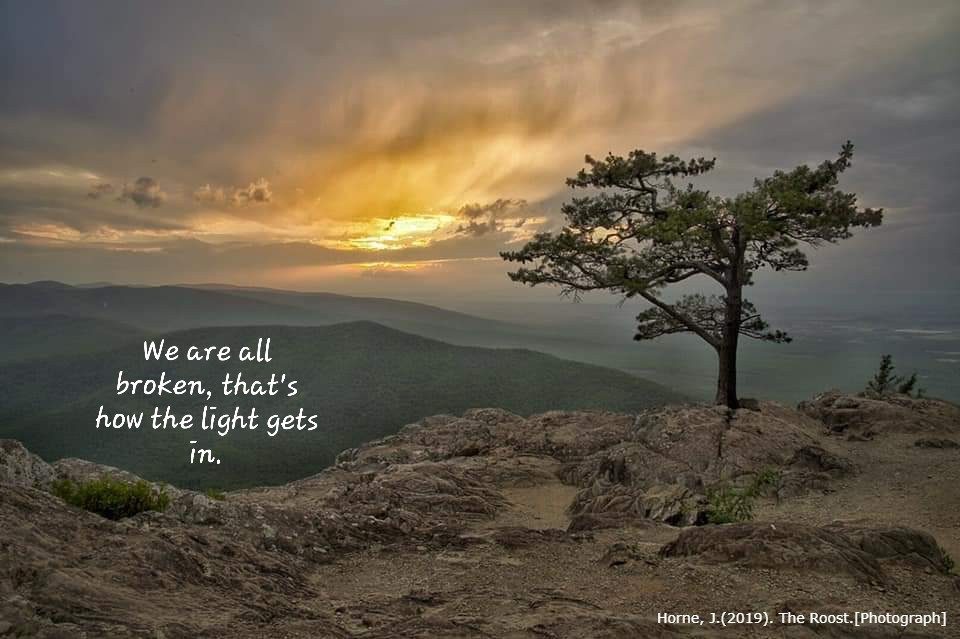
I agree with you about Kapwing- it seemed simple at first, but was actually a bit difficult once I got into it. I also discovered that I couldn’t access a project after 2 days without upgrading. It would be difficult for students to complete a project that quickly.
I loved your video. I decided to use personal pics for mine as well. I thought Animoto was easy to use and had lots of options. I agree that I will be replacing Google Slides!
Amy, What a sweet baby! Your video is great. I love the photos and the music really helps the viewer connect emotionally. Your feedback on the different video platforms was really helpful.