After spending quite some time exploring Canva, Easel.ly, and Piktochart and looking at many templates, I decided to go cold turkey and create my own. The tutorials were somewhat helpful, but I really just had to play around and get use to the tools and options. My biggest challenge was making it balance. I enjoyed playing around with the fonts and color options the most. I will use this infographic in my library this coming school year. I think it is important for students to choose books that they not only are interested in, but that are appropriate for their reading level, not too hard, not too easy…just right. I will begin this lesson with a discussion on why it is important to choose books to check out carefully. I will then teach the steps involved in picking a just right book and follow up with modeling how to choose a just right book using several different books and different levels. Lastly, I will hang the infographic in my library in several places that can be easily seen by students.
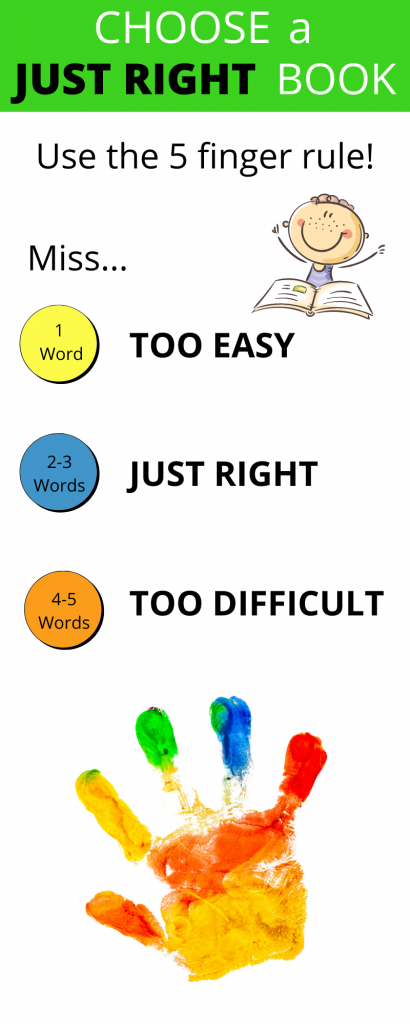
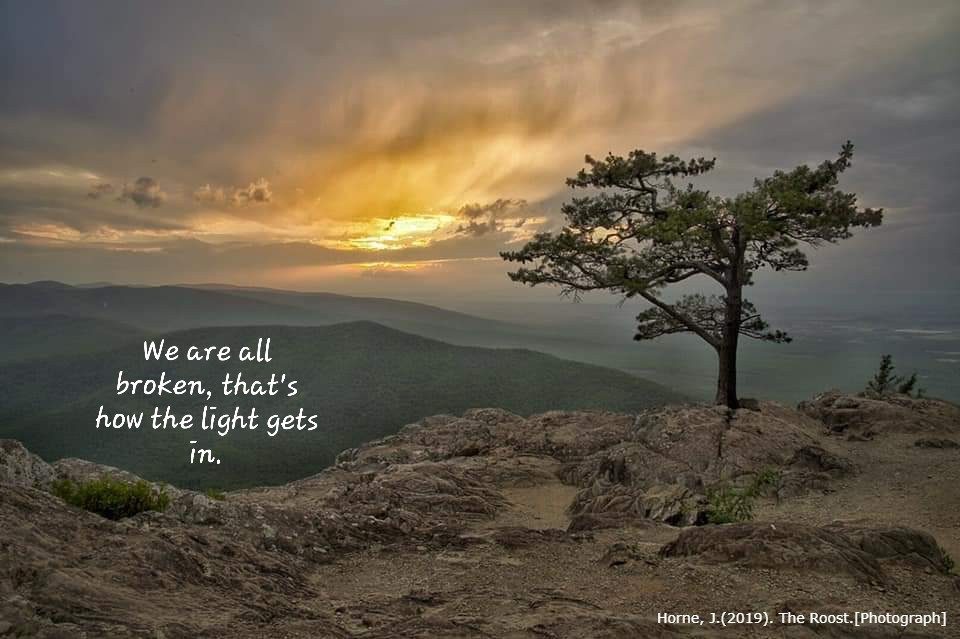
That is a cute infographic that will help the kids pick the appropriate book. It is perfect for an elementary school library.
Ashlee took the words right out of my mouth! This is such a cute infographic for young learners. The colorful handprint is my favorite! The colored circles are so helpful for children to identify their book level too!