In my exploring of the presentation choices and through my reading this week, I learned that less is more. Quality is better than quantity in so many aspects of life and such is true with presentations. I sure do wish that some of the presentations I have endured in my career would have adopted this idea! I might have done less daydreaming and more listening. There will be no more death by Powerpoint moments for my students or co-workers to endure from this point forward. I learned a great deal through reading this week and exploring the presentation options.
First, I played around with Prezi. This option seemed very engaging and offered several options for presenting including the option for the presenter to appear alongside the presentation. I think that would be useful during virtual teaching. There were many templates to choose from and you could make charts, reports, infographics, and posters. I liked that it linked to unsplash as an option to search images. Unfortunately it limited you to the images you could use without upgrading to the paid version. Prezi had an undo button, which is something I always look for when exploring design options.
Like a Haiku poem, Haiku Deck seemed simple and easy to do. I actually started my presentation with this platform, but soon realized they wanted my money. It is very limited to the options you can have for free. Also you can’t download your presentation without upgrading to the PRO package option. The tutorial was easy to follow, and I liked that when clicking the help button it highlighted all of the sections of the screen and what they were for. That was helpful. Overall, I would probably not use this in my media center with students because of the constant annoyance of an upgrade option.
The Emaze tool had the options to create presentations, albums, blogs, websites, and Ecards. It had many design features and templates with the free version. The templates seemed easy to use and there were many different fonts available to choose from. Adding images could be done from your computer, Facebook, or many other social media platforms. I liked that it had a Chrome Extension as an option for users. This would be helpful since my school uses only Chromebooks for students.
Lastly, I explored Genial.ly. This is the tool I chose for my presentation. It was the most user-frienedly in my opinion. There were so many templates to choose from that it would be easy to use with just about any subject or topic. One could also collaborate easily with others using this tool. That would be great for group projects especially during virtual learning. This tool also had the option to create infographics which I think is helpful. It was nice that Genial.ly offered a free learning academy option to help out users. This was helpful to me to learn more about the how-tos instead of having to Google or YouTube my questions. Of all the tools, I liked Genial.ly the best, and I think it would be a good option for the resources presentation.
My Genial.ly Presentation: https://view.genial.ly/60f1a32e315fdb0d6202808c/presentation-willie
Citations:
Vernon, A. (2019). Statue will. [Photograph].
Vernon, A. (2020). Playful will. [Photograph].
Vernon, A. (2020). Furry belly will. [Photograph].
Vernon, A. (2020). Will and lyla. [Photograph].
Vernon, A. (2021). Will and jasper. [Photograph].
Vernon, A. (2021). Will and mom. [Photograph].
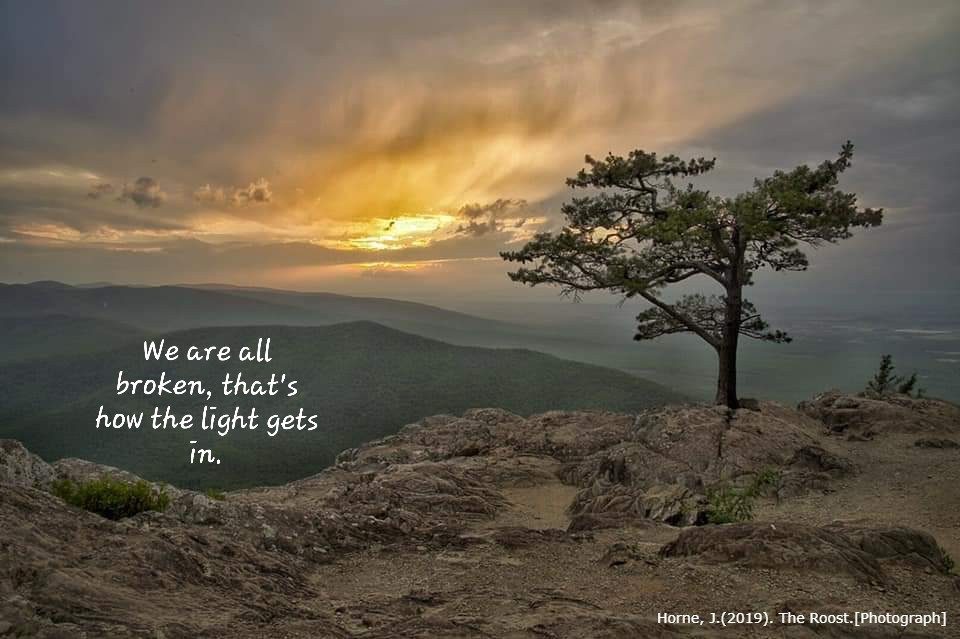
My best friend has a maine coon as well. He is super friendly and doesn’t seem to be scared of anything. Will looks like he might be a little spoiled. Cute presentation!