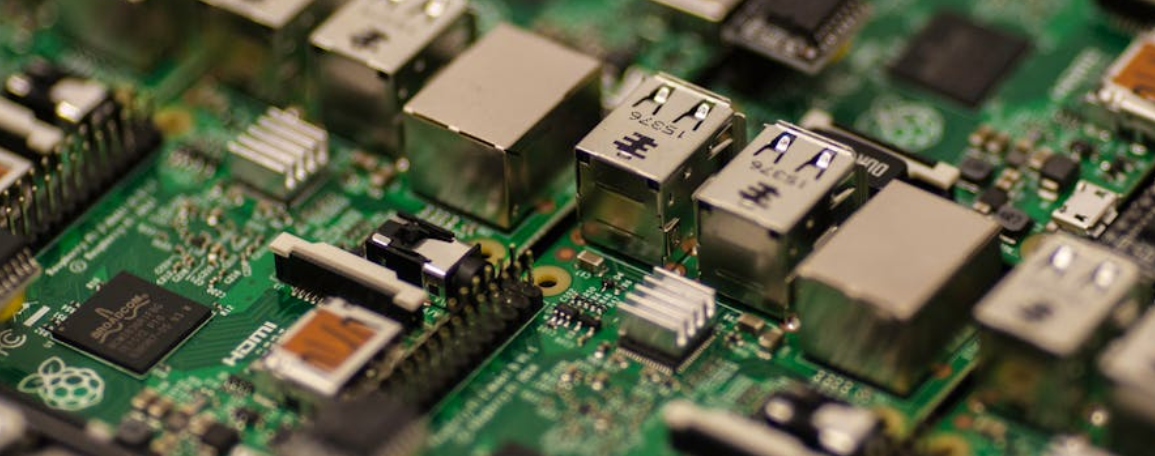How can you tell if your computer is safe?
In general there is no way to tell if a computer is completely safe as there is always a chance of certain zero-day vulnerability in each system, but there are still numerous practices and checks we can do to limit the chances of these viruses existing within our systems. One check is through regular performance testing, if your computer consistently keeps similar levels of performance with regular maintenance and accounting for aging components, it is possible to limit the chance of background programs running as they would tax the system when running such tests. Another way to limit the possibility of their existence is through regular backups and resets, by backing up servers regularly we can make sure that we can erase all data in a current system and resume operations as normal with as much data as possible, while eliminating any threats within the system. Through the proper usage of safety hardware and software we can prevent as many viruses from getting in such as installing firewalls and making sure security programs are up to date. Proper management is also essential to ensure computers are safe, being informed on current phishing schemes and making sure to have keys, passwords, identifiers, and encryption will lower chances of vulnerability cause by human errors. Anti virus soft-wares will also help combat any invaders, at the very least it will often notify users of potential viruses on the system then the user can perform diagnostics tests to see if they should reset and upload a backup. Overall the most effective way of making sure your computer is safe is to practice good online habits, staying away from potentially dangerous sites, reporting possible schemes, and making sure to only download software that is ensured to be safe. Combined with safety programs and best practices, while we cannot guarantee safety, we can cover our bases to our utmost ability.