Assignment:
Can you spot three fake websites and compare the three fake websites to three real website, plus showcase what makes the fake websites fake.
Answer:
While I was not able to find three fake websites myself, I found a website that gave examples and explained how to spot fake websites. It is very difficult to spot fake websites at first glance, because they also use the correct logos to seem legitimate, but there are signs that the sites you are on are illegitimate.
An easy way to see if the site is legit or not is to look at the URL. Many fake sites will use the official URL embedded in their fake domain for example:
BankoffAmerica.com – Here they added an extra “f” to “of” in hopes that you do not notice
Paypal.com.secure-site.com – Here the actual domain name is “secure-site.com”
WaImart.com – This one is dangerous because it looks legit, but they used a capital “i” instead of a lowercase “l”
Netflix-support.net – Here they used a spoofed domain in combination with a different domain extension
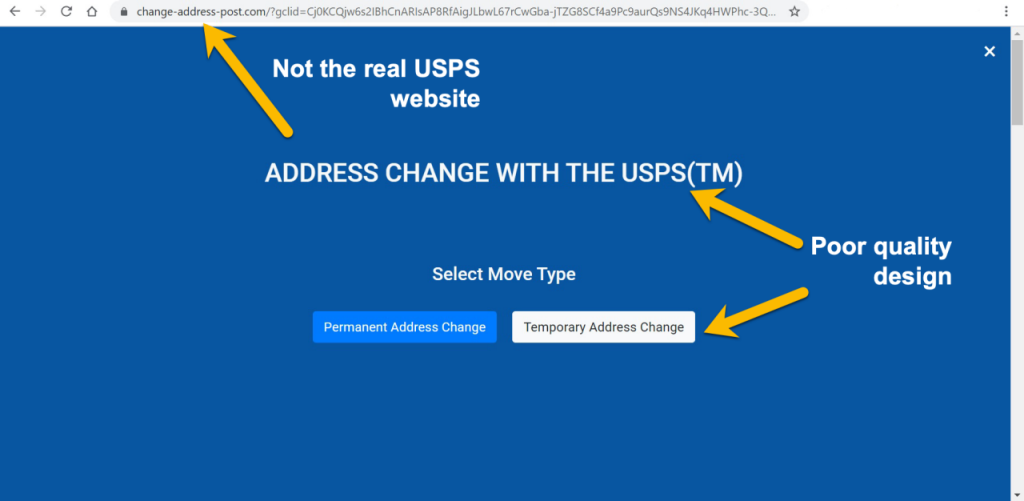
However looking at the domain is not the only way to see if the site is illegitimate. You can also look for spelling or grammar mistakes. Big companies like the ones above will make sure that all of the spelling and grammar is correct before publishing the site, while fake sites will tend to miss these kinds of mistakes.
Another good way to see if a site is secure is by looking at the padlock logo to the left of the URL. Some unsafe sites will not have the padlock logo next to it telling you right away that the site is not safe. However, unfortunately, many illegitimate sites have started using SSL certification to fool you into a false sense of security.
Finally if you suddenly get a lot of pop-up ads you most likely visited an unsafe site. While most fake website try to steal information and data from you the kinds of website that give you pop-up ads are intended to infect your computer with malware. If this happens to you you can run an antivirus virus scan and clean your computer.
The website below also mentions some more ways to find out if the site you are visiting is unsafe, like checking the domain age or using a website checker.
Source: https://www.aura.com/learn/how-to-identify-fake-websites