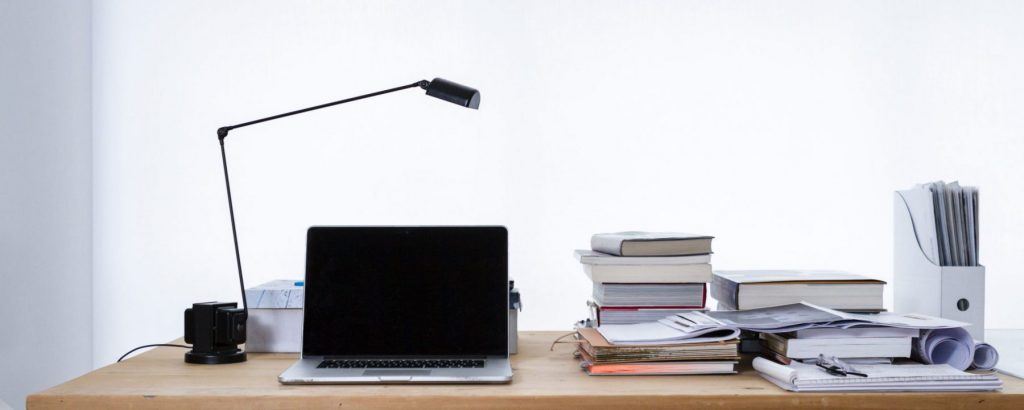Artifacts for Skill 2
Artifact 1: Lab 1 – Basic Linux Commands
This artifact showcases my problem-solving skills by demonstrating my ability to execute basic Linux commands effectively. Each task within the lab required critical thinking, understanding of Linux functionality, and the application of concepts taught in class.
Problem-Solving Skills Demonstrated
- Command Utilization and Syntax Knowledge
- I successfully navigated the Linux command line to find the IP address of the machine (
ip addrorifconfig), indicating familiarity with system networking basics. - Displaying the current directory using
pwdshows my understanding of basic navigation in the Linux filesystem.
- I successfully navigated the Linux command line to find the IP address of the machine (
- Creative Application of Commands
- Printing your first and last name on separate lines using
echoand escape characters (\n) demonstrated my ability to combine creativity with command-line utilities.
- Printing your first and last name on separate lines using
- File and Directory Management
- I created files and directories using
touchandmkdir, and used thels -lcommand to display long listing formats, showcasing your skill in managing system resources. - Creating and checking the size of files and directories revealed my understanding of Linux filesystem properties and attributes.
- I created files and directories using
- Advanced File Handling and Processing
- Copying the
/etc/passwdfile to the home directory and renaming it demonstrated proper usage of thecpcommand. - Displaying the first six lines using
head -n 6and searching for the keyword “www” usinggrephighlighted my ability to process and analyze text data in Linux efficiently.
- Copying the
Relevance to Problem-Solving Skills
Each step in this lab required analyzing the task, determining the appropriate command, and executing it correctly to achieve the desired output. These skills align closely with real-world problem-solving scenarios in system administration and cybersecurity operations.
Artifact 2: Traffic Tracing and Sniffing – Problem Solving Skills
This artifact demonstrates my problem-solving skills through the practical application of traffic monitoring, packet sniffing, and data analysis using Wireshark in a network security environment. The tasks involved hands-on techniques to understand network traffic, monitor communication between virtual machines, and extract sensitive information from intercepted data. Each section reflects my ability to effectively solve problems related to cybersecurity practices, such as monitoring network traffic, identifying vulnerabilities, and capturing unauthorized data.
Problem-Solving Skills Demonstrated
Task A: Getting Started with Wireshark
- Traffic Monitoring and Packet Analysis
- I successfully used Wireshark to monitor traffic between the External Kali and Ubuntu VMs, showing proficiency in packet capture and analysis. This included capturing network traffic when performing actions like pinging the Ubuntu VM and browsing on Kali Linux.
- By answering questions about the number of packets, applying filters (ICMP, DNS), and analyzing the data (IP addresses, port numbers, and responses), I demonstrated the ability to evaluate network traffic for specific protocols and troubleshoot issues.
- DNS and ICMP Filters
- I effectively applied display filters for DNS and ICMP traffic, isolating specific types of packets. This showed your ability to refine the captured data to focus on important traffic and answer questions like the domain name being resolved, source/destination IPs, and port numbers.
Task B: Sniff LAN Traffic
- Port Mirroring and Sniffing Techniques
- Configuring port mirroring to sniff LAN traffic involved a detailed understanding of network configurations. By setting the correct mirroring mode (destination for Internal Kali and source for External Kali/Ubuntu), I ensured that your sniffer could monitor traffic between these VMs.
- My ability to use Wireshark or Tshark on the Internal Kali VM to analyze traffic between VMs under a port mirroring setup demonstrates your understanding of advanced traffic monitoring and sniffing techniques.
- ICMP Traffic Sniffing
- I demonstrated my ability to filter and analyze ICMP traffic, isolating specific packets between the External Kali and Ubuntu VMs. This shows a strong grasp of packet capture filters and the ability to focus on relevant traffic in real-time network analysis.
- FTP Traffic Analysis
- By accessing the FTP server and sniffing the communication on the attacker VM (Internal Kali), I demonstrated how sensitive data (such as usernames and passwords) can be intercepted in unencrypted traffic.
- I successfully extracted sensitive information like the FTP password from the intercepted traffic, showcasing your practical knowledge of vulnerabilities in unencrypted protocols. The use of Wireshark to analyze FTP data and locate the password demonstrates both your technical skill and awareness of network security risks.
Relevance to Problem-Solving Skills
Each section required me to analyze network traffic, use filtering tools, and extract valuable data to answer questions and solve tasks. By setting up port mirroring, analyzing traffic patterns, and identifying vulnerabilities in protocols like FTP, I highlighted my problem-solving capabilities in a network security context. The ability to intercept, analyze, and extract sensitive data from unencrypted traffic is a critical skill in cybersecurity, and my ability to perform these tasks demonstrates advanced problem-solving in real-world scenarios.
Artifact 3: Digital Steganography – Problem Solving Skills
This artifact demonstrates my problem-solving skills in the context of digital steganography, where I used the tool steghide to hide and extract a secret message within an image file. The assignment required not only technical expertise in using the tool but also an understanding of encryption, file handling, and the verification of hidden data. This artifact showcases my ability to apply steganography techniques to solve practical cybersecurity problems.
Problem-Solving Skills Demonstrated
Task 1: Text File Creation
- Creating the Text File:
- I started by creating a simple text file containing my name, current date and timestamp, and expected grade. This shows my ability to format and create a basic file structure for use in steganography.
- Answering the Questions:
- The questions required straightforward answers, including my name, timestamp, and expected grade, which I correctly formatted into a text file.
Task 2: Hiding the Text File Using Steghide
- Using Steghide for File Hiding:
- I used steghide, a command-line tool, to hide the created text file inside a cover image (“octopus.bmp”). This involved choosing the appropriate encryption algorithm and using my UIN as the password for encryption. By using steghide, I ensured the data was securely hidden inside the image, demonstrating my understanding of the encryption process and the importance of password protection.
- I used my Midas ID to name the stego file (e.g., “svatsa.bmp”) following the guidelines, which allowed me to identify the file that holds the secret message.
- Understanding Steganography:
- The key skill I demonstrated here was understanding digital steganography, which involves hiding data in a file format (such as an image) without visible alterations to the file itself. By using steghide, I demonstrated proficiency in hiding and securing the data, which is a key skill in protecting sensitive information.
Task 3: Extracting the Hidden Message
- Extracting the Secret Message:
- I used the steghide command with the
--extractoption to retrieve the hidden text file from the image. This task showed my ability to recall and apply the correct command syntax to extract the hidden information. - The extraction process required an understanding of how steganographic tools work, and my successful execution of this step demonstrates both technical knowledge and problem-solving in extracting encrypted data.
- I used the steghide command with the
Task 4: Verifying the Extracted File
- Verifying the Extraction:
- I executed a command to list the contents of the directory and verify that the extracted text file appeared as expected. This step ensured that the extraction process was successful and that the hidden file was properly retrieved from the stego image.
- The verification of the file’s existence confirms my attention to detail and thoroughness in ensuring that the steganographic process worked correctly.
Task 5: Displaying the Contents of the Revealed File
- Displaying the Revealed File’s Contents:
- After extracting the text file, I used the appropriate command to display the contents of the file, confirming that the correct data was hidden inside the image and successfully retrieved. This final step showcases my ability to interpret the results and validate the success of my steganographic work.
Relevance to Problem-Solving Skills
This assignment required several distinct problem-solving steps:
- File Creation: I demonstrated the ability to format and create a file for use in a steganographic process.
- Using Steghide: I showed my knowledge of how to use steganography tools and the encryption process for secure hiding of data.
- Data Extraction: My ability to correctly execute commands to extract and verify the data shows competence in working with steganographic tools.
- Verification and Validation: The final steps, including verification of the extracted file and displaying its contents, demonstrate thoroughness and accuracy in validating the results.
Each of these steps required attention to detail, technical knowledge, and the ability to troubleshoot if something went wrong. By following the instructions carefully and verifying each stage, I demonstrated strong problem-solving skills and proficiency with steganography techniques.
file:///C:/Users/ktrus/Downloads/annotated-Lab%25206%2520Digital%2520Steganography.docx.pdf