For this assignment, I had to use Microsoft Word to create a document with multiple text styles. Even though this assignment had set instructions on how to accurately create the document I quickly ran into an issue. I realized that for whatever unknown reason on my computer Microsoft Word has a different layout. This quickly became an issue when I had to open up the “view” menu to select “draft” on most computers after clicking the view menu a draft button should appear. For me, however, this was not the case. After troubleshooting for over an hour I realized that the layout of Microsoft Word on my computer was different and did not have the draft button in the view menu. This was a problem because without it I could not properly format the document. Overall this experience using Microsoft Word was awful! Not only was it stressful but it was also very annoying. I am not quite sure if there was a proper fix to my problem but in the end, this experience gave me more of a distaste toward Microsoft Word.
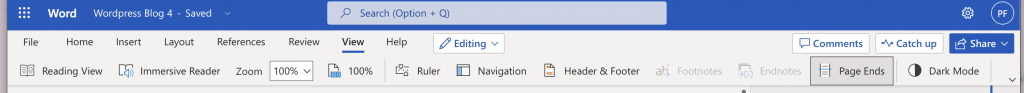
After realizing that I had a different version of Microsoft Word I began to work on the assignment as best I could. There were a lot fewer style choices than I imagined so that surprised me a bit. Honestly, the easiest part of this assignment was finding a lorem ipsum generator online to create nonsense text for me to include for my document.
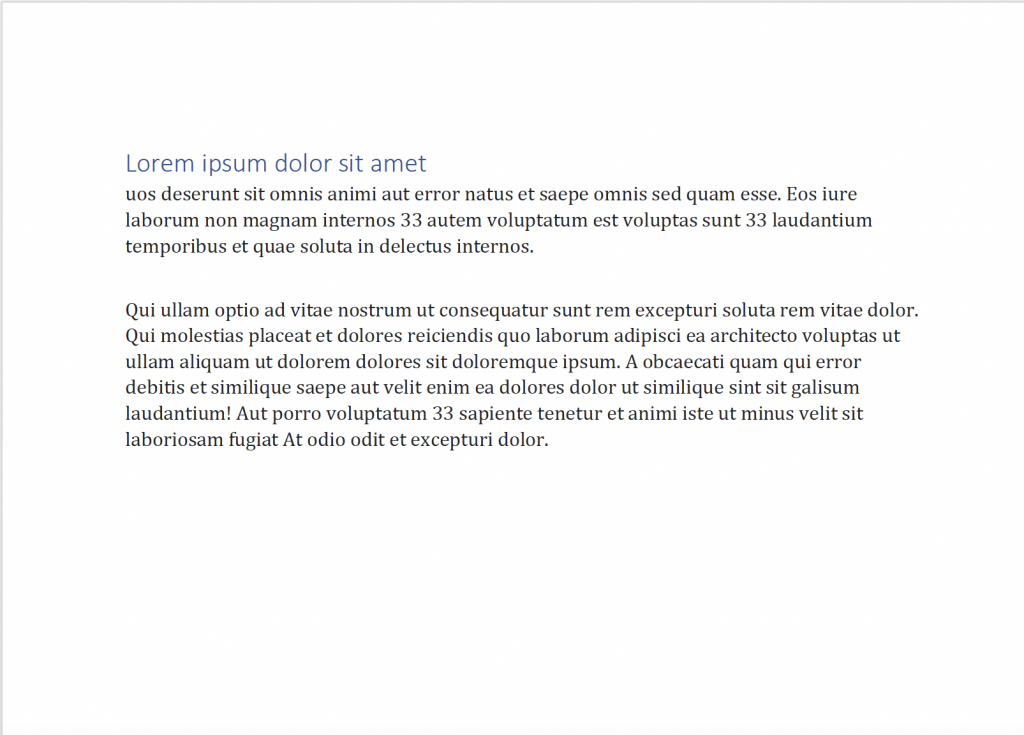

Leave a Reply