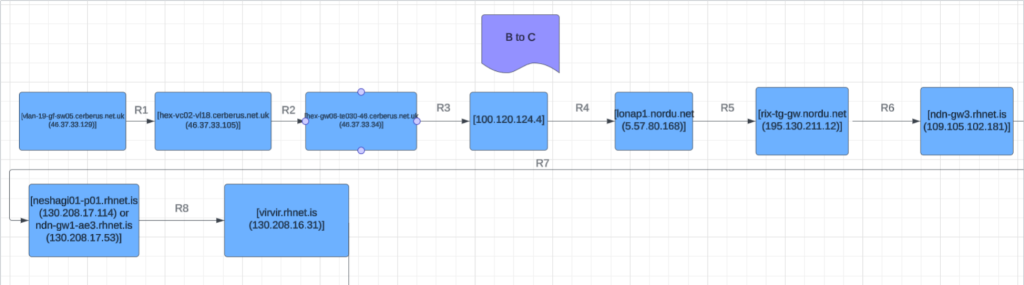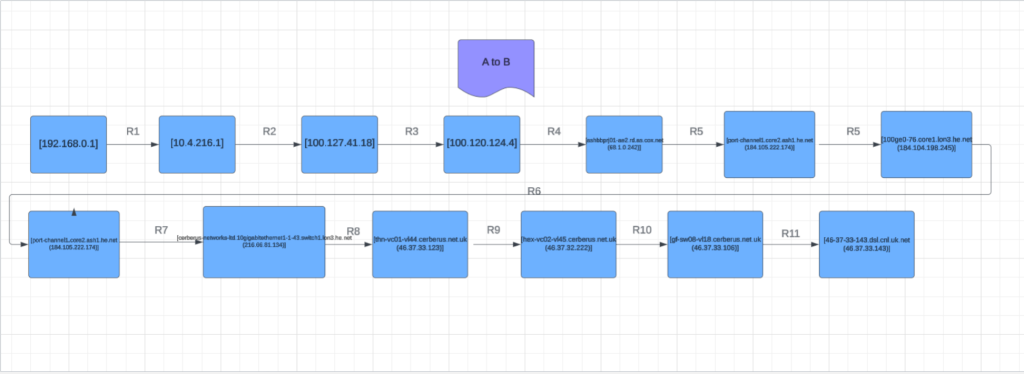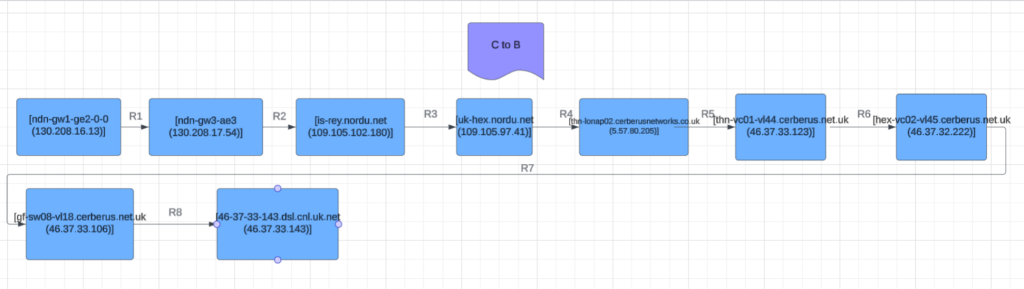Create a subnet/network diagram of three Internet connected networks that shows the routers that packets travel over when communicating between the three networks (Net A to Net B, Net B to Net C, and Net C to Net B). For this exercise, you will use the tracert tool at three different sites.
Did the following:
- Open a command/terminal prompt on your computer and perform a traceroute to erik.co.uk (46.37.33.143). Leave the window open or copy the output to a file. (This is a trace from your computer to the company in the UK.)
- On Windows, the command prompt can be accessed by searching for “cmd” or “command prompt.” At that prompt, type “tracert erik.co.uk”.
- On a Mac, the Terminal application can be found under Applications – Utilities. At the command prompt, type “traceroute erik.co.uk”.
2. Open http://www.erik.co.uk/lgLinks to an external site. in a new browser tab or window. In the Perform Traceroute on an IP address or hostname field type www.rhnet.is. Leave the tab/window open or copy the output to a file. (This is a trace from erik.co.uk to www.rhnet.isLinks to an external site. ). RHnet is Iceland’s research and university network
3. Open https://www.rhnet.is/cgi-bin/rh-tracerouteLinks to an external site. in a new browser tab or window. In the Full name or IP address field, you can click on the your computers address in the first statement “Find the route of a packet from the RHnet web server to the given address. (Or back to xxx.xxx,xxx,xxx)” where the four octets signify your computer’s IP address.
The output shows each router along the way (the IP address in parentheses). Use the network/subnet portion (first 2 octets) of the IP addresses of the routers as labels for the subnets/networks.
Submission: