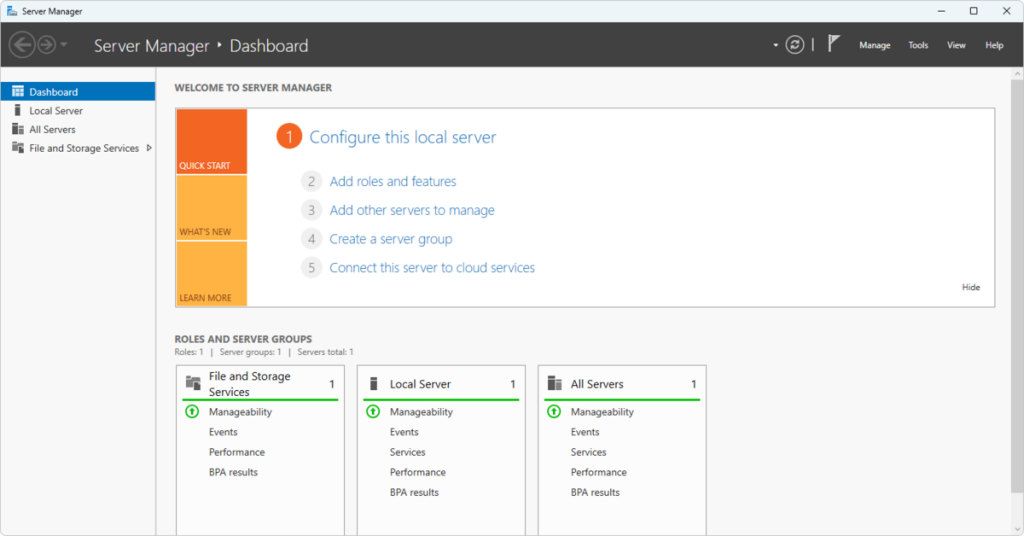
In 2023, I decided to work on a personal project involving Windows Server. I chose Windows server 2022 which was the newest version at the time and installed it to a virtual machine on my computer. The reason I chose Windows was to gain a deeper knowledge of how it works in enterprise environments, and mainly to see how Active Directory works. From college courses and certifications, I already knew that Active Directory was a tool that handled the creation and management of users and other resources in the IT environment, and my goal was to deepen my understanding by getting a more hands-on experience. The setup included an iso (disc) file of windows server 2022 installed on a virtualbox machine and a separate virtualbox machine that had the regular version of windows on it.
The process of setting up and configuring windows server helped me gain a number of practical skills. The first thing I had to do was reconfigure the boot order so that my virtual machine would boot from the correct iso file. After installing windows server and creating a domain, the first thing I did was play around with active directory, which included creating both groups and accounts which I found very easy. I then joined the separate virtual machine to the domain and logged in with these accounts. Windows server has many roles and features that can be installed, and I set up several of them including DNS, DHCP, and iSCSI. Setting up DNS, a service that resolves names to IP addresses, gave me a deeper understanding of DNS records such as A, AAAA, and PTR records. DHCP is used to automatically allocate IP addresses to computers and other devices on the network. Setting up DHCP was also easy because of my previous subnetting knowledge, which pairs well with DHCP scopes. In order to fully test iSCSI, I had to create another windows server VM and join it to the same domain. iSCSI is an internet protocol for sharing files over the network. Once I set up iSCSI on my first virtual machine, just installing the iSCSI target on another domain joined server let me connect to it and view the files stored there.
Learning these technologies at a practical level will definitely be beneficial to me in the future, as I plan to work in system administration or cybersecurity. There were also some minor issues during this process that I had to work through, such as changing the domain name after already setting up everything. I do plan to complete linux projects as well since it has become just as popular as windows, and hosts a multitude of cybersecurity software and technology. Since virtualbox is free, I can always go back to practice these concepts as there are still some technologies I haven’t setup completely. This project also helped me during my first IT job, since we had to use a simplified version of Active Directory. These experiences definitely helped me sharpen my problem solving abilities, which will benefit me in the future.