Computer
I often work on my gaming PC, most of the time its just maintenance and upkeep of the system. I’ve building and working on PCs since I was 13 years old and have a passion for them.
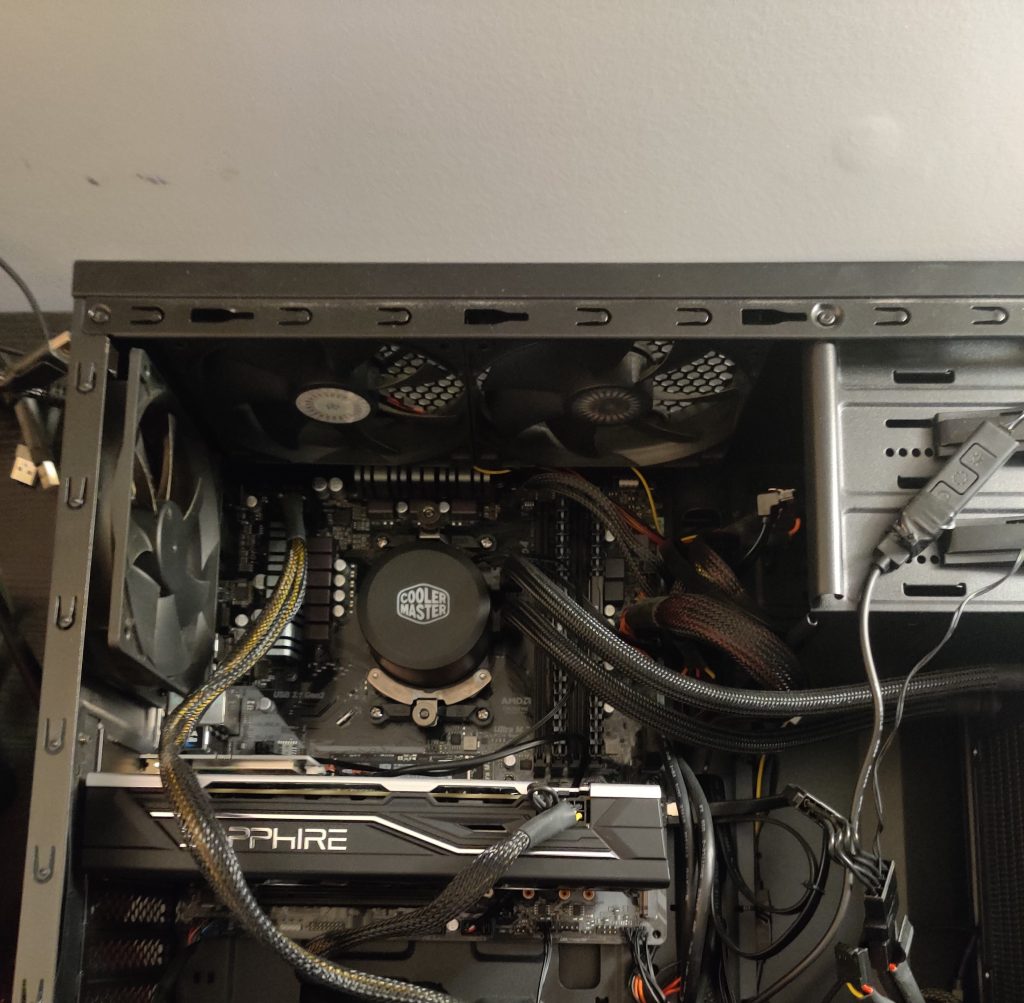
This is the inside of my gaming PC, I’m going to show how I clean the Thermal paste off my CPU. Thermal paste is a grey substance that goes between the CPU and the cooling unit. CPU or the Central Processing Unit, is the brain of the computer and tends to get very hot. What I use to cool my CPU is a AIO (All In One) water cooler, this type of cooling is similar to how a car is cooled, other computers may just have a fan that sits on top of the CPU.

I had noticed my computer running hot, so I decide to take the water cooler off the CPU and check the thermal paste. The paste was dry, which is not something you want the thermal paste to be, you want the paste to be a little bit moist. In the picture above, I touched the thermal paste with my finger and there was no paste that had stuck to my finger. This is how I knew the paste was dry. So I grabbed rubbing alcohol, some paper towels and Q-tips, and some new thermal paste and started getting to work.

I got started by getting the paper towel damp with rubbing alcohol and scrubbing the underside of the water cooler block (this it the side that makes contact with the CPU and is commonly a copper plate, as it conducts heat very well). I like to do the the cooling unit first because it is easily accessed. Rubbing alcohol is used as opposed to water because rubbing alcohol doesn’t conduct electricity and won’t damage the components. Another way I knew the thermal paste was dry is by how hard I had to scrub to get the old paste off. I ended up using the rubbing alcohol to get paste a bit loosened, and then scrubbed it with Q-tips that was dip in rubbing alcohol.

After getting the water cooling block cleaned off, I got started on the CPU. Since I’ve been doing this for awhile, I will take the CPU out of the computer to clean it. This is something I would not recommend for people doing this for the first time, as the CPU is a delicate component and can be very expensive, it has small gold pins on the underside that can easily be damaged. When cleaning the CPU I used the same method of getting rubbing alcohol on the paste then scrubbing with alcohol dipped Q-tip. Notice how I am holding the CPU by the edges in the picture, this is how I hold it to ensure I don’t damage the CPU.

This is how the CPU looks after I have cleaned all the old thermal paste off. It doesn’t need to be perfectly shinning and new-looking, plus rubbing alcohol doesn’t make for a great buffing agent. The surface should just but rid of any dried and crusty paste.

I then put the CPU back into the computer and put some new thermal paste on it. A little bit of thermal paste goes a long way, and in all honesty, the amount I put may even be too much. When reseating the cooling unit on top of the CPU, there are notches the cooling unit hooks on to ( the black plastic pieces above and below the CPU in the picture). When the cooling unit is fully locked in on top of the CPU, it spreads the paste into a thin layer that should cover most of the center of the CPU. The center is where most of the heat comes from.