Introduction
This internship began due to my passion for cybersecurity and cybercrime. As a cybersecurity major with a cybercrime minor at Old Dominion University, to me, this internship is a wonderful opportunity to learn more about my major from hands-on experience. Although I am doing hands on assignments, I was eager to experience them in real life. Starting my technical career journey from the Old Dominion University Help Desk as a Help Desk Technician was a great way to put what was studied into practice and gain valuable experience in the field. Gratefully, all the valuable skills I have will be extremely beneficial when I transition into the workforce.
About Organization
The Old Dominion University ITS Help Desk is the university’s technical support team, dedicated to supporting students and faculty members including adjuncts with issues related to systems, hardware, and software. The Help Desk provides 24-hour support both in person and online. A hybrid internship which is great for a full-time student. The employers provided great training which made transitioning to work a smooth sealing process.
Relevance of Internship
This internship aligns well with my cybersecurity and cybercrime background as an Old Dominion University student. The internship gave me a hands-on experience and has prepared me for a career in cybersecurity in addition to what I am learning in class. Working at the Old Dominion University ITS Help Desk allowed me to learn valuable skills while supporting students and faculty with technological issues.
Learning Objectives
- Develop the ability to tickets and IT related issues proficiently, also illustrate effective troubleshooting skills.
- Apply cybersecurity concepts learned from courses taken to practical situations and gaining insights on online protections.
- Strengthening communication and problem-solving skills within a professional setting, improving interaction with coworkers and clients.
- Gaining hands-on experience in identifying cybersecurity threats, such as malware and phishing attacks(spams).
- Acquiring a thorough understanding of IT infrastructure and systems, including networking concepts and software applications.
Training /System Navigation
The initial training took 13 days, which included a maximum of four hours each day. The happened in a 3-week period, which allowed enough time to learn. The training provided a lot of “Need to know” information that was beneficial to a technician’s duties from troubleshooting methodologies down to dress code. Training covered the following:
- Troubleshooting Methodology- The trouble shooting methodology assists with how to analyze issues and how to get resolutions for the issues. In the training, these were introduced.
- Knowledge Base- The knowledge base is a database for resolution and issues from previous and common issues that happen in the system and gives instructions on how to resolve them.
- Groups withing the Information Technology services (ITS)- There are assignment groups that were introduced under the ITS, these groups are escalation teams that take care of issues that cannot be resolved by a help desk technician.
- Handling calls and walk-Ins- The training process showed us how to talk to a person on the phone and receive a customer when they walk in, so they feel welcome.
- Dress code- Generally, I was informed to wear appropriate clothes such as pants, long sleeve shirts and full shoes.
Application usage
There are several applications used to ensure success as a help desk technician. Below is a list of these applications and how they are utilized.
- Service Now– This is a cloud-based ticketing system in which the Help desk receives all issues. It helps organize and handle requests, problems, and questions about IT services from users or customers. It makes communication easier, keeps track of issues, and gives the technician the right to send escalated issues to the IT team or resolution groups.
Layout of Service Now
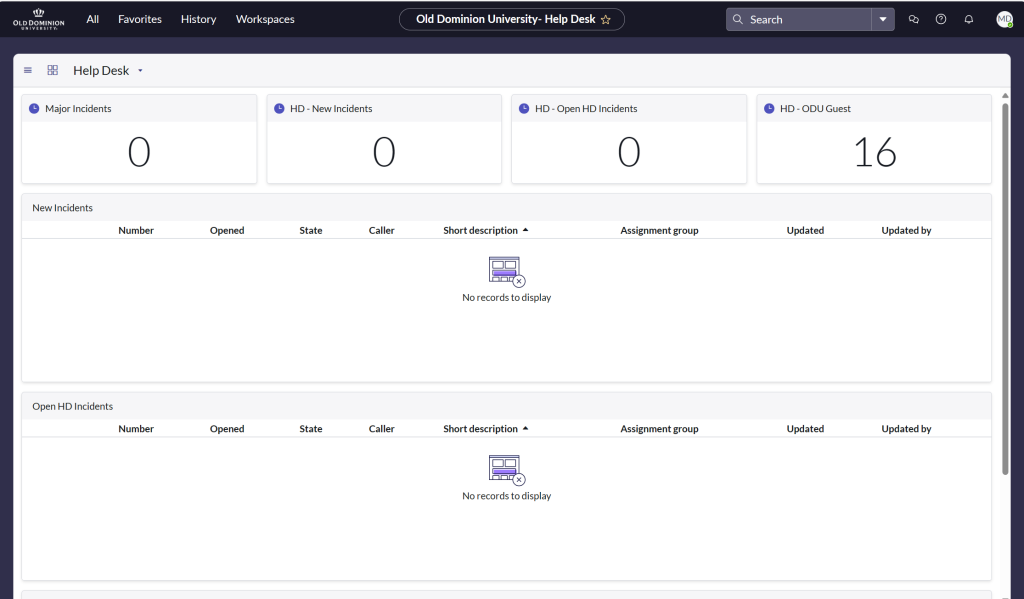
- One note /service now knowledge Base– As stated in previous paragraphs, a knowledge base helps resolve issues by providing instructions for resolution from previous or common issues. One note provides a centralized area for storing and organizing numerous forms of content, including notes, documents, screenshots, online clippings, and links.
Layout of One note and service now knowledge base
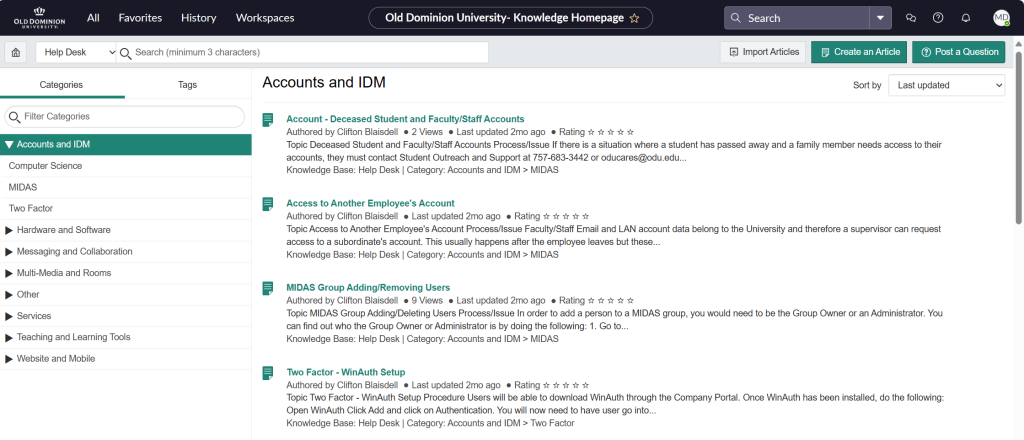
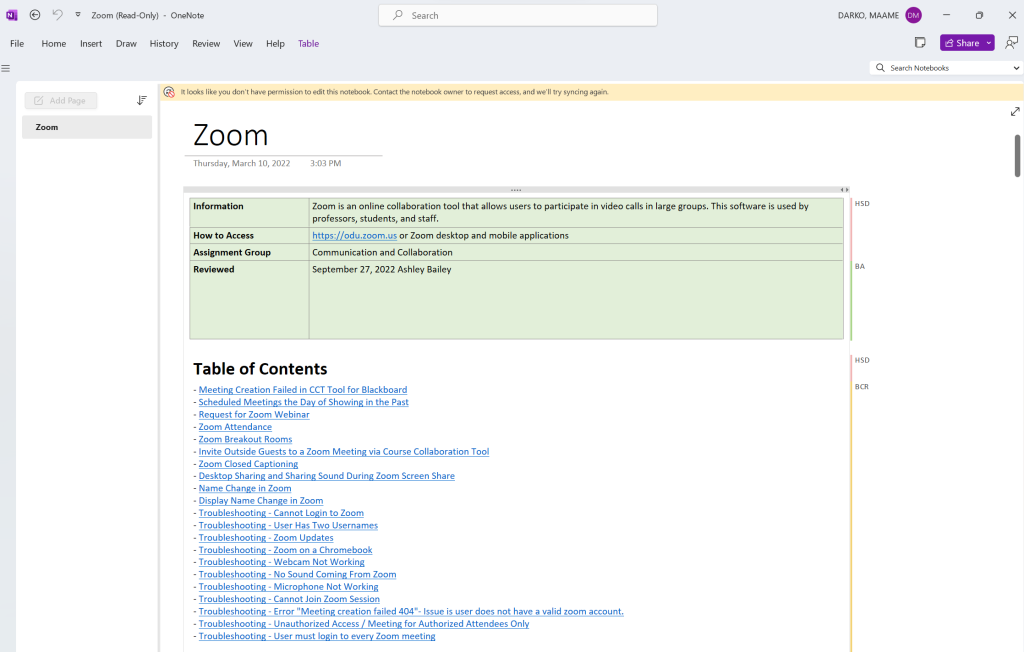
- 8X8 Work app– 8×8 provides tools and services to handle communication with customers and coworkers. This includes VoIP phone systems for answering client calls and chat platforms for quick communication among teams.
- MIDAS- This website gives technicians access to users’ information, allowing technicians to have insights into what is going on in their account and where the issues could be from. This website has users’ confidential information such as date of birth, enrollment date/ account creation date, full name, gender, phone number, etc.
Layout of my Midas account
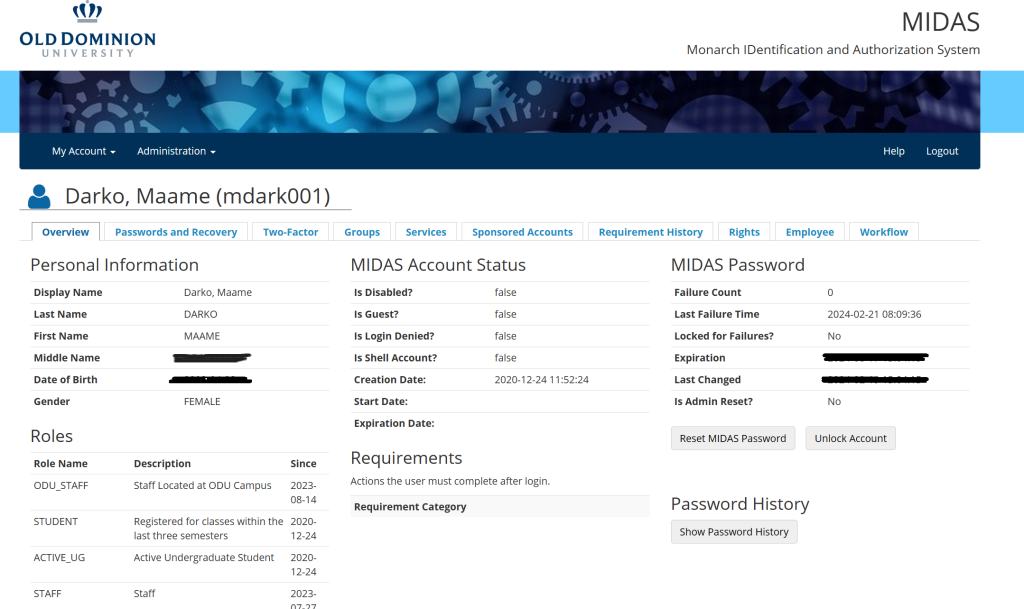
- Teams– Teams is a Microsoft application that allows team members to communicate, have meetings and share resolution ideas. Employees get updates on teams about major/minor issues at the help desk.
- Outlooks Emails – There are personal work emails that will be sent to outlook instead of teams, such us student monthly reports and other important work documents.
- Card Center/ Door Access – This website enables technicians to open specific doors on campus as needed. The help desk has the capability to open a limited number of doors, but not all doors across the campus. Doors are opened upon request for access by a faculty member or students after confirming their identity.
Layout of card center website
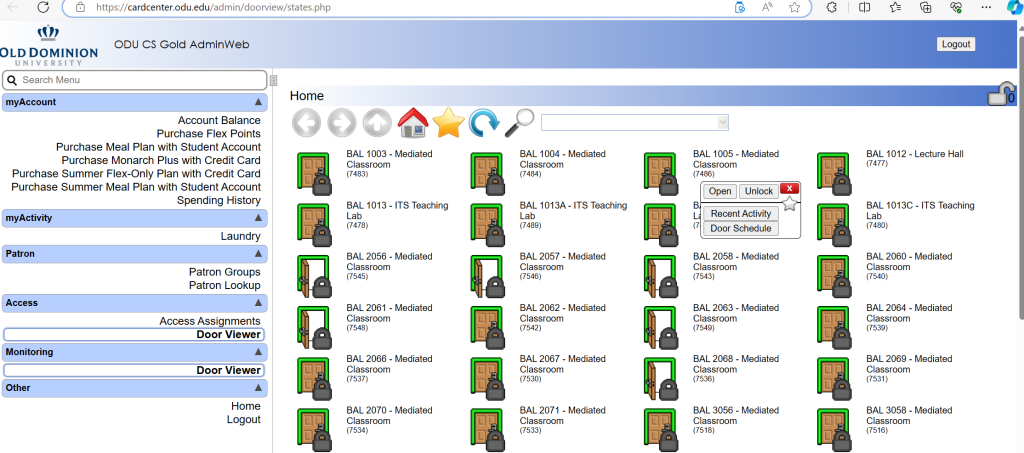
- Zoom- This application helps remote into user’s computer to help them fix their issues or share their screens, so we instruct them on how to fix the issues. Having Zoom meetings makes things easier because it provides visual insights into what is happening on the user’s computer.
Assignment Group
There are other teams that take care of issues a help desk technician cannot handle. As a help desk technician, it was important for me to determine the appropriate team for each ticket assignment, making sure there was a quick resolution if I could not address it on my own or needed the team’s assistance for further action. Below are some of the most used assignment groups.
DSG remote – They take care of ODU (Old Dominion University) managed hardware and software. They configure computers, install software, keep them updated, and repair them when needed.
Accounts – They take care of issues with student and faculty’s MIDAS accounts including account creation and reactivation.
MFP – Thay handle all the Multifunctional printers and campus.
IT Security – They handle all security issues ranging from phishing attacks to regaining access to hacked systems.
ITS classrooms / ITS Labs – They help with all classrooms related issues and deliver all devices and materials needed for professors to teach effectively.
Acquired skills.
I feel proud knowing that the skills I have gained as a technician at the ODU ITS help desk will be valuable additions to my resume. Most of these skills pertained to cybersecurity. Some of these skills were troubleshooting, Incident Response, Network Security, Network and device configuration, customer service, and software installation.
Summary of the past 300 hours
50 hours- During the first 50 hours of my internship at the ODU ITS Help Desk, I took full advantage of the opportunity to gain entry-level IT skills that was beneficial as a cybersecurity student. Responsibilities included addressing issues and troubleshooting by using systems such as ServiceNow and CS Gold (Same as card center website). I helped with printer and Wi-Fi issues, answered hotline calls, and reset passwords while assisting teammates with problem solutions. I was working with ServiceNow and K-Base for better issue resolution and continuous learning, which made the first few hours of my internship enjoyable.
100 hours- I had continued to develop great skills at the help desk, taking on new challenges in our ever-changing environment. I had persisted in installing software, managing hotline calls, and helping coworkers with problem solving. Using systems like ServiceNow and the Knowledge Base improved my efficiency, with ServiceNow. It was difficult to adjust to the K-Base at first, but I enjoyed its convenience. Additionally, I had suggested solutions for common faculty issues, which contributed to our team’s effectiveness.
150 hours- As I continued to resolve tickets, I realized that I got better than the past when I hit the 150-hour mark. In my 150-hour reflection paper, the context proved quite intriguing, not entirely unexpected, yet a little surprising. It had to deal with a customer. During the chaos, a customer reported me for perceived rudeness during a phone call regarding a password reset. The customer became upset even though I calmly explained the policy. However, I maintained my composure, understanding, and was positive throughout the interaction. Upon reviewing the call, my supervisor appreciated me on how I handled the situation. Despite the difficult day, this situation helped my understanding of the importance of patience when dealing with customers.
.
200 hours- At the end of 200 hours, I received a student report of the past 150 hours. This internship provides monthly grades using detailed reports, which helps employees in understanding and correcting errors made while filling or resolving a ticket. In my report, I received a satisfactory score of 92% and promptly corrected errors, finding the feedback useful for future ticket handling improvements.
250 hours- At the 250-hour mark, after reviewing my January report, I reached out for feedback from my team lead, Eddie Figueroa, to improve my performance. Eddie emphasized the importance of paying attention to detail when handling tickets as well as writing accurate notes for future reference and future understanding of certain issues, including how it occurred and how the technician fixed it. Eddie’s valuable feedback had motivated me to improve my communication, time management, as well as paying attention to detail.
300 hours- As I completed my 300-hour internship at the Old Dominion IT Help Desk, I felt a sense of accomplishment. This internship was a valuable learning experience that emphasized personal development and teamwork. From assisting users with software installations to resolving network issues, each task improved my problem-solving and communication skills. Constructive feedback from colleagues and supervisors also helped with my professional development and preparing me for future challenges in the IT field.
References
Log in’ its help desk training – wordpress. (n.d.). https://sites.wp.odu.edu/its-helpdesk-training/wp-login.php?privacy=4&redirect_to=https%3A%2F%2Fsites.wp.odu.edu%2Fits-helpdesk-training%2Fhome%2Fgetting-started%2Fmain-training-page%2Fgetting-started-main%2F
YouTube. (2023, October 5). 8×8 introduction training. YouTube. https://www.youtube.com/watch?v=CF28lfP1on8&t=327s
Internship journals
Journal 1
I am eager to share my professional journey during my internship at the ODU ITS Help Desk, as a Help Desk Technician, starting August 1, 2023. Securing this role was a seamless process, I applied for this role through Handshake. The interview included some technical questions, and the answers I gave were from the help of previous courses. My academic background in cybersecurity and cybercrime also made me a good fit for this opportunity.
Being accepted to this job was a great opportunity because it has provided me with great entry level skills for most IT jobs. These skills will also look good on my resume as a cybersecurity major. My responsibilities consist of problem resolution and troubleshooting, and critical thinking. The dynamic environment of the ITS Help Desk include a call center, where I engage with faculty and students addressing issues, ranging from forgotten passwords to intricate problems associated with ODU-managed devices, email requests, and reassigning escalated issues to the appropriate departments.
The initial phase of my training took about 12 working days, focused on mastering password resets. This foundational task involved responding to individuals providing requisite identity details and providing them with temporary passwords for subsequent resets. Progressing beyond this introductory phase, I transitioned to handling more intricate calls and challenging issues. Our operational tools encompass essential applications such as Service Now for ticket management, CS Gold for access control, and Banner for comprehensive administrative functions.
A notable aspect of this professional experience was the monthly progress report, an evaluative mechanism offering insights into performance metrics, identifying areas of improvement. My first 50 hours were amazing!
Journal 2
Over the past 50 hours, there have been significant changes. The help desk has been effective in providing me with valuable skills, and there’s always something new to learn. The more I worked, the more confident I became in my ability to complete the task at hand. This continuous learning process keeps me engaged and motivated, with a dynamic environment where growth and adaptation are constant.
I have spent a lot of time fixing printer issues, Wi-Fi connectivity problems, taking hotline calls, redirecting tickets resetting password and helping my coworkers develop problem solving skills during these hours. I have continued to learn and use tools like ServiceNow to sort out the problems. Withing this time, we have also been introduced to a K-Base, a helpful digital book that contains solutions to common issues. It’s a place where you can find answers and instructions for fixing problems, making it easier to get things done. Also, very helpful while on a call, this new feature on ServiceNow provide walk-through instructions for issues a user might be having.
The K-Base has progressively made troubleshooting easier. It took me a couple days to adapt to the K-Base on ServiceNow since I normally use OneNote, which is a separate application on its own. I prefer the new feature on ServiceNow because I don’t have to switch screens to find solutions. I also reached out to the team leader to add a solution to a common issue most faculty members were having with accessing Microsoft application (e.g. Excel, Word)
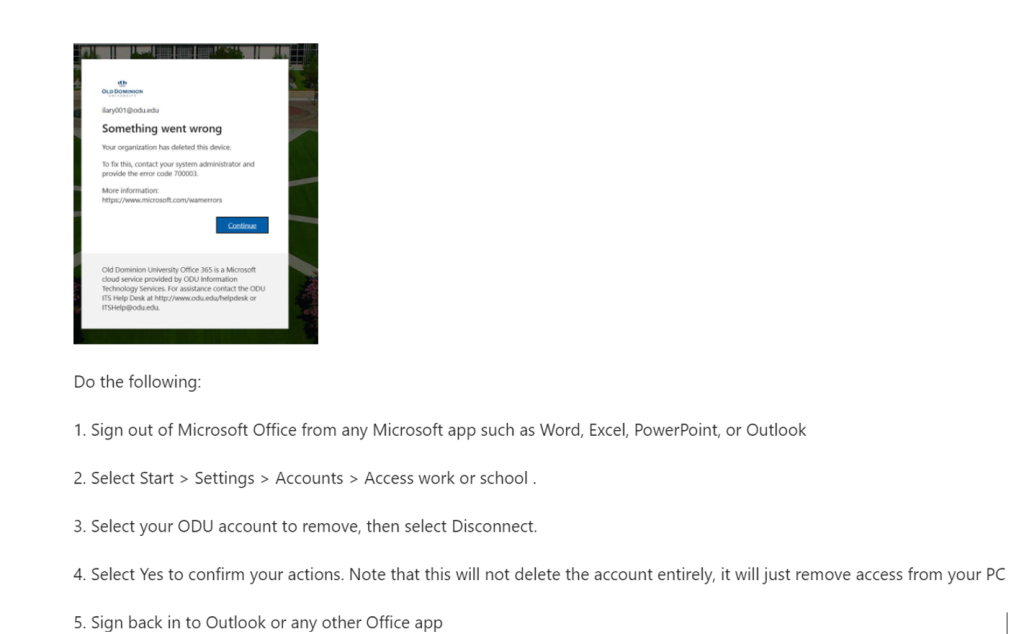
I enjoy this internship because I continuously learn new things as we are introduced to them.
Journal 3
In my first 150 hours, I’ve noticed that I’m getting better at IT support, with the help of my supervisor and my coworkers. I’m learning more and understanding the different aspects of it. This internship is helping me learn new skills out of the regular skills that a person gains as a Help desk technician. I have learnt how to be patient with customer and how to handle rude customers. There has been experiences that have taught me the importance of maintaining composure and finding effective solutions even in less ideal circumstances.
These past 50 hours have been hectic. One incident happened where a customer reported me to a supervisor through email, claiming I was being rude during a phone interaction while I was, in fact, providing information. The user needed a password reset. As the job policy states, in order for me to reset a password, the user would have to provide a photo ID, their University ID number and a phone number. The user was surprised at the level of information requested for a simple password reset. In response, I calmly explained the policy to them, with a sweet tone, but however, to my surprise, she got angry.
I stayed calm, acknowledged the customer’s concerns, and explained that I wasn’t trying to be rude but to provide accurate information to solve their problem quickly. I shared my perspective and kept the conversation positive and empathetic.
Once the call ended, my supervisor reached out to me stating that he had gotten an email from a user that had a bad phone experience. I explained what happen, He then pulled up the voice recording from that call. While we both listened to it, my supervisor made a comment that he was proud of how I handled the situation. It was a rough day but I mage the best out of it.
I’m excited for more challenges and growth in the next part of this job journey.
Journal 4
While people might think jobs don’t provide grades, this internship does. And this is not just because it’s an internship, these employers have made it their priority to provide their workers with an end of month report in the middle of the next month. This report explains in dept where mistakes were made. This report goes into detail about where mistakes were made. It’s meant to help employees identify and correct any errors they made while creating or resolving a ticket. Below is my monthly report for January.
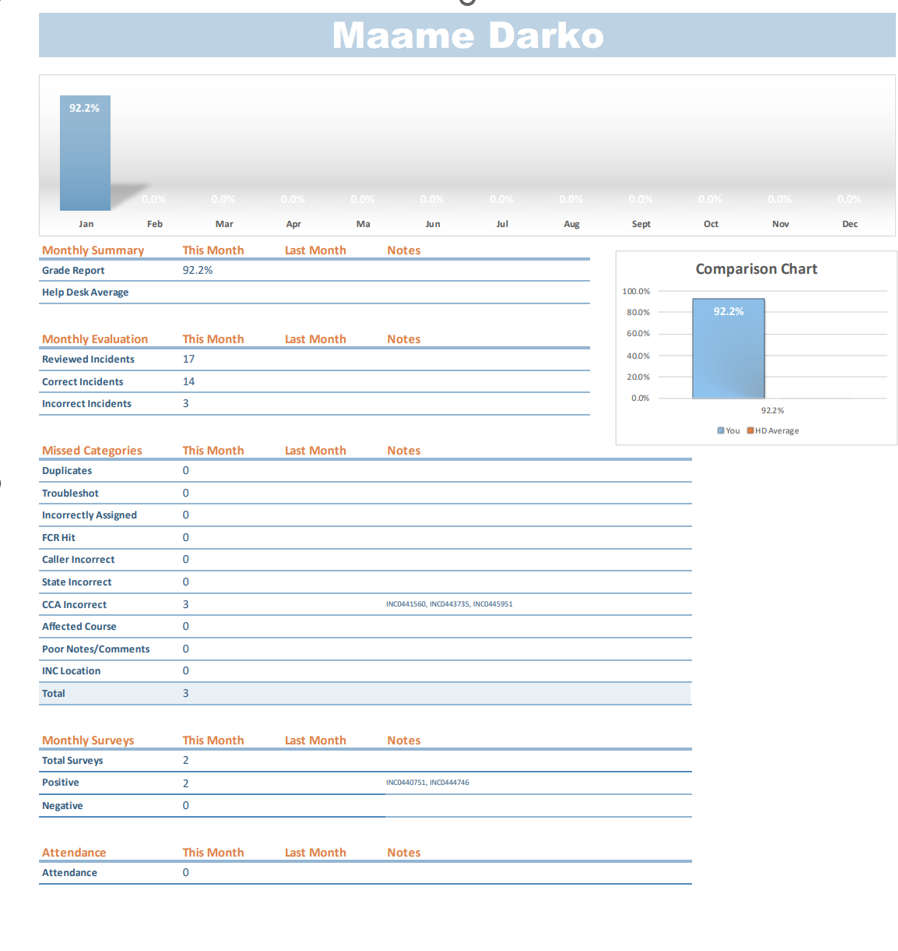
In this detailed report, my supervisor handpicked specific tickets for evaluation. From the multitude of tickets handled throughout January, only 17 were singled out for review. Among this selective bunch, I successfully resolved 14 tickets accurately, but made error on 3 others. The incident numbers corresponding to these three error tickets are all provided within the report for reference. I’m delighted with my score of 92; it’s definitely a satisfying outcome. They are called incident numbers (starts in INC). after I received the report, I opened these incidents and fixed the (CCA) category, configuration item and affected components. Below is how the CCA section looks like.
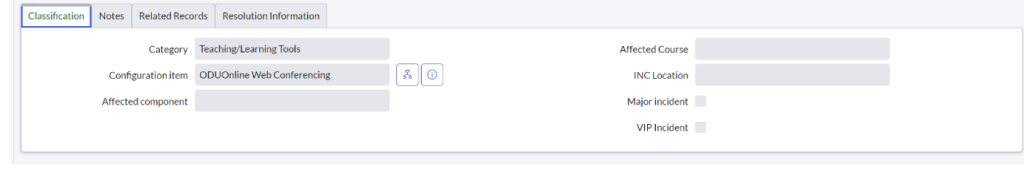
I find these monthly reports valuable because they provide insights that will be beneficial for handling future tickets.
Journal 5
After reviewing my monthly report for January, I felt the need to seek guidance on how I could enhance my performance and become a better contributor to the team despite how good I did over the month and how much I have improved. Recognizing how important the student report is in evaluating our work, I reached out to my team lead, Eddie Figueroa, for feedback.
Eddie emphasized how important it is to pay attention to details in my work, particularly when handling tickets. He talked about the mistakes I made with my tickets and how I can get better on that. He stressed looking in the knowledge base for correction and asking for help to fill out the CCA field so it’s as accurate as it can be. These fields on the ticket need to be accurate to help future employees to solve similar issues since it categorizes what type of issues it is.
Moreover, Eddie emphasized the importance of taking detailed notes. This is helpful for future purposes as well. Detailed notes give other employees and the supervisor insights into how the issues were resolved.
Examples of notes:
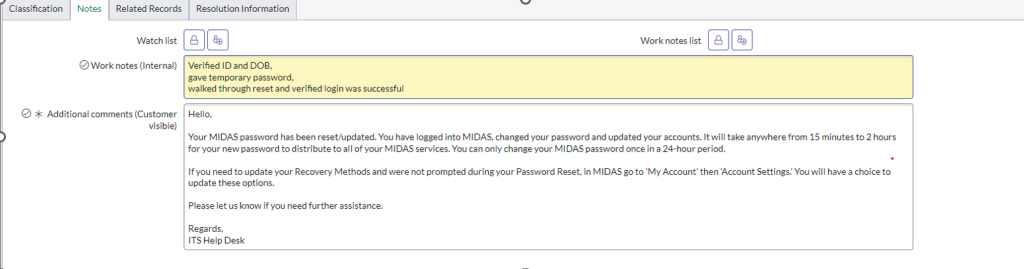
For the most part, Eddie’s feedback gave me valuable insight about how to become better at my job. To improve my contribution to the team and the student report going forward, I’m determined to sharpen my communication, time management, and attention to detail skills. I am grateful for Eddie’s feedback and look forward to implementing his suggestions to further develop as a professional.
Journal 6
As my 300-hour journey at the Old Dominion IT Help Desk Internship draws to a close, I find myself reflecting on the last 50 hours with a profound sense of accomplishment. This internship has been a learning experience. These final hours have been of growth, and contribution to the team.
As I reflect on my journey, I am proud of the contributions I have made to the team and the positive impact I have had on the help desk. From assisting users with software installations to troubleshooting network issues, each interaction has been an opportunity to make a difference and deliver exceptional service. It has made me a better person.
There are a lot of skills that will be used moving on. As a help desk technician, I use critical thinking to efficiently resolve technical issues. My ability to analyze technical issues and devise effective solutions has increased. My communication skills have improved drastically, between customers and coworkers. Helping new employees and providing services to customers that know nothing about technology has also help me improve. Feedback from both my coworkers and supervisor has significantly contributed to my professional growth, causing substantial improvements in my performance and skills within my role at the Help Desk.
As my internship comes to an end, I am filled with pride in my accomplishments. It has been a period of development and learning, with contributions to the team, and I am very proud of myself. I’ve learned valuable skills and received constructive feedback, preparing me for future challenges in the IT field.