Real Website:
facebook.com
Official, secure connection (HTTPS).
Consistent branding and design.
Fake Website:
faceb00k.com (notice the “0” instead of “o”)
Slight misspelling in the URL.
May lack proper security certificates or show a warning.
Real Website:
amazon.com
Recognizable layout and reliable customer service links.
Secure connection and verified domain.
Fake Website:
amaz0n-shop.org (subtle letter substitution and unexpected extension)
Extra words or altered extensions that do not match the official brand.
Often designed quickly with low-quality images and broken links.
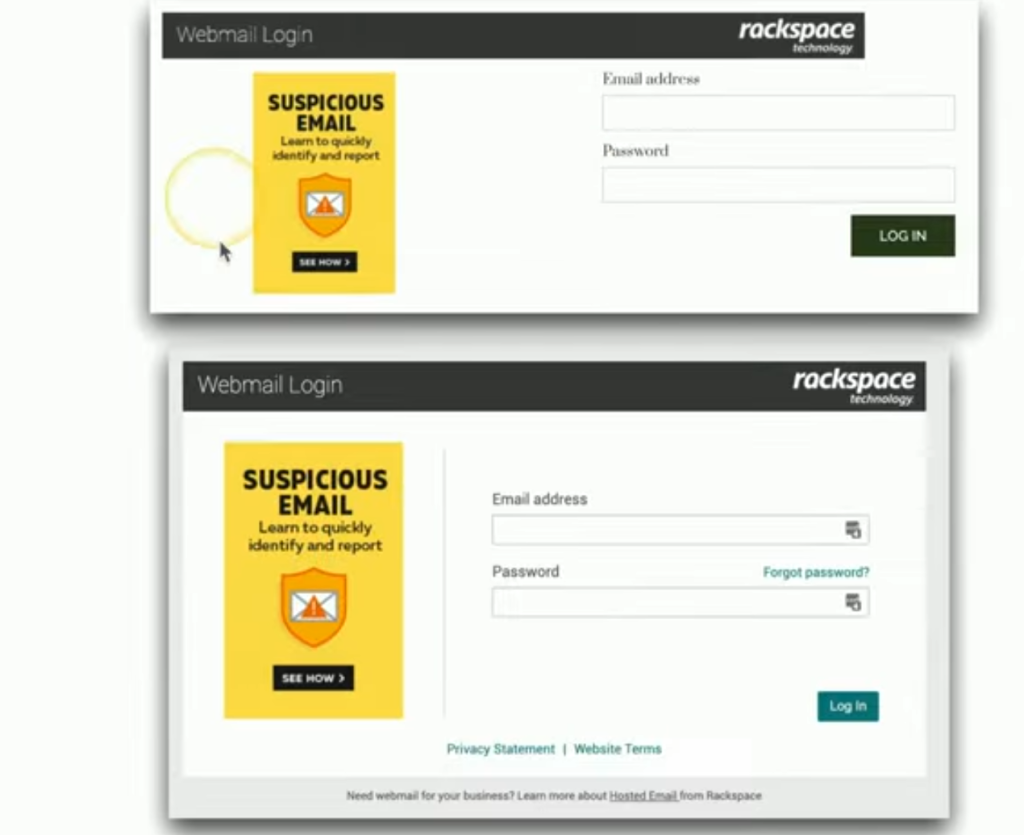
If we put these side by side, you can see that the phishing email took me to the image that you see on the top, but the actual Rackspace login page is the one on the bottom. It’s interesting that they added the same suspicious email image to try to make you think that you really were logging in to a legitimate Rackspace page.
What Makes a Website Fake?
When it comes to identifying a fake website, one of the primary indicators is the URL itself. Fake websites often use misspellings, such as substituting a “0” for an “o” or adding extra words, to trick users into thinking they are visiting the legitimate site. In addition, these sites usually have weaker security measures; while reputable websites use HTTPS with valid security certificates, fake sites may either use HTTP or have invalid certificates, making them less secure. Furthermore, real websites exhibit a professional design with consistent branding, proper grammar, and reliable information, whereas fake sites often display poor design, numerous errors, and unclear contact details. Trusted sites also provide clear trust signals like verified customer service information and a history of reliable service, in contrast to fake websites that may use aggressive pop-ups or make dubious requests for personal information.

Leave a Reply