CYBERSECURITY TECHNIQUES AND OPERATIONS
OLD DOMINION UNIVERSITY
Assignment #1 Basic Linux Commands
Mark Prather
Task A: Get ready with VMs
- Install an Ubuntu 20.04+ VM on your local machine and screenshot the login page.
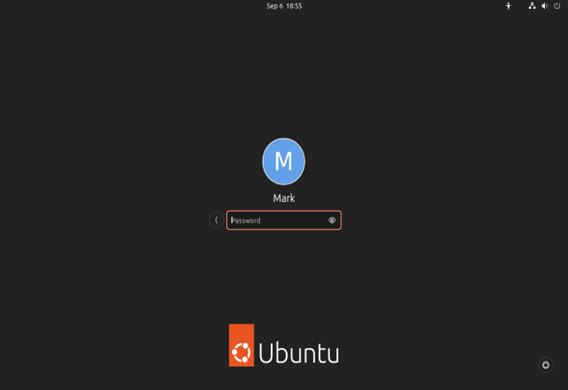
- Followed instructions to download and install Oracle VM VirtualBox Manager then downloaded and installed Ubuntu-VM from provided website. The only error was that I had to go into Bios and enable Virtualization. Created Mark administrator user.
Task B: Practice with Linux Commands
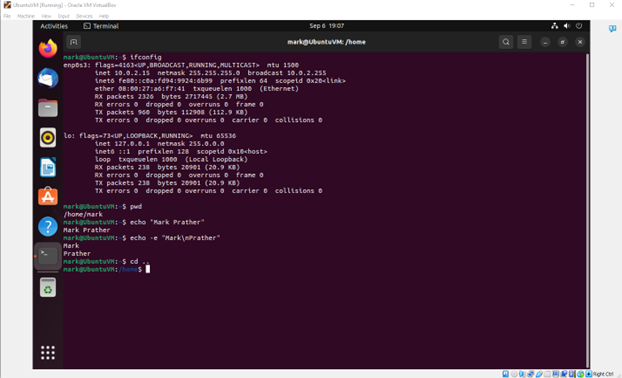
- How do you find the IP address of your Linux machine using the command line? ifconfig
- Display your current directory in a terminal. pwd
- 3. Use the echo command to print your name to the console. echo “Mark Prather”
- 4. Display your first and last names in two separate lines using a single echo command. echo -e “Mark\nPrather”
- 5. How to change to home directory using cd and absolute pathname. cd ..
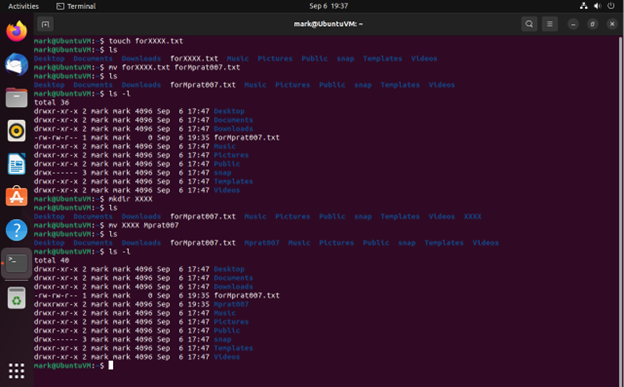
- Create a new file named “forXXXX.txt” in your home directory (replace “XXXX” with your own MIDAS). Then, use the long listing format to display the contents in your home directory. What is the size of the file you just created?
- touch forXXXX.txt
- mv forXXXX.txt forMprat007.txt
- ls
- ls -1
- Create a new directory named “XXXX” in your home directory (replace “XXXX” with your own MIDAS). Then, use the long listing format to display the contents in your home directory. What is the size of the file you just created?
- mkdir XXXX
- mv XXXX Mprat007
- ls -1
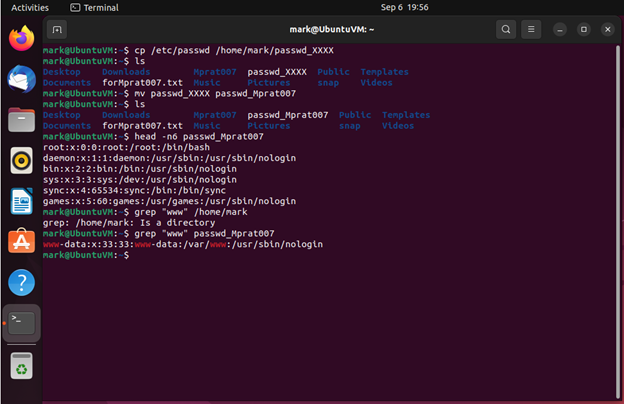
- Copy /etc/passwd file to your home directory. The copy should be named as “passwd_XXXX” (replace “XXXX” with your own MIDAS) in your home directory. Then, complete the following two subtasks:
- Use the proper command to display the first six lines in this file
- Search keyword “www” in this file.
- cp /etc/passwd/home/mark/passwd_XXXX
- ls
- mv passwd_XXXX passwd_Mprat007
- ls
- head -n6 passwd_Mprat007
- grep “www” passwd_Mprat007