This word cloud was created in Wordart to serve as an introduction to me. Of the five types of word cloud generators, I found Wordart to be the easiest to use and the one that produced the best product for my needs. I liked that it offered fun shapes as well as the ability to choose color, font, and the way the words were laid out on the shape. It seemed to be the most intuitive to me, with ABCya!’s word cloud generator as very easy to use.
Word clouds allow children to show what they know in a creative way, with a pleasing final product. They have all sorts of fun applications in the classroom and in libraries. Students can research a topic and then create a list of words that are important to the understanding of it to enter in the word cloud generator. If the generator has a shape selector, as Wordart does, students can present their words in a shape that represents accurately and expresses their understanding of the topic. Older students may enjoy putting a passage of their writing into Monkey Learn or Word it Out, while elementary aged students could more easily use Wordart. The generator on ABCya! would work well for the youngest students, as the changes to the final product are immediate and require very few mouse clicks for success. Answer garden could be used by an older group of students. They could be given a question to research, and then each student submits an answer with 20 or less characters, preferably. The answers could then be displayed to show the result of research and the understanding of a group of kids.
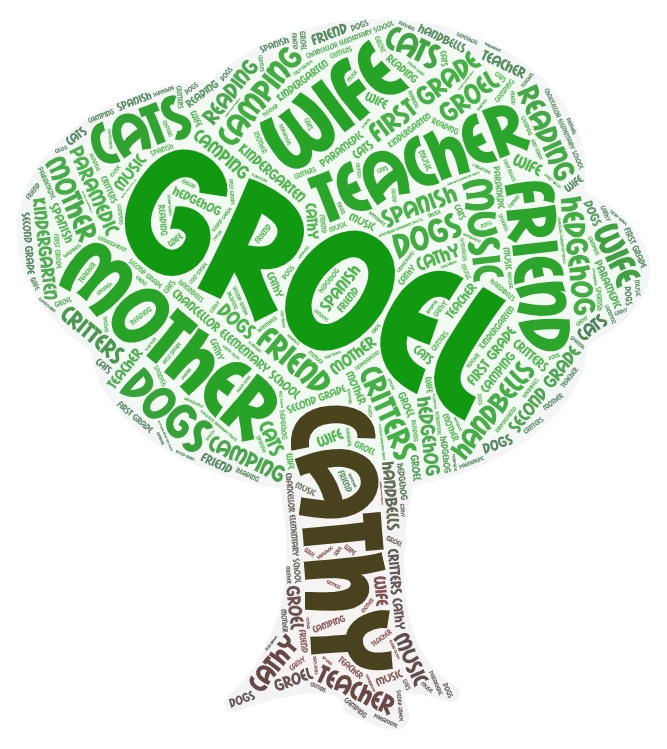

Pingback: Word Clouds | mlis-cgroe003-rev1