All About Me Word Cloud through WordArt

Final All About Me Word Cloud created through WordArt.
I used WordArt to create the image above. I explored using various shapes, but eventually settled on the heart. I felt the heart shape best represented the words about me because they are all things I love. When you begin a project on WordArt, the first step is to type your list of words. I did this somewhat randomly, so I had to go back to this step several times. One time I redid my list after I finally settled on a shape because the words look different in each shape. I redid my word list a couple more times to make sure they were in order of importance. The words at the top of the list should be your most important words because they show up as the biggest words.
WordArt offers the user the ability to change the direction of the text under the layout option. I decided to keep the text horizontal because I thought it would make it easier for my audience to read. In his book, Presentationzen Design, Garr Reynolds (2014) discusses reliable typefaces. Reynolds (2014) states, “sans serif fonts work better on computer screens as they lack the counter strokes and thin lines of the serif typefaces that can be hard to read at low resolutions” (p. 40). WordArt did not have any of Reynolds recommended reliable typefaces. But I kept his words in mind when I chose Heuristica as my font, which closely represented some of his reliable recommendations. At first, I was dazzled by some of the fancier fonts listed on the WordArt website, like Kaushan Script (a print/cursive mix), but I decided the audience would be able to better read each of my words (especially the small words) with a simpler font (see the picture below to see the Kaushan Script).
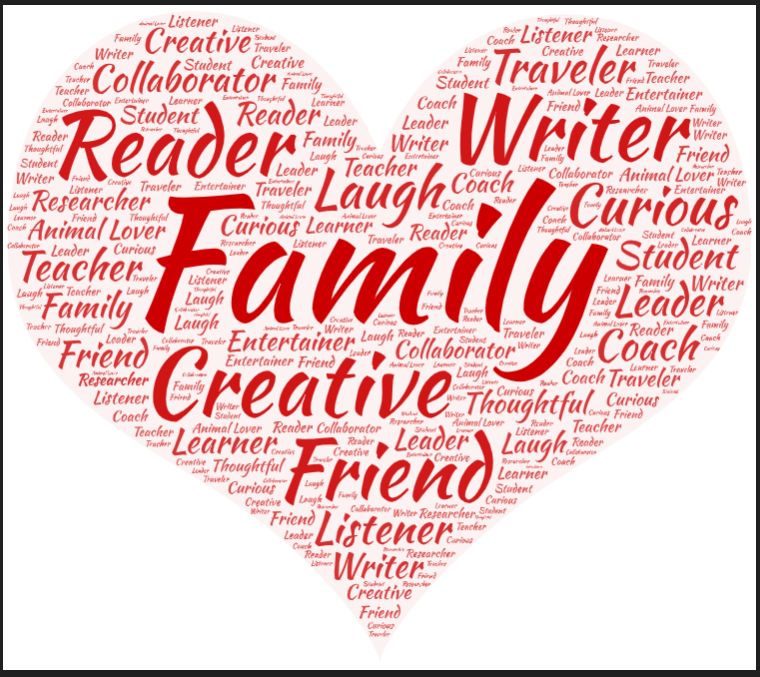
The above picture shows the Wordart project with the Kaushan Script font, which makes it more challenging to read the smaller words.
When it came to color choice, I kept WordArt’s recommended word color—red. Although my favorite color is blue, I like for my heart related colors to be reds or sometimes pinks. I also played with some different background colors, but ultimately felt a white background made my red words more legible.
Educational Uses of Word Clouds
Word Clouds, like WordArt, can be used in several ways within a classroom. One way that came to mind is a fiction/nonfiction sort. Students could begin with the word ‘fiction’ so that it is the biggest word and then list fictional book titles and/or synonyms for fiction. Then, students would repeat the same process for ‘nonfiction.’ A similar task can be completed with synonyms and antonyms.
The Word Cloud platform could be used by groups as well. A teacher may ask for students to choose from a word bank that expresses how they are feeling and type that word into a Word Cloud, such as Word It Out. After each student has entered their word the Word Cloud will give the teacher a read on how the class is feeling that day because the words that are typed the most show up the biggest in Word It Out. A similar process could work for content too. Which topic in Social Studies do you want to learn about next? Pick from the topic bank and enter it into the Word Cloud to see which topic is of most interest.
Whichever Word Cloud platform you choose, there are many educational uses that will wow your students. Please, share your ideas or experiences in the comments to benefit others.
Reference
Reynolds, G. (2014). Presentationzen design. New Riders.
I like really like your idea of using a word cloud to kind of get a pulse check on the class after a lesson. If the most used words indicate stress or confusion, it’s good to pause before moving on. My only concern is that if most kids are comfortable, the smaller words from the kids who feel lost might get overlooked. That would be something I would need to troubleshoot through before implementing this idea, but it’s definitely a good start of something that could be quite effective.
Constance, I teach third grade also, and I really like the idea of the fiction/nonfiction sort using a word cloud. It could also be used to create a word cloud about each of the ancient civilizations that are studied. I think the students would really enjoy using words clouds to help them learn.