Images help bring presentations to life; they allow “us to become true digital storytellers,” as stated by Garr Reynolds (2014, p. 95). Through my images, I wanted to tell a story, so I decided to choose images involving predator and prey, in your own backyard. I began my search for the perfect images on Pixabay and was successful. Inspired by the family of foxes in my own backyard, I found an image of a fox, the predator. In the image below, the fox seems to be on the lookout for prey.
Predator–Fox

(JonPauling, 2022)
In keeping with my theme, I chose an image of a rabbit, which is a possible prey for the fox. In the image below, the rabbit is on high alert, listening for predators. Students could pick various images and build a food chain or even a food web to show the relationships between predator/prey or producer/consumer, etc.
Prey–Rabbit

(12019, 2022)
I used two different image tools to create my derivative (shown below) from the rabbit image. I used the Shifted Tiles from Tuxpi and then took that derivative and placed it on a Magazine Cover from Big Huge Labs. Tuxpi offered many tools, from basic, like various frames, to more unique, like a Wanted poster, for the user to create a fun derivative. Tuxpi was very easy to use and fun to explore. This would be a great site for elementary students to use when editing an image because of how easy it is to use. Big Huge Labs offered many image tools as well, but the tools were not super user friendly. Still, there are many exciting options for a user, including a Magazine Cover, a Jigsaw Puzzle, a Badge Maker, and much more. Big Huge Labs would be better suited for middle school students and up.
I used the Shifted Tiles on Tuxpi to create my derivative. Seeing my rabbit image repeat over and over in the tiles made me think of a science lesson I have taught my third graders. Third graders are expected to understand how everything is affected within an ecosystem when there is too much of one organism, like rabbits. So, I decided to take my derivative and turn it into a Magazine Cover from Big Huge Labs. I had to do many adjustments to get the cover how I wanted it. To ensure the type was easier to read, I used Garr Reynolds’ advice and added a black box at the top and bottom of the magazine cover (2014, p.102).
Derivative
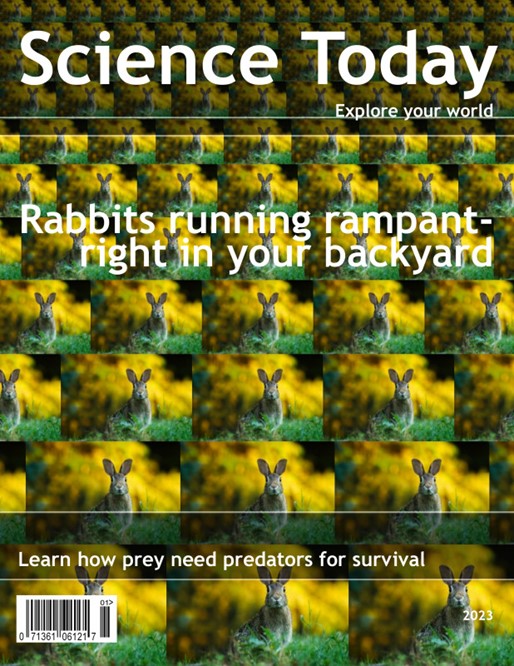
(Padden, 2023)
I explored other image tools and found a lot of useful things that could help engage students. PiZap allows users to create a Meme, which students could use to introduce a book to others. Pixlr offered so many different options when editing an image, like removing the background or making a collage. Pixlr also had lots of templates, including a Twitter post or Roblox, which could allow students certain creativity for projects. Students could use the Twitter post as an introduction or as a way to summarize a book or a specific unit already learned.
References
JonPauling. (2022). Fox, Red fox, Vulpine image [Photograph]. Pixabay. Retrieved from https://pixabay.com/photos/fox-red-fox-vulpine-wildlife-fauna-7017260/ CC Zero
Padden, C. (2023). Rabbit, Hare, Bunny image with filter [Photograph]. Derived from Pixabay12019. (2016). Rabbit, Hare, Bunny image [Photograph]. Pixabay. Retrieved from https://pixabay.com/photos/rabbit-hare-bunny-ears-grass-1882699/ CC Zero
Pixabay12019. (2016). Rabbit, Hare, Bunny image with filter [Photograph]. Pixabay. Retrieved from https://pixabay.com/photos/rabbit-hare-bunny-ears-grass-1882699/ CC Zero
Reynolds, G. (2014). Presentationzen design. New Riders.
I like how you used a specific grade level to reference what lesson can be addressed with these images. It is also useful to see your adaptation of the image into a magazine. I could see this turning into a class project with research. Each student or small group could have a page in the magazine!
Thank you for your interesting use of this week’s activity! I love that you started with a theme in mind. It was informative to learn how you would introduce or use each of the programs and with which group of students.