
“…failure is good because it leads toward positive, better outcomes if someone is willing to put in the work” (Sekinger, 2019). Sometimes that willingness is forcefully thrown out the door when too many failures precede. Turn off the computer, walk away. Stay away. Return when willing.
Honestly, just the words coding and 3D printing sent my brain into a tizzy, mess of jumbled numbers, with a migraine on the not too far horizon. Sekinger (2019) explains “After a year of reading everything I could about 3D printers and trying out free design programs, such as Tinkercad, I was ready to make the investment of time and library resources”. He took a full year. I merely had to invest an hour. Because my library has a 3D printer and I had taken an orientation class, I opted to explore Tinkercad. Registering for the account was free. Choosing the treasure chest project I dove in to get a feel for design. Clicking, dragging, dropping, changing colors, and tipping the object’s platform every which way, made it clear I needed some instructional videos. Tinkercad does as amazing job with this. Available resources include a blog, tips/tricks, learning center, lesson plans, and a help center. I watched a video on YouTube by Chuck Hellebuyck. The visuals were helpful, but I definitely needed more. On the menu I clicked on Learn. The self-paced training mods gave, what I thought was, good instruction. I worked through placing two objects on the plane and creating a hole in one. It seemed fairly similar to the Cricut machine which I am familiar with. Just when I thought I had it… The cylinder disappeared as if it made a hole. However, the rectangular prism did not have a hole on top of it. Either the instructions were not specific enough or it was user error. Ok, definitely user error. After 10 more minutes, it was time to try a different project. I chose the name keychain because it was already a design, all I had to do was place the letters of my name on it. Easy? No! Again, I tried dragging and duplicating. Nothing. At this point I have had no success and am frustrated. Back to the design choices. These experiences did teach me how to choose the most basic design. Clicking on the flower button, I used the detailed, step by step instructions to the left of the screen. After each instruction was complete, confetti would come shooting out of my design! How encouraging! Unfortunately, I soon realized that there is a glitch in the system. At step 5, I was having trouble and decided to just proceed to the next step. What do you know…confetti. So while I thought the computer was telling me my design was correct, it was merely saying, “Good job, you clicked the ‘next’ button!”. I am sure people with an engineering mind have an easier time with Tinkercad. After 90 minutes I had an imperfect flower button, with 2 holes. (See image below). I walked away. Thankfully while talking this through with our Adult Services Manager, Cathy, she explained that she does not use Tinkercad. She finds it frustrating. Instead, she goes to Thingiverse where, like the Creative Commons, people share their designs for free. I will explore Thingiverse more and would like the opportunity to print a premade design. As a Children’s Program Specialist, I would “support young people’s growing literacies” (Libraries Ready to Code, 2018) by introducing the 3D printer. Initially using Thingiverse, the program would be fun, engaging, and productive instead of frustrating. For those children who would like to “tinker, create, design, build, [and] code” (Libraries Ready to Code, 2018), we would host an interactive class on how to use Tinkercad.
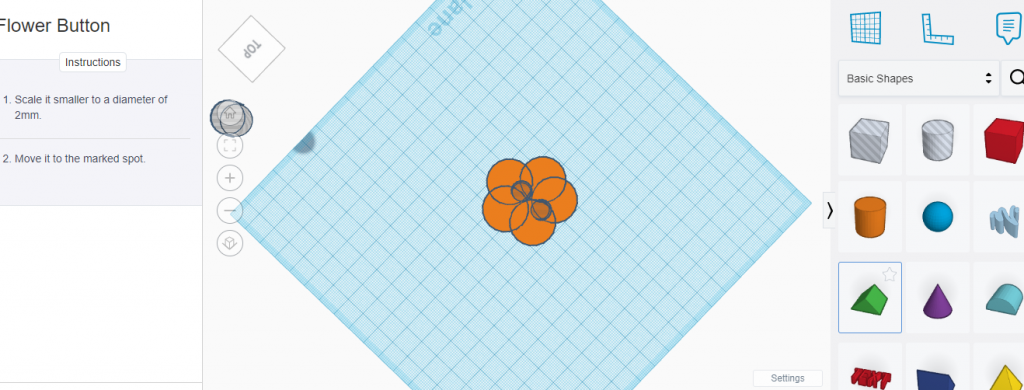
The flower button was a premade outline. Resizing the cylinders and aligning them were challenging.
Libraries Ready to Code. (2018, November 26). How computational thinking fits within library services. Retrieved November 5, 2022, from https://www.ala.org/tools/readytocode/how-computational-thinking-fits-within-library-services#:~:text=When%20libraries%20host%20%E2%80%9Cbuild%20a,finding%20patterns%2C%20and%20designing%20solutions.
Sekinger, N. (2019, February 28). Making a place for “3D” in our school library. IMADE3D. Retrieved November 5, 2022 from https://www.imade3d.com/2019/02/making-a-place-for-3d-in-our-school-library/
Bless your heart.
Thanks Professor Perry! It certainly was not very blessed that day!