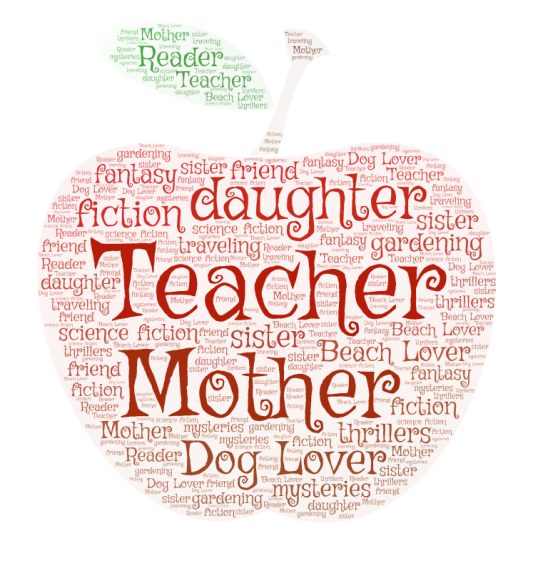
I had fun trying out the different word cloud tools, but I liked Wordart and ABCya the best. The word cloud in this blog was created with Wordart. I liked that they had a variety of shapes to chose from and the apple shape reflected my role as an educator. It was very user friendly and I think even my 2nd graders could use it. Monkey Learn and Word It Out were just okay. Their clouds weren’t as appealing as the other two though, and I would not use them as readily for my own projects or with my students. I tried using the tool, Answer Garden, but was unsuccessful.
I think I could find many applications for word clouds across the curriculum. It would be a fun way for students to introduce themselves at the beginning of the year. In language arts, they could use them to name different parts of speech, nouns, verbs, adjectives, etc. In social studies or science they could use them to create a word splash about different topics. Even in math, they could create anchor charts with signal words and symbols for addition and subtraction. In the library, they might create word clouds for different genres like fiction and nonfiction. I am excited to try it with my class. The applications seem endless.
Hi Jennifer, I just wanted to double check that comments were enabled. Nice apple cloud!
Thank you, Dr. Kimmel. I went into settings and unchecked the box requiring prior approval of comments. Hopefully, that will enable me to receive all comments.