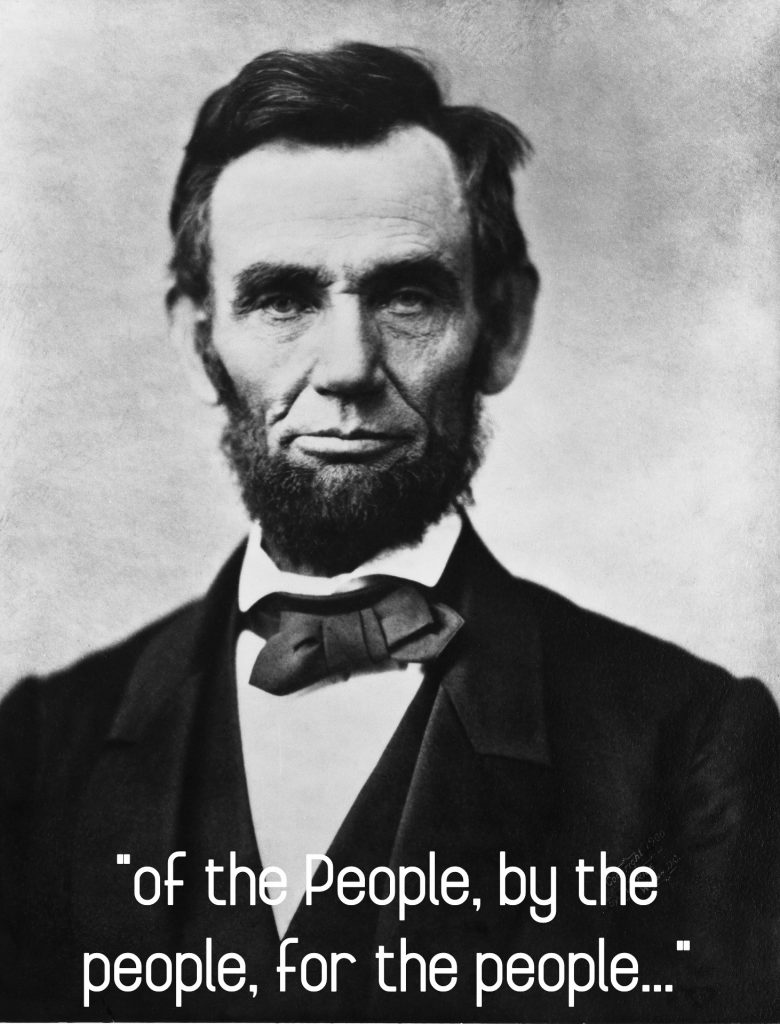Library Mission/Vision: “Each school shall maintain an organized library media center as the resource center of the school and provide a unified program of media services and activities for students and teachers before, during and after school. The library media center shall contain hard copy, electronic technological resources, materials, and equipment that are sufficient to meet research, inquiry, and reading requirements of the instructional program and general student interest. Each school provides a variety of materials, resources and equipment to support the instructional program.” (Dinwiddie County Public Schools, 2018).
School Mission: “The mission of Dinwiddie County Public Schools is to provide each student the opportunity to become a productive citizen, engaging the entire community in the educational needs of our children. By believing in a set of core values, we strive to bring excellence to our academics and everything we do. We believe in being fair and impartial by providing equity of treatment to our students. Last, by modeling and expecting integrity, our students will be learning life skills of being honest, trustworthy, and having a strong ethical belief. Giving our students opportunities and core values of Excellence, Equity, and Integrity will help them become productive citizens while they aspire to reach their goals and dreams for the future.” (Dinwiddie County Public Schools, n.d.)
For this assignment I chose the library at my school, Dinwiddie Middle School. I was not able to find anything regarding the library mission statement or vision on my own, so I asked the school librarian. She directed me to the Dinwiddie County school board website, where there is a section titled “School Libraries/Media Center” with the above information listed under that page. This information was buried deeply on the school board website and it took several emails back and forth with my librarian for me to locate it. The first statement (titled library mission above) does not explicitly state that it is the mission or vision statement of the library, but the school librarian told me that it was and that this was all the county had. I was able to find the explicit school mission statement on the school website.
Even prior to reading articles about school library VMOSAs I knew that the one provided for not only Dinwiddie Middle School library, but all of the Dinwiddie County Public Schools libraries was inadequate. The statement was vague and in my opinion states the obvious. Moran and Morner (2018) suggest that “thinking strategically means focusing upon a vision for the organization as it attempts to create distinctive value” (p. 80). While strategic planning is the result of the prior thinking process (Moran & Morner, 2018, p. 81). The statement provided about the library does state why the library exists and what its role is at the schools. Despite this, it does not give hope for the future or mention any objectives for the future. It seems as if the statement is only covering the “who are we?” and “where are we now” as mentioned by Moran and Morner in the planning process (2018, p. 81).
I do appreciate that there are not a lot of fancy or complicated words used and even students would be able to read and understand the statement as it is now. As a potential stakeholder and even potential future librarian at this school, I would like for the statement to be revised to mention the future of the library and its values and culture. As it stands the statement only covers the purpose of the library rather than an overall vision for the library. The school mission statement makes mention of values and culture, but not the library mission statement. As Moran and Morner mention, a discussion of an organization’s values and the shared values of all employees and other stakeholders is important” (2018, p. 86).
Overall, the statement should be rewritten to mention several other things aside from just the purpose of the library. Lastly, this revised statement should be much more accessible, while I know that librarians are always happy to help others find information, I do not see why it could not be posted in the library as well as on the library website for the school.
References:
Dinwiddie County Public Schools. (n.d.). Our Approach. Dinwiddie County Public Schools. Retrieved February 10, 2021, from https://www.dinwiddie.k12.va.us/discover-dcps/our-approach/
Dinwiddie County Public Schools. (2018, February). SCHOOL LIBRARIES/MEDIA CENTERS. DINWIDDIE COUNTY SCHOOL BOARD. Retrieved February 9, 2021, from https://go.boarddocs.com/vsba/dinwiddie/Board.nsf/Public#
Moran, B. B., & Morner, C. J. (2018). Library and information center management (9th ed.). Libraries Unlimited.