One of my responsibilities in my second job is marketing: creating visuals for Facebooks, ads, and posters. I learned a lot about things that can help me with those tasks, and especially how I can use these resources in my school library to create materials and desperately-needed signage.
I started by searching Pixabay and found an image I liked. It is so great to be covered by the Pixabay license and be able to alter and use the images. I also like the idea of donating to the artist. I was inspired by this image:

In trying out the different tools online, I really was looking for one site which could do it all, or a one-stop shop. Unfortunately, I did not find that yet.
My first stop was my old standby, Remove.bg, to alter the image of the martial artist. Gone is the grass and soccer goal, leaving me with the image below. Ultimately, I would need a paid subscription to preserve the image size and resolution.

I continued on to PiZap to continue editing the original image and try some tools. I began by adding a background image to indicate a journey. It took some time to adjust the size of the woman and her placement on the tracks to be as accurate as possible. Still, I found the tracks too large and could not enlarge the woman due to the size of the newly-transparent image.
I continued to edit the image by adjusting brightness, contrast, and temperature to bring on more of a dawn-like glow. Adding the text was easy enough, and I found the shadow made it pop and helped with readability. I was looking forward to making a text box with a transparent background, but could not perform that function on PiZap.
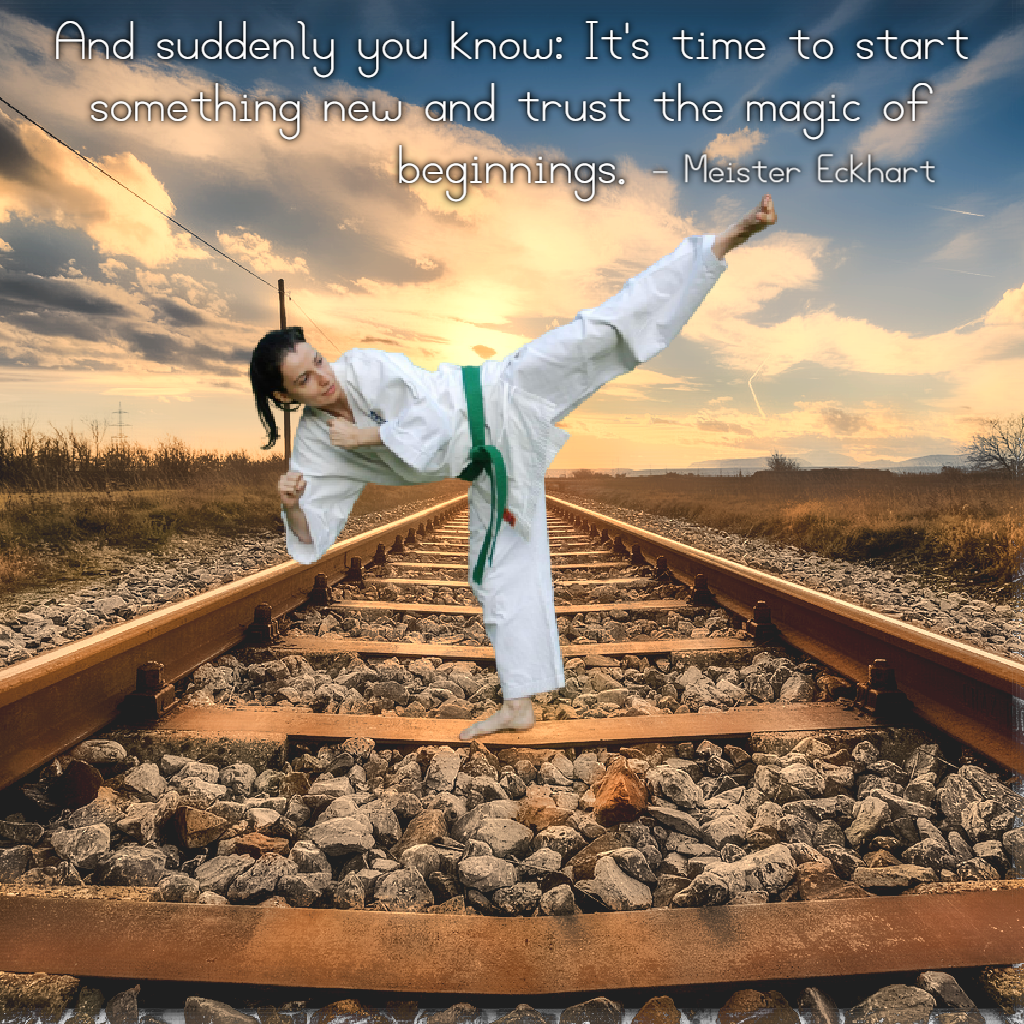
I actually went on to another site, Pixlr, in hopes that I could find that transparent background text box. Instead, my design took a much more simplistic direction.
I began with the same image, but could not simply delete the background, so I added the transparent, smaller resolution image back in. To my knowledge, Pixlr does not offer that advantage. What I was able to do, however, was create a text box to mimic the shape of our school’s logo. By changing the main image to black and white and the background to red, I’ve used our school’s colors and created an eye-catching poster that, with some finessing, might hang on our wall someday.
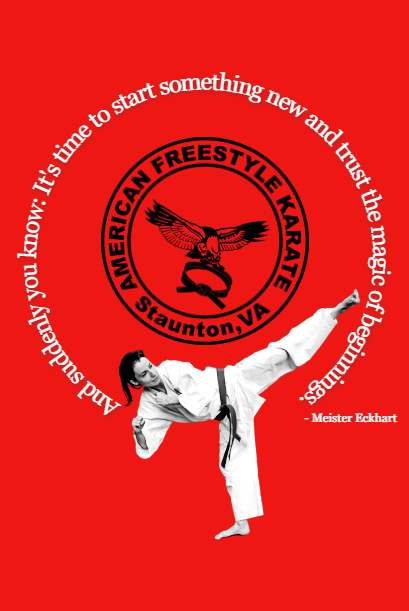
In all intents, this work took some time and ultimately the purpose is commercial use. So I turn my attention to using the tools in school, specifically in my library.
I would be happy to spend time on a combination of Remove.bg, Pixabay, Pixlr, and PiZap to create posters for my library, such as this one I hope to hang in my biography section:
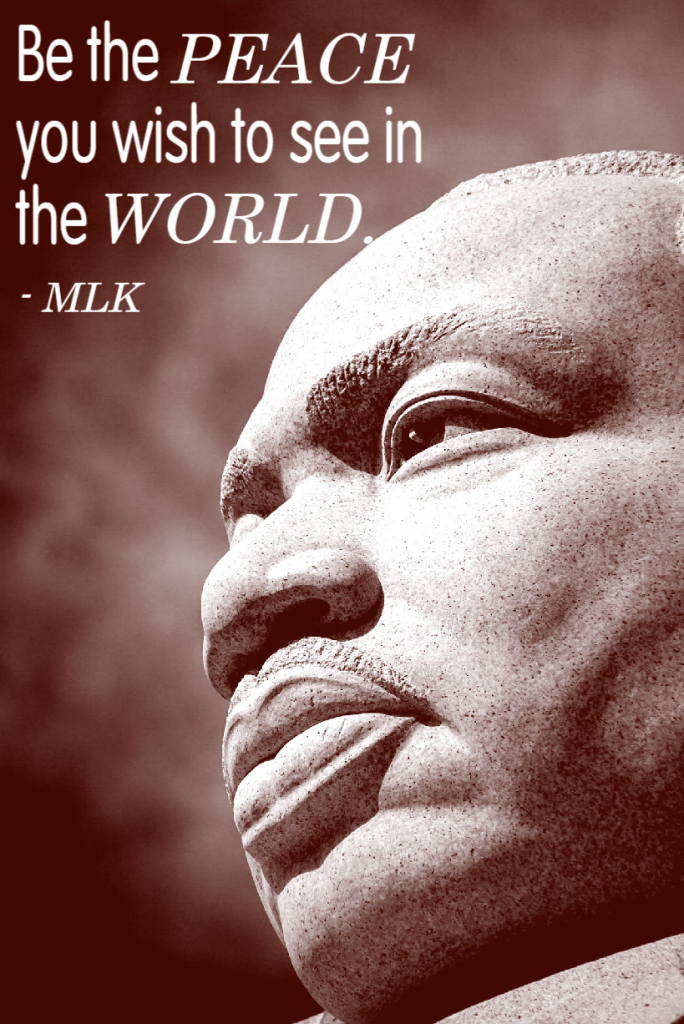
However, I think it’s important to consider what approach would be appropriate for my elementary school students as they delve into online photo resourcing and editing.
My first approach would be introducing students to Google Image search and have them download images on a topic, say “my summer vacation.” They can bring photos from home, emailed and downloaded from the family’s phones, or find source images that relate to their topic, for instance beach or park scenes.
On Foldplay.com, I found the foldbook activity to be very accessible for second and third graders. They could create the book and write a story or captions to go with the pictures. I love the other activities, especially as students really enjoy infinity cubes nowadays! I would be concerned about the lack of fine motor skills and dexterity, however, in creating the more intricate projects.
I headed back to Pixabay and picked up this adorable image to have fun with:

On Tuxpi, I found a lot of fun features I think the kids would enjoy using! I was able to play with the different effects, tools, and backgrounds and ultimately made this “wall painting” style image, which is now my desktop background.

To compare it with Pixlr, Tuxpi is infinitely easier to use – but has less customization. PiZap is more advanced, but would require patience. I could see myself returning to Tuxpi with multiple lessons as students work on wanted posters for mystery books or pick a special image and effects to accompany a poem they write next April.
All of these sites have real possibilities in the realm of working with teachers in classrooms to reinforce character studies in novels, or writing activities. In the public realm, I can see people attending classes on using the photo sources and editors, learning more about photo access, licenses, and copyright, and maybe even competing for design prizes.
May 29, 2022 at 3:12 am
Great use of the tools! I like your idea of using Foldplay. I thought that the editing tool was creative and would be a fun way to incorporate images into lessons. Well done!
May 29, 2022 at 9:48 pm
Thanks for the comment. I think it will be a little work up front, but it might be a good chance for a collaboration with my school’s tech teacher.
May 29, 2022 at 12:06 pm
Love the work on the images. I think your idea for the public libraries is a great idea. I also agree that using the book feature on foldplay is an excellent way to use public images and show children how they can be authors too. 🙂
May 29, 2022 at 9:47 pm
Yes, I look forward to using Foldplay. The kids will love it! Thanks for your comment!
May 29, 2022 at 7:10 pm
Amazing work. Your marketing skills definitely show. I loved how you used the karate image. It makes me think about how I can use (with permission) student images to make some of our rules and routines posters for the library and around the school.
May 29, 2022 at 9:46 pm
I love your idea about using your students’ images! I think they’d get a kick out of it!
May 29, 2022 at 9:12 pm
Thank you for talking about Foldplay. I looked at that site for a while and couldn’t really figure it out. I like the idea of using these methods to create posters to hang in the different library sections. I will definitely be bookmarking the Remove site for future use. Thank you for introducing that to us!
May 29, 2022 at 9:45 pm
Hi! I was a little surprised about Foldplay – it seems a little outdated, but the activities are very modern. Remove.bg is GREAT!
Thanks for your comment!
May 29, 2022 at 10:44 pm
Thanks for telling us about remove.bg – that will be really useful. I love your red image with text in a circle – it’s fun and the text really stands out with the logo. What a great idea!
May 30, 2022 at 8:50 pm
Thanks for your comments – Remove.bg is simple to use and is great for layering images. I’m glad you liked the red one – I like the simplicity of it!