I don’t have much experience with audio files and manipulation, so I was excited to get the chance to try a few sites.
First, I started at the middle of the list and tried Speakpipe.com (because it had the coolest name). I wasn’t interested in signing up for a site unless I had to, however, so I moved on. I spent some time on Clyp looking at the examples, but I really was looking for a site where I could play with the audio. The people who post on that site have some very cool audio files they made – but they must have sophisticated equipment.
I spent some time on AudioPal and fell briefly into the SitePal trap – I’m sure my students would LOVE to include talking characters on a webpage! I instantly had visions of them recreating famous speeches or reading an author’s work in their voice but the person’s image. I did, in fact, try to do the 15 day trial – but I was unwilling to put in a credit card number to try SitePal (I’m terrible at remembering to delete accounts and cancel memberships). I made a short recording on AudioPal, itself, but the site never loaded the file.
I spent the most amount of time on the simply named Online Voice Recorder. I like the idea that students could record their audio through a Google extension – that said, I could not get the extension to work on my aging school-issued laptop. However, since my students are so used to working in Google Classroom, I could go to IT and have them help me get it installed on the students’ accounts.
Students will love working with audio recordings on the simple to use OVR. They can record their audio, save it, then upload it to make changes to the source volume, speed, and pitch. (One thing I wasn’t able to figure out is if you’re able to isolate certain parts of the file to manipulate, like creating dialogue and changing the pitch to provide two different voices). From there, they can embed it in a Google document or slide, or send it to Vocaroo like I did to get a weblink to share. Vocaroo is simple to use as well but does not have the editing capabilities, compared to OVR.
Kids can use the audio recordings to make book reviews or add speech to cartoons they draw. It will be fun seeing what they come up with!
So does all of this information make me feel ready to join the pros? Not so much, so I had to do some more research.
I was excited to see BookRiot’s list of podcasts for kids, and more so to find the simply named “Book Club for Kids.” I scrolled through a few of the other podcasts and listened to a few episodes, but none caught my interest. I have never really tried podcasts before since I am more of a visual person, but I have been interested in them.
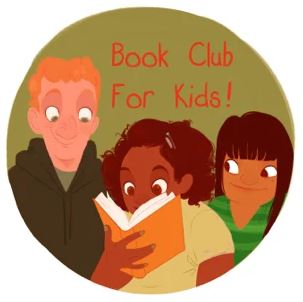
What I appreciate most about BCfK is that instead of simply adults talking about kids’ books, the podcast features kids talking about books for their peers. The host has a different group of middle schoolers each time and selects just a few students to participate in the recording. A guest reads a selection from the text and there is usually a Q&A with the author (which is sometimes a separate cast). In the library, I can talk all about the books I think students should read – but they’ll put it aside if a friend hands them something they just returned. I got a better understanding of the podcast when I visited the BCfK website. I was under the impression at first that the books were all new releases, but I was pleasantly surprised to see some of my favorites listed on their topics as well!
Researching this has given me some ideas about how to use more audio books next year. As a school, we have access to Epic books, and I should use it more – especially for audio versions. As a first year librarian last year, I struggled enough with the physical books, and I didn’t feel ready to add on more technology (we are lucky to have technology class as well). However, we have a new schedule next year and with 10 more minutes on the Specials period, I’ll have the opportunity to try some new things, like listening to a podcast together or creating a display with the titles and a QR code to access a podcast discussing the book.
June 13, 2022 at 2:24 am
Nice manipulation of your voice recording. I will have check out and play around with OVR, I’ve never heard of that. I went to the website, and it looks overwhelming to me, but I’m sure with some time I’d be able to figure it out. Thanks.
June 13, 2022 at 3:20 am
Hi! It did take a little time to figure out – but maybe because I was playing around a bit much? 🙂 Thank you for your comment!
June 13, 2022 at 2:56 am
I tried to listen to your audio file , but it would not play for me. That podcast reminds me of the Books for the Beast conference ( look it up if you have a moment).
June 13, 2022 at 3:19 am
Hi!
If you are willing, try the link in the caption. I think I was hoping I could wish the audio files into working since it didn’t give me an error. If you click on the link in “here” on the top one, for example, it should take you to the Vocaroo page where the audio is currently hosted. Sorry for the trouble!
June 14, 2022 at 8:59 pm
I briefly listened to that podcast as well and I also thought it was great that the kids were the podcasters. Kids might be more apt to read a book recommended by someone their own age. I liked that about that podcast. Great post! 🙂