While I understand the ideas behind “Layered Reality” to include Virtual and Augmented pieces, and the thought of all of this technology is mind-bending and fun, I do have some hesitations in its full implementation in schools.
I began with something not entirely unfamiliar to me: QR codes. I tried QRTiger first, but after spending a time having fun with customizations, I was disappointed to find that I needed a membership and then would only get 3 codes. (I picked Tigers because it’s my school’s mascot). So I moved on to QRMonkey.
I found similar customizations, even though I had to select “create QR code” each time. It was a little unwieldy this way, but I still think students would have fun making unique QR codes with different colors and designs.
I made a QR code and linked it to my school’s catalog through Destiny Discover. I can print this code on my back to school letter and send parents directly to the catalog page from home.
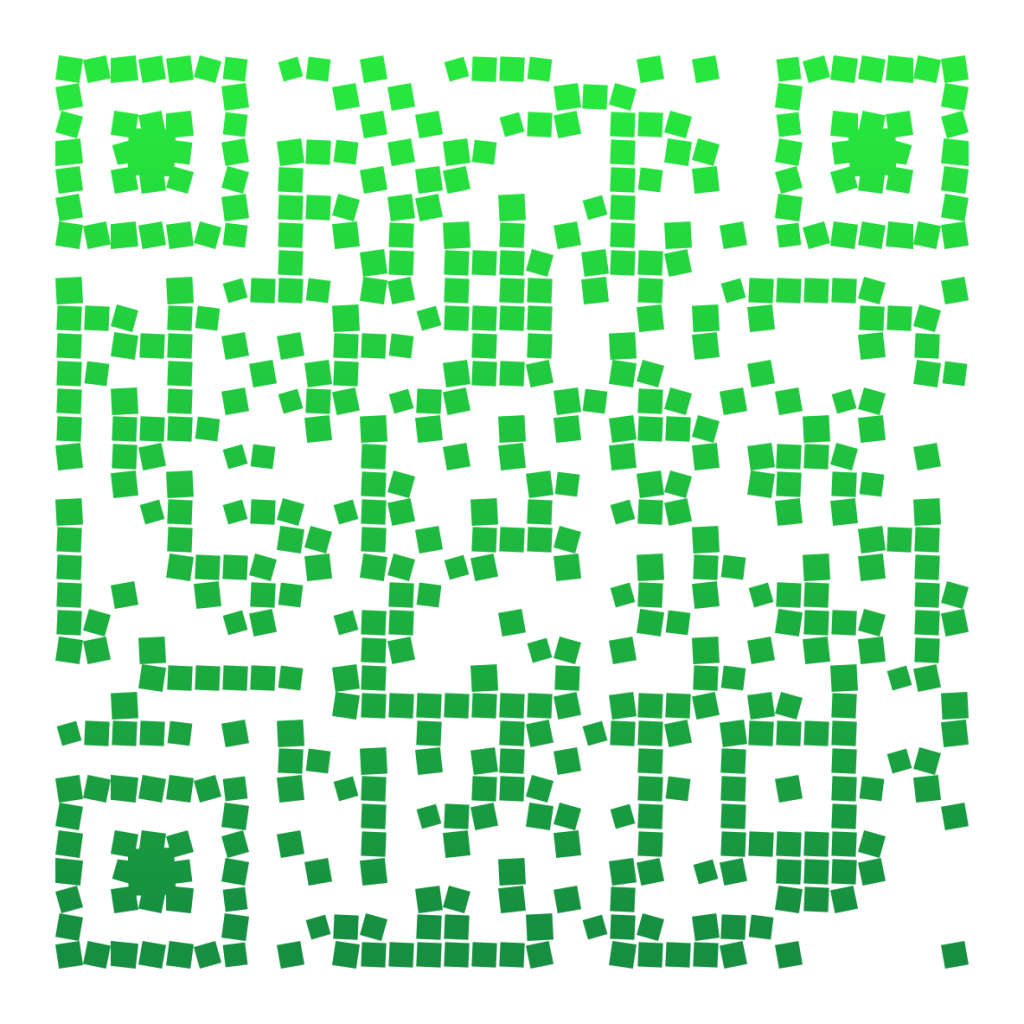
In the library, we have a small set of dedicated iPads for the catalog, so I’ll have to get a little more creative. I’ll be on the lookout for ways to increase interest in authors – maybe I can direct students to authors’ websites through QR codes. I’ve also seen First Grade teachers accumulate QR codes and make them accessible for online stories. Finally, I’d like to plan a way to use codes to create a back to school orientation for the library, or for exploring genres.
My school district has been pretty good with buying technology. We just got Promethean boards and we have Hover cams. I just found out the other day that I’ll be responsible for a stock of 200 EXTRA chromebooks (in addition to the 400 in student hands). So honestly, the idea of adding more technology to the library is a little overwhelming. I’m happy to have it visit, however!
If you have not had the chance to see a mobile StarLab, they are incredible! My predecessor brought it into the library and we had it on a STEM night – the visitors loved it!
I personally love planetariums, but we don’t have one locally. Another option is one we had visit in my second year. It was the same kind of dome, but had different videos for the Immersive experience. For instance, my second graders got a weather video, and first grade saw an ocean experience. I’m sorry I couldn’t locate the company’s website to include here, but I’ll keep looking.
To go along with the space theme (which I’m also working with for a 642 assignment), I chose to take the virtual field trip on Astronomy. Truly, I wish there was more than a simple click-through slideshow. The pictures were beautiful and the information was interesting (although there was an egregious error about the origin of telescopes). And I am always personally offended when presenters don’t mention Pluto (I’m a staunch 9-planeter). I think the presentation could have been improved with some videos or links to additional material. I wouldn’t include this as a great resource for research, however, as it just didn’t have a lot of meat. It would be a good introduction to the topic, though, especially if you’re planning a StarLab or planetarium experience!
In regards to the Double Robot, I am a HUGE fan! In my school, I am not aware of medical conditions which have kept individual students from attending (besides COVID, of course). To be honest, we have a few which have been removed for behavior concerns. I love the idea that students could actually be “present” in class from home! If not at the elementary level, perhaps this could be used at the high school.
I was very intrigued by the Metaverse for Education video, where the host describes using VR headsets as attempts at an “immersive participatory experience” or ways to encourage an active engagement with material (Learning and Technology with Frank, 2021). Videos tend to be more engaging than still pictures, more so than books. So placing a student directly into the material using a VR experience seems like a great use of the equipment!
There’s a lot of tremendous technology out there, but is there always time to learn how to use it, or to utilize it? With interest, I found the quote from the SLJ article on getting the most out of AR and VR technology: Kim Murphee said “You may like the latest, greatest or find one that is so much cheaper, but if your district doesn’t manage them and no one knows how to work them, then you’ve got bigger problems” (Young, 2020).
District teachers have written grants for new tech, including VR headset purchases. We have equipment that’s available, even for elementary students to use. For instance, at the end of last year, our fifth graders used a VR website to design environments to “walk through” and our struggle was designating work time around test prep. The projects felt rushed and unfinished.
My school is lucky because we have a technology class and a great IT department – but we also live in a state where we are going to test students for SOLs three times a year. When priorities shift, we’ll see greater use of all this exciting technology.
Resources:
Learning and Technology with Frank. (2021, December 14). Metaverse for education – 5 ways to use virtual reality in school. [Video]. YouTube. https://www.youtube.com/watch?v=WogQ0X4ITHM
Young, L. J. (2020, April 7). Get the most from AR/VR technology without breaking the budget. School Library Journal. https://www.slj.com/story/get-the-most-from-ar-vr-technology-without-breaking-budget-library
Leave a Reply