In my school, I am a new (second year) Librarian. My colleague, another former classroom teacher, is a new (second year) Computer Lab teacher. We did a few collaborative projects last year, but I always considered us two separate entities, like books and computers were at odds with each other. Reading and researching this week, however, has led me to a different understanding.
In the article “How Computational Thinking Fits Within Library Services” I was taken aback to realize the following true statement:
“In storytimes children take part in CT when they find patterns, identify and predict sequences, understand directionality, interpret and create symbols, explore cause and effect, discover spatial awareness, and think critically. All of these support acquisition of both reading and writing literacies and computational thinking literacies” (Libraries Ready to Code, 2018).
When it comes down to it, the word compute means to calculate or solve, and that’s what kids do when discussing story elements and sequencing.
Before adventuring into my own 3D printing design, I read “Making A Place For “3d” In Our School Library” with interest. I don’t currently have the same flexibility in my library, as my responsibilities for elementary school involve literacy concepts (or computational thinking!) along with check-out. However, the author mentions that one of the things they work with students on is “understanding the Printing Press and stamp making” (Sekinger, 2019). This is something that I would love to bring in to my classroom!
I have no experience with coding, aside from dabbling in html “back in the day” and while my school has a small assortment of robots, I really only like the ones you drag with the mouse on a screen. Additionally, I’ve seen the 3D printers buzzing away in our computer lab, but I’ve never attempted to build anything to print. Although I did purchase a pretty sweet Darth Vader Buddha on Etsy a few years ago. In sum, this level of technology is a little outside of my realm.
I made the decision to hop on Tinkercad and play around a bit with designing something to print. I figured if it turned out OK, then I could ask my computer lab teacher to print it for me. I went through the tutorials first to get the basics down, which was a nice feature.
When starting my design, I was initially going to make ID tags for my dog and kittens. I thought it would be cute to cut out their names, then add a 3D figure on top. Actually, I would have loved to make my own “Littlest Pet Shop” diorama.

My plans went a little awry, however, when I discovered that the stock of pre-made figures is pretty small. Someone made a frog and a squid – but no puppies?? No turtles??
I found myself inspired by the few animals I did find, however, and began my 3D Zoo map. I was able to (I think) make the animal names into “hole” shapes, but I had the worst time trying to align the animals with the top of the “grass” plate. I don’t know if they’re floating or their feet are stuck too deep in the ground!
I could have kept going, but I stuck to my timeline and left the zoo as a work in progress.
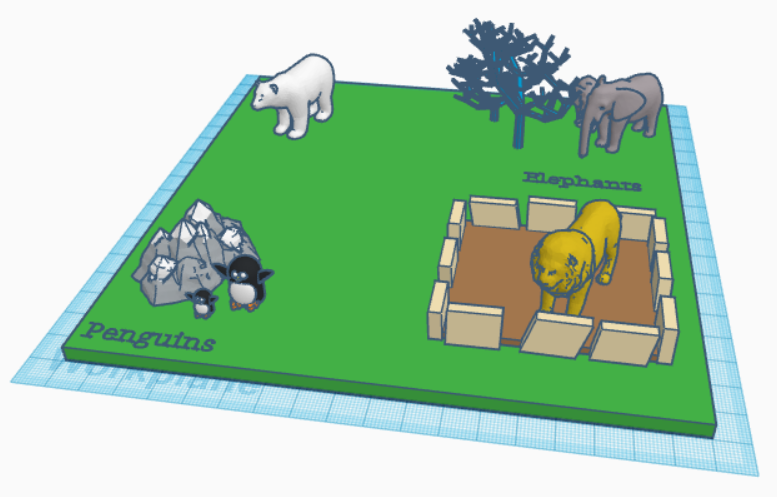
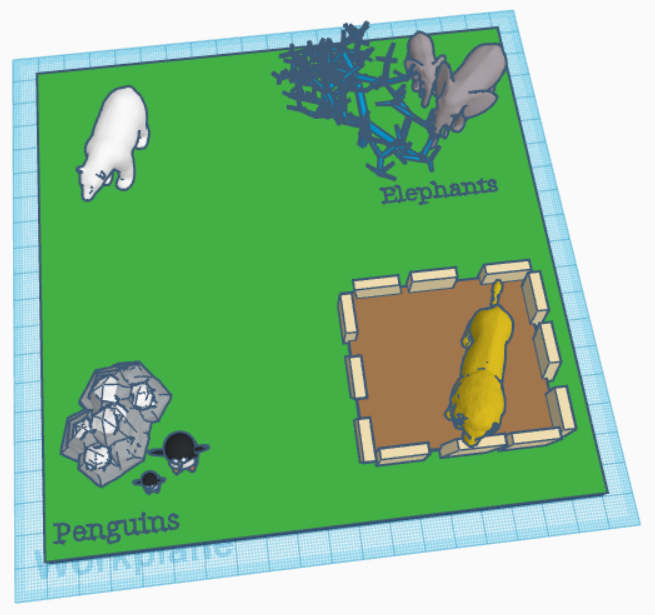
References:
Libraries Ready to Code. (2018, November 26). How computational thinking fits within library services. American Library Association. https://www.ala.org/tools/readytocode/how-computational-thinking-fits-within-library-services
Sarafina. (n.d.). ID reference sets. Vintage Littlest Pet Shop Collector. Accessed July 24 2022. http://www.vintagelpscollector.com/Collections/petpresents.htm
Sekinger, N. (2019, February 28). Making a place for “3D” in our school library. Imade3D.com. https://www.imade3d.com/2019/02/making-a-place-for-3d-in-our-school-library/
Leave a Reply