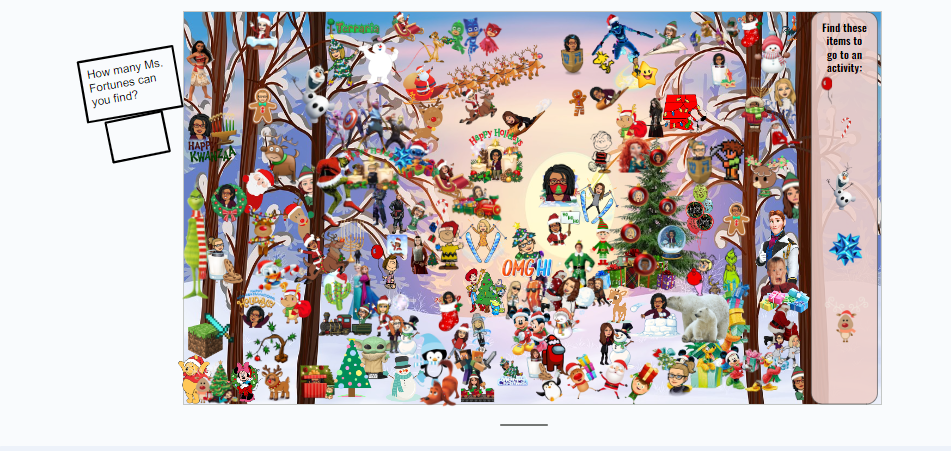
This a Bitmoji I used while I was teaching virtually. This was a fun pre-winter break activity for my students wherein they had to search for my image in different Bitmojis. Students were also able to search for the images on the right within the scene. Each image was hyperlinked to either a YouTube video or to an article with comprehension questions about animals that live in polar regions (think penguins and polar bears).
Part 2
Flipgrid
I have used Flipgrid in my classroom multiple times. Students have recorded speeches, debates and book reviews using this application. I love its ease of use, and students who do not like to present in front of the class love that they can speak freely without fear of perceived judgmental looks from their peers. I could definitely use this in the library for book reviews, and the ability to comment on the videos provides an excellent opportunity to give and receive feedback.
Padlet
Padlet is a great tool to use with discussions. I have used this application in my classroom and during professional development sessions. It is a great way to share ideas and to check for understanding. I use this with my Smartboard, and students enjoy seeing their comments projected for the whole class. I have seen many wonderfully insightful from students who are usually reluctant to raise their hands. I would definitely Padlet for book discussions in my library.
Google Forms
This versatile application has allowed me to poll students, administer short answer and multiple choice quizzes (even with embedded images and videos), and receive feedback from my students. One of the ways I would like to implement this application in the library is to provide an opportunity for students to voice their opinions on books they would like to see in the school library’s collection.