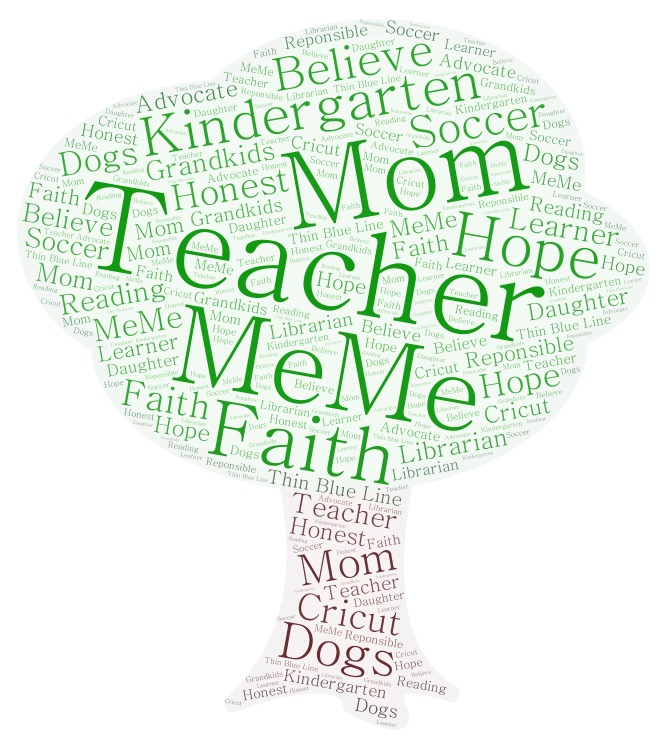
I enjoyed using all of the word cloud generators. I was already familiar with WordArt and was excited to experiment with the others. The thing I like best about MonkeyLearn and Word It Out is the ability to upload or copy and paste a text file and have the generator pull words from the text to create the word cloud. However, that’s about the only thing that really impresses me about them. The lack of options available, compared to WordArt, to customize the look of the cloud is disappointing. I would use this in the library or classroom by taking excerpts from books we are talking about to make and post a word cloud.
Answer Garden is a unique word cloud tool. The more I played around with it, the more I liked it. The ability to post a question and get immediate feedback with the ability to discern the frequency of the answers is nice. The multiple modes are good options if one needs to delete or moderate the responses. I would use this in a classroom or library to review curriculum in order to see if the majority of students are comprehending the information. It would also be a fun way to take a vote on something as simple as which author would you like to study or which genre is your favorite.
The most kid friendly of all the generators is ABCya Word Cloud. It is simple to type in the words and use the limited but adequate options. It offers different fonts, colors and shapes. I did have trouble with some of the words I had typed in not showing up on the cloud. I had to turn the word filter on and off a couple of times to get them to show up. This was the only negative experience I had with the generator. One way I would use this in the classroom is to have students practice typing spelling words and then make the word clouds. This would make the practice a little more fun than just typing them in a list. Students could also use this in the classroom or library at the beginning of the year to make word clouds to describe themselves.
My favorite word cloud generator is WordArt. It is easy and fun to use and offers the most options to personalize the word cloud. I especially like all the shapes and layouts that are available. The multiple categories of shapes allow users to create a word cloud that not only shows their personality in words but in shape also. After I created my word cloud, I played around with the different layout of words. The different layouts gave unique looks to the same cloud, which is fun. It is also nice to be able to use phrases, as well as single words, that are kept together in the final product. Some ways I would use this in the classroom or library is to have students create word clouds to introduce themselves; describe the main points in a book, including characters, setting, and plot; and brainstorm a writing topic.
Hi Tina, I love the tree shape! I’m just checking to see if you have comments enabled.