I enjoyed exploring all of the editing tools this week and created something on each site. I searched multiple sites for photos, including Pixaby, Unsplash, and Photos for Class. I ended up choosing both of the originial photographs from Pixaby. I chose this first photo because giraffes are one of my favorite animals.
This picture is the final edit that I created in Tuxpi. I used the border and swirl effects. I really like this image tool. The tool icons are big and give an example of what the outcome of the tool will be. Tuxpi would be easy for younger students to use. Students would really like the wanted posters and the pop art generator. Students could use the wanted poster or the newscast effect to create a “story” about a character in a book we are reading.
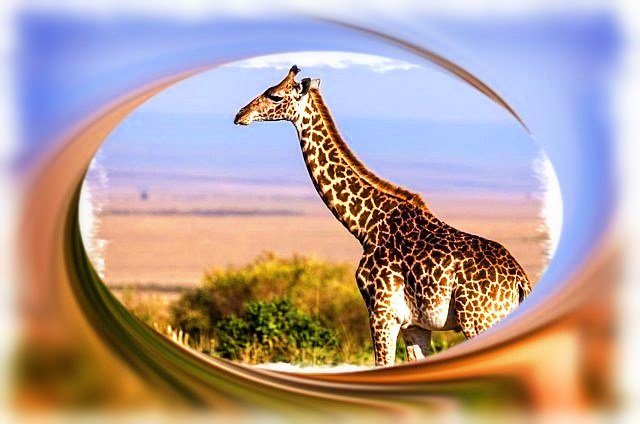
I also used Pixlr and PiZap to edit the giraffe photo. With PiZap I used the abstract crazy colors filter to create a different color swirl burst background, and then added a black border. I adjusted the hue, saturation, temperature and contrast to change the color of the giraffe. I like PiZap as a simple photo editor. It was easy to use with big, colorful icons. It would be relatively easy for older students to use.
When I edited the picture with Pixlr, I cropped it, lightened the background and darkened the giraffe. While this editor is good, I prefer Tuxpi and PiZap. They are more user friendly and the use of bright, colorful icons just seems to make these editors more enjoyable to use.
I used PiZap to edit my second photo. I added graphics, a black border and rotated the photograph.

I also created a pop art poster in Big Huge Labs and a puzzle in FoldPlay. The thing I like about these sites is the numerous projects that one can make. The projects in Big Huge Labs would be great to use with students. Things such as movie posters and magazine covers would be a fun way for students to represent books and characters in a different way. The motivational posters would be great for students to make for themselves or each other. Showing love for oneself and each other is in short supply in this world. This would be one way to build up each other. What I don’t like about Big Huge Labs is the numerous ads. They were very annoying and made me want to just close the page. FoldPlay also has a lot of fun projects. A student flip book made in FoldPlay would be a great end-of-the-year gift to send home to parents.
References
Trivet, A. (2021). Giraffe-animal-mammal-long-legged-6378717 [Digital photograph]. Pixaby. Retrieved from https://pixabay.com/photos/giraffe-animal-mammal-long-legged-6378717/. CC zero
Ofjd125gk87 (2016). Sea-message in a bottle-bottle-ocean-blue-water [Digital photograph]. Pixaby. Retrieved from https://pixabay.com/illustrations/sea-message-in-a-bottle-bottle-1377712/. CC zero
I loved that you used a giraffe. They are one of my favorite animals. I could watch them at the zoo all day long, they amaze me!
Thanks for sharing the many different ways that you can change the editing on one picture!
You created some really fun edits! And yes, some of the ads on a couple of the sites were a little annoying.
I agree that Tuxpi would be good for my little guys. The tools seem more intuitive with larger buttons, colors, and a graphic of what the tool will do. You never know with little ones, though, they may be fine and just play with all of the tools because they are not easily intimidated!
I love how the swirl edges really focus on the giraffe. Very cool.