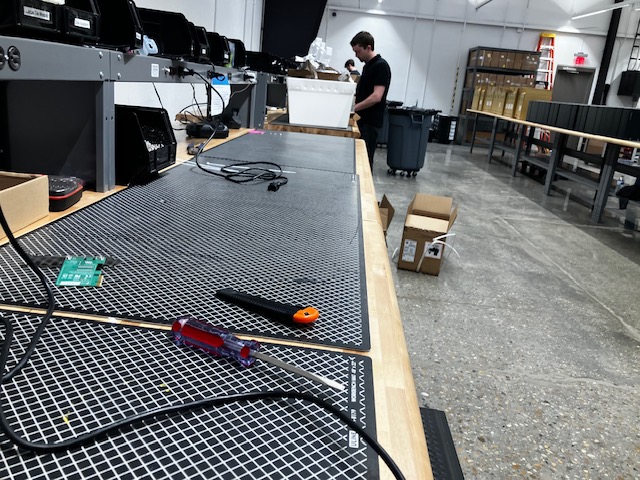My second stretch of the internship has been not only been spent mastering hardware assembly itself but homing in on troubleshooting and imagining servers. When we place servers onto the rack, we usually try to fit eight to ten. To centralize the connection, we use a keyboard, video, and mouse switch, or KVM switch, which allows us to go back and forth between machines while updating. At the click of a button, I’m able to switch my connection to a new server to repeat certain tasks/updates. Once the servers are turned on, it’s worth mentioning they have a distinct hum, so the 25 servers get fairly loud. (It’s gotten to the point where I know one of the server fans aren’t working properly because one rack will SOUND different from the others!) When we boot up the servers, we usually have to update the basic input output system firmware. This makes sure the motherboard is up to date on the most current security patches and fixes. We’ve actually had issues in the past where we’ve received newer batches of motherboards and we’ve downgraded them, and then had to go back and re-upgrade them. (For example, we use USBs to flash version .160 onto the board, but only realize halfway through the installation that the board already had version .170! You can’t take out the USB halfway through, or it’ll break the board, rendering it useless.) Once the boards are updated, we go into the BIOS and make minor tweaks to the system to make it operate like server. Changing power settings to remain online 24/7, boosting fan speeds for greater airflow, allowing network stacking so the server will work with other network devices, these are just a few of the changes we must make before moving going to stickering and quality control. The last change is probably the most important, the removal of secure boot. Motherboards have different process by which the boot into systems. Secure boot, as the name implies, will attempt to boot safely into an operating system, looking for threats like rootkits. The removal of this allows us to go into netboot, a program that loads the servers onto the IPconfigure network. We use netboot to centralize our operating system images, allowing us to pick and choose what version of Linux or Windows that is required for a specific order. Once we pick the proper operating system, it will install, and we wait for the next process, QC and stickering.
Below are miscellaneous photos from my second stretch!