
https://odumedia.mediaspace.kaltura.com/media/ENG+801+model/1_fjw415vo

To begin to create my 3D model in Metashape, I first had to select an item that I wanted to scan. I ended up selecting my POPMART Peach Riot figure (in which a figure of a girl with blue hair, a green jacket and red shoes holds and loots at a laptop.) I chose this figure, because it felt like a reflection of what I was doing (working on my laptop) as I figured out what to choose.

The process to create this model was more difficult than I expected. To begin, I needed to take about 20-30 photos of my figure. I faced a lot of errors in trying to upload the photos to Metashape. I tried different locations, different backgrounds and even different lighting. After I finished the photos, I was able to upload them and then begin to align them. After some shaping and minor lining, I eventually started to see an image. It took several times of created a new folder to try to get a clear image. I think part of the issue was my computer camera (it wouldn’t accept images from my phone for some reason.)

So, I decided to try to make a model using an app on my phone called, Polycam. This process was pretty similar to Metashape, but more streamlined. I eventually ended up with a full model. (I wasn’t able to attach the video here, but attached at the top of this post is a link to Kaltura that shows the video!)
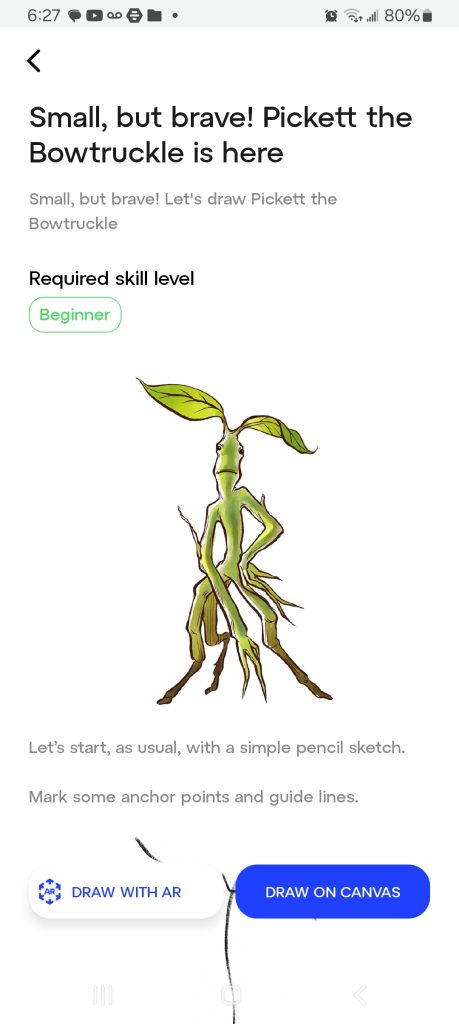
Augmented reality is not something I find myself thinking about often, even though it’s so prevalent in our day to day lives. as someone who likes to be creative, but doesn’t really have any training or full skillset, I was really interested in seeing how this app would teach us to draw these images.
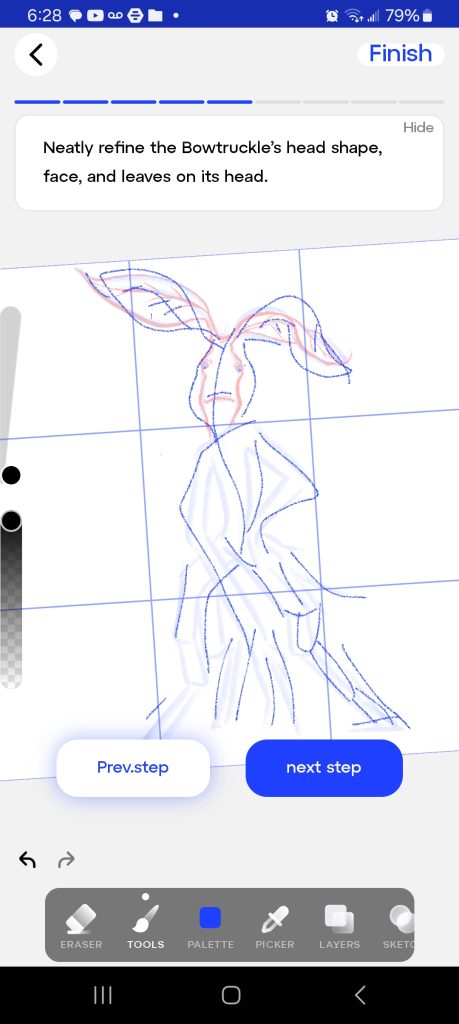
The first image that we tried to draw was a character from Harry Potter (which was suggested by the student leading the textual practice). At first, I didn’t realize that there were steps to follow and I tried out the VR camera version, by drawing with pen and paper as I held up the phone and tried to align it with my pencil. The result was not great, but I was still really intrigued.
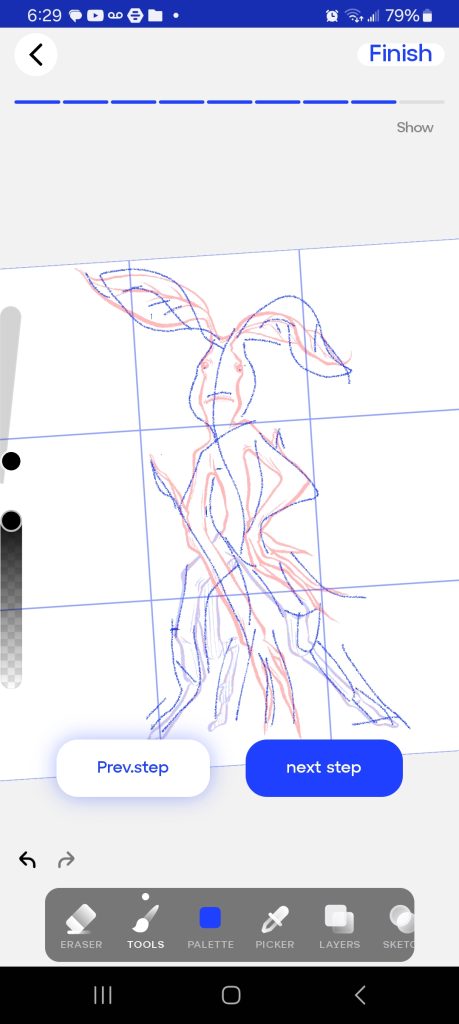
Eventually I realized that there was a digital canvas that we could trace on. this option was a lot easier and I was able to create a figure, albeit still imperfect.
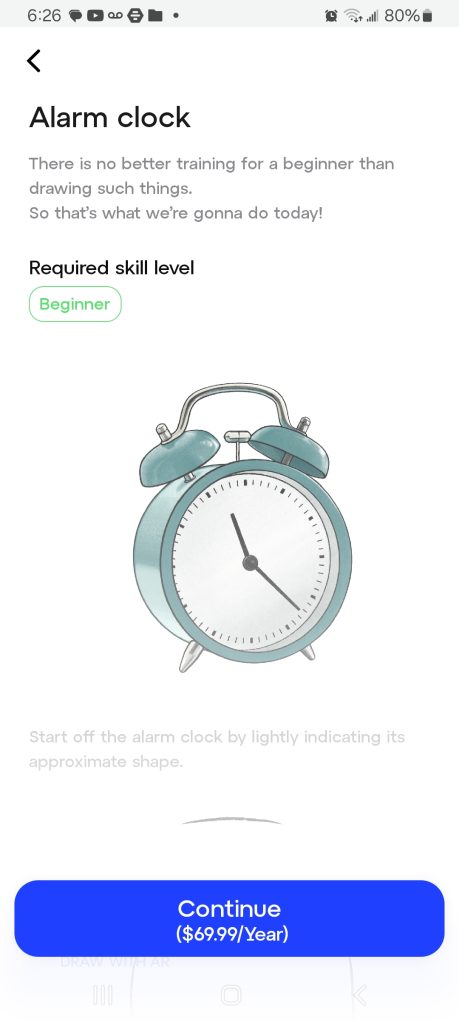
After scrolling through the Sketcher app, I saw that there were a lot of objects to choose to draw. The next thing that I tried to draw was a clock! I felt that this was relevant as we consider the history of text technologies.
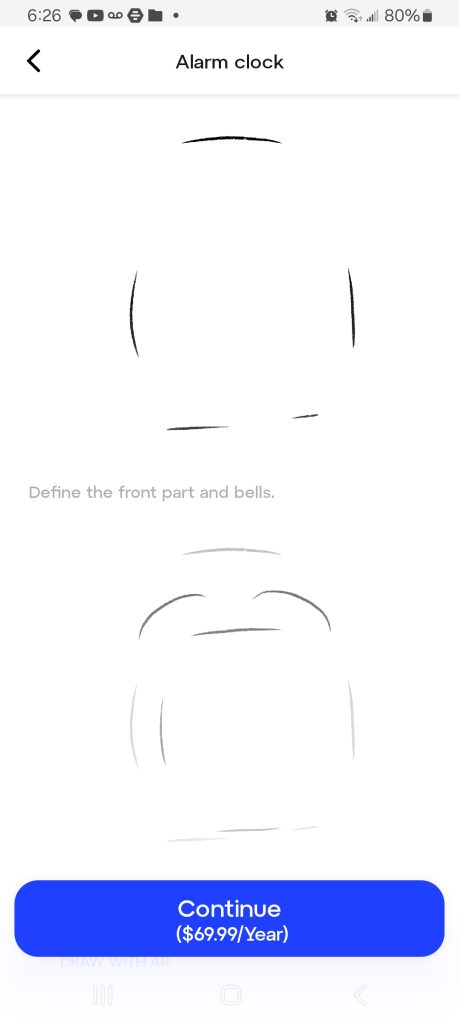
The clock was a lot easier to draw compared to the character we tried first. it had simpler lines that made it easier to keep up with.