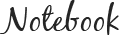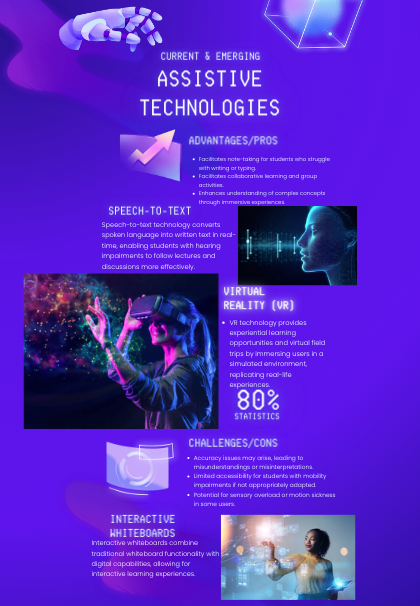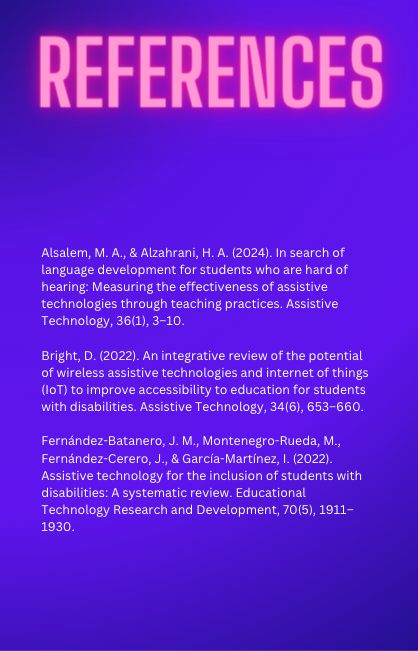Technology Lesson Demonstration
Integrating Google Classroom to Academic Planning Assignment
Reflection on Integration of Google Classroom Technology
There was an easy choice selecting Google Classroom for this lesson because of its user-friendly interface and robust collaboration features. Google Classroom allows students to access assignments, share resources, and engage in discussions seamlessly, making it an ideal platform for academic planning tasks. The technology’s contribution to the lesson is significant as it streamlines the planning process, enhances collaboration among students, and provides a centralized organizational platform. It can be argued that Google Classroom is beneficial for student learning as it promotes active participation, fosters communication and collaboration, and empowers students to take ownership of their educational journey.
One way to differentiate the lesson plan using technology is by incorporating assistive technologies for students with diverse learning needs. For example, students with visual impairments could benefit from screen reader software that reads aloud the content displayed on Google Classroom. Additionally, providing alternative technology tools or programs, such as Microsoft OneNote or Trello, could accommodate students who prefer different organization and collaboration platforms geared toward project management. By offering multiple options for accessing and interacting with the lesson content, technology can support diverse learning styles and ensure that each student has equitable opportunities for success.