After exploring presentation tools this week, I can confidently say that I will not be using Google Slides any longer. There are so many more tools out there that provide for more creativity!
When exploring this week’s Sandbox tools, I didn’t play around with Prezi for too long, as this is one that I’ve already used in the past. I like Prezi’s flow in presentation mode- the way that the slides switch from one to the next is very pleasing and gives the presentation a *wow* factor. The tools are also easy to use, especially when utilizing one of the MANY premade templates.
The next tool I explored was Emaze. I love the library of premade templates that Emaze has. Like PowerPoint and Google Slides, it has many different templates “sections” within a themed template, but unlike PowerPoint and Google Slides, they are much more than simply Title and Text, but have spaces and designs for debates, questions, and more (see images below). Editing in Emaze was simple and even the Basic account allowed for tons of font and design options. This is a tool that I will definitely use for presentation purposes in the future.

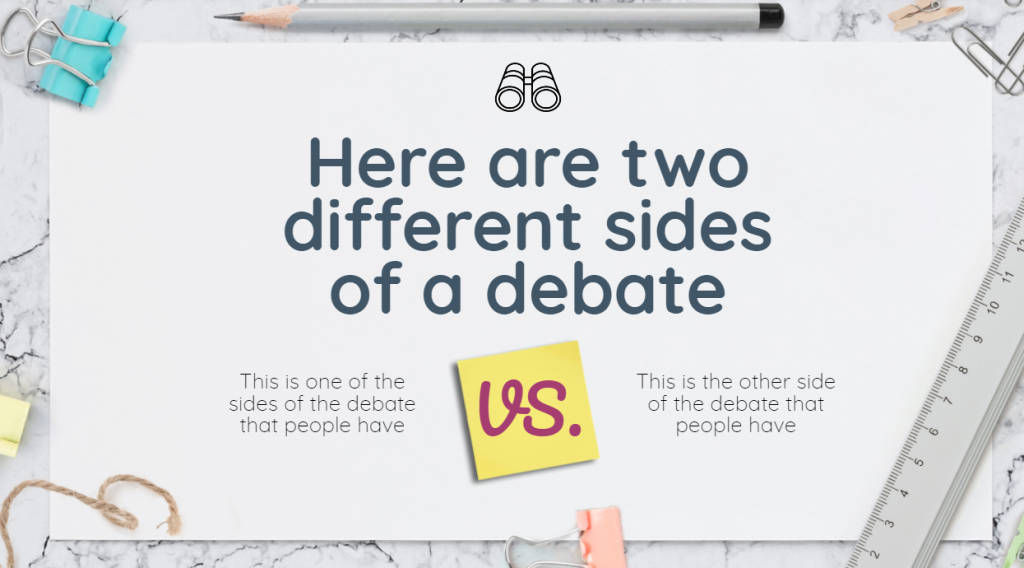
I then moved on to explore Canva. I’ve used Canva for Infographics, but I didn’t realize that Canva wore many more hats than just Infographics (resume templates, Instagram posts, logos, YouTube thumbnails, menus, etc!)! I played around with the presentation side of Canva and as before, I appreciate the options for text, graphics, shapes, and even audio. There are lots of premade templates, but also options for creating from a blank page. I find the usability a little more advanced in Canva than other sites, but it’s great for someone like me, who does have more experience with technology.
Finally, I explored Smore. As a perpetually hungry girl, this site sounded most appealing to me, so I was excited to dive in. Though it’s not technically a presentation site, rather a newsletter creator, I chose to make my presentation using Smore this week. At my school, our assistant principal sends out a weekly newsletter than the specialists contribute to, so I knew that newsletters were something I’d be working with in the future. Smore was super easy to use, and though there aren’t TONS of options for fonts in the Free version, there are enough of quality that I could choose from. There are many options within the newsletter for different sections (see image below). I think the most basic technology user could navigate this website with ease. With that, I present to you My Summer Vacation newsletter!
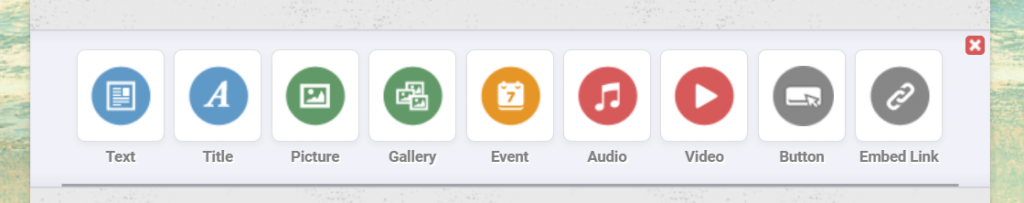
Love the idea of making a newsletter like this to send out at the holidays to family!
It is great to see how the newsletter turned out. It is very readable and I am sure there are many applications in the classroom where this could be used. Love your pictures!!!
This is very cool! I like the idea of a newsletter using this format. I also liked Emaze. I am going to keep it in mind for next year.
I like how you can zoom in on the pictures. The toolbar you shared looks easy to navigate. Thanks for sharing this tool!
Beautiful newsletter! It looks like you’ve had an absolutely lovely summer. I love the idea of a silent book club. It sounds so peaceful and I like that it provides dedicated time to read. :-)
Your newsletter is a great way to let people (like your students and their families) take a peek into your life! I didn’t try Emaze, but I am very interested in exploring it after you said you are done with Google Slides!
I love that newsletter! I used Canva because our Library Media Specialist used to make monthly newsletters using it, but maybe if she starts them again I’ll recommend Smore to her, yours came out great! Google Slides does look pretty bare bones after seeing all these other sites for sure.
Really creative newsletter. I did not choose to use this for my blog this week, but I will definitely use this during the school year. We plan to go paperless as much as possible and this will be easy to post a link onto canvas for the parents and students to read.
I love your newsletter!! It’s beautiful! My principal used Smore to send out our weekly staff newsletters. I like the visual appeal of a digital newsletter. Great job!
Wow! Your Smore newsletter looks wonderful! The theme is seamless with your execution of fonts and picture layout. I enjoyed reading about your summer through this presentation. It does a good job helping the reader visualize everything.
I love the newsletter! The visuals make it pop.