I enjoyed this week’s Sandbox- exploring all of the augmented reality tools. In her lecture, Dr. Kimmel mentions that if we haven’t seen these tools pop up in our lives as educators thus far, to be prepared to see them in the near future. I’ve seen and used many of them in my teaching career, but one thing that FREAKS ME OUT is the idea that in the future, we’ll never have a day off because we’ll be asked to, say, Zoom in as robot teachers during a sick day. I’m already hating the idea of no more snow days with how comfortable people are with virtual teaching. Let’s give the kids (and teachers!!) a break every once in a while! *Steps off soapbox*
I’ve used QR codes in my classroom for many activities and bulletin boards. One activity I did with our GRT was for reading. We used short stories from a nonfiction book about the different ways that animals communicate. Each passage was printed out and posted around the room for a walkabout. The students would read the passage, then scan the QR code using their Chromebooks and answer questions on a the Google Form that the QR code brought them to:

I had way too much fun with the virtual field trips. I visited a couple of the field trips under the Make Waves sections- I’m super interested in the ocean. I really enjoyed the Preserved Oceans field trip. The Google field trips are both fun and educational (as field trips should be). While I could “swim” around the Great Barrier Reef and other preserved oceans, I was also learning different facts about the oceans. In another field trip, I came face to face with a shark, and in one more I learned about Aquarius, the underwater research station in Florida.
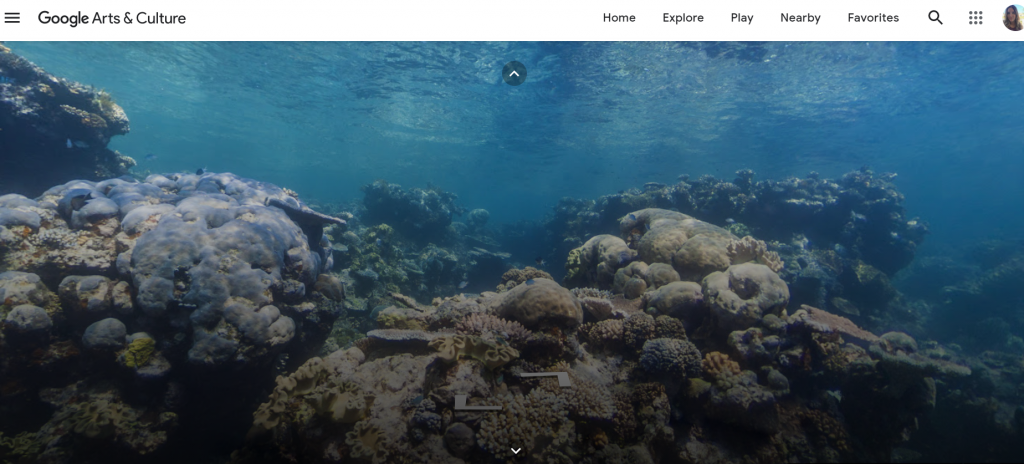
In my library, there’s no doubt that I’ll use a combination of the layered reality tools in various ways. One idea is when studying different habitats and biomes, students could conduct a research project in the library. I could post QR codes around the library that students could scan, which would bring them to different virtual field trips. They could choose which biome or habitat to research, and do so using the virtual field trips.
It’s great to hear how you currently use QR code’s. And I love the idea of using the layered reality tools together with the QR codes and virtual field trip.
I enjoy the ocean too so the ones you picked were very interesting. I also like that the virtual reality experiences take us places most of us will never get to go.
The idea of no more snow days saddens me. I was just talking about this very topic with someone at the school board. I believe my school district will be treating snow days like teacher work days. This upcoming year will be my first year of teaching, so I will all be very new to me. I like your idea of linking the QR codes to the VR field trips, what a fun and interactive way to keep students engaged!
I don’t know that we’ll totally lose snow days in FCPS. I know that they lost a lot of devices last year, so for the youngest students they won’t be sending computers home the same way they did this year. Without that, online for snow days won’t be possible here. It really is an equity issue. I’d love to know more about the ages of the students you had doing the walkabout. Where there any tech issues?
I teach 4th grade, and overall we don’t typically have tech issues! Most of my classes have had a good handful of tech “pros” that help other students and even teach them, so that by the middle-ish of the school year, the only tech issues we face are ones that aren’t user-error.
I’m hoping VBCPS treats snow days similarly to that of FCPS! I remember how much I loooooooved snow days as a kid, I don’t want to take that joy from today’s kids!