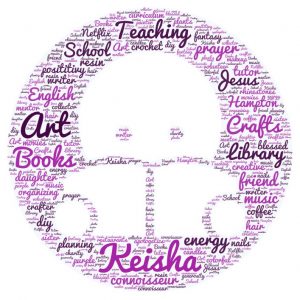
It has been fun exploring word clouds this week! Word cloud generators take a word list you provide and cluster them into a shape using a wide variety of colors and fonts. I tested Word It Out, Answer Garden, Monkey Learn, Word Art, and ABC Ya to see which word cloud generator fits my current classroom and future school library needs. I found Word Art and ABC Ya to be my favorites.
My favorite thing about Word Art is the variety of shapes and pictures you can fit your words into. They have shapes for holidays, sports, and hobbies. It didn’t take long to locate a shape that fits my library theme. In fact, it took me longer to choose only one with so many options. I’m looking forward to introducing this tool to my colleagues because teachers are always in search of fun, innovative ways to introduce new concepts to students. I used Word Art to create the image you see above, and I can use this image in a slide show at the beginning of the school year to introduce myself to my students and coworkers.
If I wanted my students to create a word cloud themselves, ABC Ya would be a better choice. It is more user friendly, and the layout of the website isn’t too overwhelming for a beginner. ABC Ya is also more inviting for kids with sound effects, animations, and less sophisticated shapes to choose from.
There are many ways word clouds can be used in the classroom or school library. Take, for example, a lesson on characterization in which students must choose a character from a story, create a list adjectives to describe the character, and create word cloud using that list. Since word clouds are more visibly appealing when you use lots of words as opposed to only a few, I could challenge students to expand their character traits lists by using the thesaurus to learn synonyms. Here’s what that might look like.
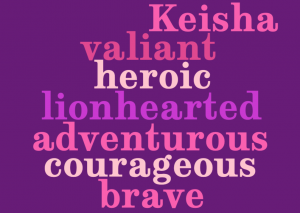
Leave a comment and let me know what you think about word clouds.
Wow! What a cool design!!! I didn’t even see that one! Unfortunately, most of my students can’t read (or write) cursive so they wouldn’t be able understand it. But for those of us who learned cursive in school – this is awesome! Also, having looked at each others’ word clouds has given me ideas of activities to do in class as we are doing end of the year review. I’d love to have my student create word clouds about themselves with all of the words they can think of in French and post them to the media gallery!
You’ve got a great point about cursive! Our kids are missing out on some really pretty fonts. Also, what a cool idea to use a word cloud with French words!
Good idea with the thesaurus! Using the thesaurus will build their vocabulary but also create an impressive word cloud. And how to use a thesaurus is also a skill to learn! Thanks for the idea! 🙂
Hello. I enjoyed getting to know you through your word cloud! You picked a cute design and had great color choices (purple is my favorite color). I love your ideas for using word clouds in classrooms or libraries! I like how below your idea for the classroom you provided a visual representation of how it would be used.
I love the image you chose! I’m considering that shape myself for a big poster I want to make at the beginning of the year for our school library. Thanks for sharing about yourself!
Striking image! I also love the colors, purple is my favorite color. I also thought ABCya was more user-friendly for beginners or at the elementary school level. Great utilization of the tool in a classroom.