I teach 8th grade, and in past years, we’ve done extensive research papers. We teach MLA citation, and I always focus on citing information, not pictures. Getting students to cite information correctly has been enough of a challenge!
I haven’t made the time to really delve into creative commons and citing images until this assignment. In addition to complying with the law and respecting copyright, students would have to be much more intentional with the images they select. In the future, I’ll make sure to include citing images in my curriculum.

I picked this owl because I feel that he reflects my teacher face at the end of the school year.
The Tools
I tried out Tuxpi first. I found that it was very easy to use and intuitive. It only had a couple of features though, so I didn’t include the image on this blog. I liked that I could blur/focus the most important part of the image. I also played with adding text, but I found I was very limited to how much I could type.
Pixlr is by far my favorite. The images were built in to the platform. In many ways, it reminds me of Canva, which is a program I used often for class. Many of the more advanced features were premium, but it offers a wide variety of free tools. I think this one would be easiest for students to engage with because it is easy to use and offers a lot of capability for free.
I played with Foldplay for a bit and got excited about the flipbooks and origami options. I played with the flipbook option and added several Creative Common images that related to Shiner, a book I recently finished reading. (Anyone else? It’s so depressing, but so good!) I thought I had done it right, but when it came time to download it, none of the pictures showed up. I poked around for a bit more, but I got a bit frustrated with this tool. I think students would enjoy the origami option and it could bring out their creativity.
These tools could be used in so many different ways. I used Pixlr to make a sign for the library to return books, since that’s what’s on our school librarian’s mind at the moment.
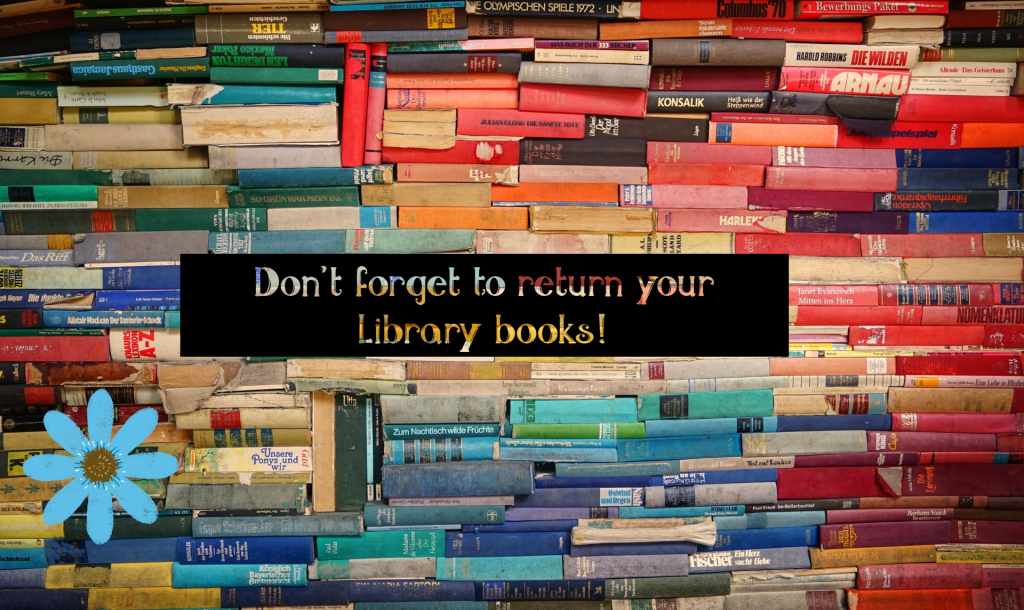
I also used Pixlr to remake a cover of a book I recently finished for another class. I picked the font to look like handwriting, since I learned in the book that Leuwenhoek wrote many letters to the Royal Society of London to tell them about his findings. I also spaced out the words to resemble microscope slides. Students could do a project like this where they have to be intentional with their design and reflect their understanding of text.
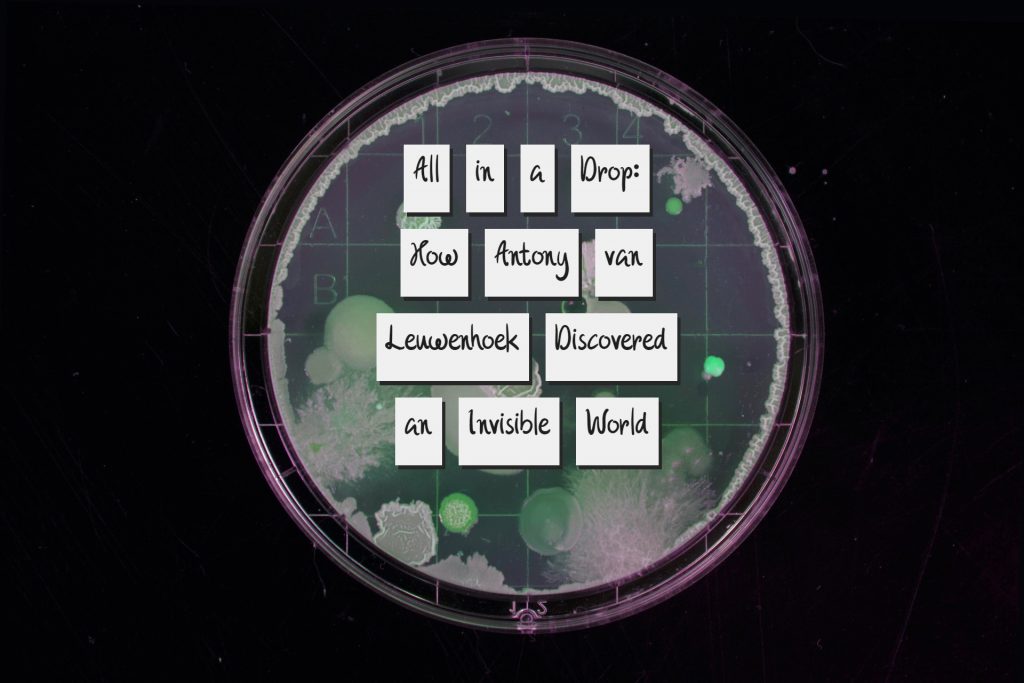
Overall, I agree with Cult of Pedagogy’s assertion that we should be preparing students for when these rules carry more serious consequences. Students need to know how to be contentious digital citizens, especially as we move toward more online education.
After reading Garr Reynolds’ chapter about images, I began thinking about how to improve my presentations for class. Sometimes I’ll hastily put together a presentation on a topic for civics class, without giving much thought to how it looks for students. I’m obviously pressed for time, so that’s a major factor, but going forward, I’ll be more intentional about how I design my presentations–some of my slides look like his examples of what not to do.
I’ve heard of Canva before, but I haven’t had the chance to check it out yet. Would you say it’s as useful as any of the tools we are studying like Pixlr or Big Huge Labs?
I love the book cover you designed! Pixlr is impressive with how flexible and versatile it is to use. This is a great example of the possibilities.
I laughed out loud…I’m going to give my kids the “owl face” when I’m serious!
I agree that Tuxpi is easy but not high quality. Will be a go to when I want to create something fast and dirty.
Pixlr reminds me of the Adobe Photoshop without the cost!
Oooh, I love the idea of “redesign a cover” as a way to use this tool in our future careers.
I’ve made similar mistakes in presentations myself. I like the side-by-side analysis of slides that help really highlight how much more captivating and easier to remember the “presentation Zen style” is.