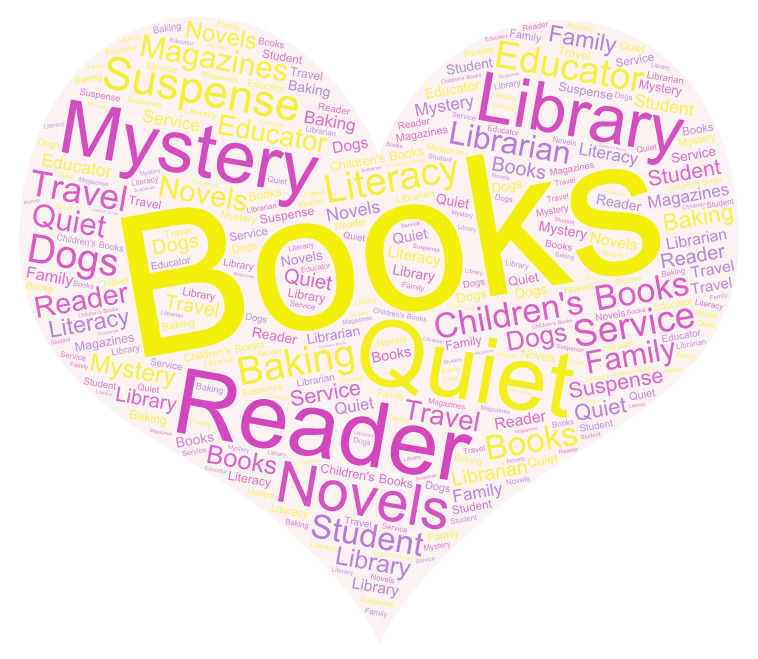
This word cloud is brought to you by WordArt.com. This website had many different options of shapes and fonts to allow one to be creative in the formation of a word cloud. I thought it was easy to generate the word cloud and I liked the variety of the options of shapes that could be used. I also explored the ABCya word cloud generator. Although I thought the shapes offered for this word cloud generator were lacking in their creativity (WordArt.com was better in that department), I liked the user-friendly buttons and graphics that were used. A young child could easily navigate this word cloud generator. The word cloud generator by Word It Out was easy to navigate and generated a basic cloud. There were no fun shapes to use and it seemed to only repeat the word once but, depending on the font, this could be a good choice for a basic cloud. My least favorite word cloud generator was Monkey Learn Word Cloud Generator. It seemed static in design and didn’t have many graphics. When I was trying to make a word cloud, it was kind of boring in both product and process of design. I would definitely use WordArt.com to generate a word cloud for different uses in the library. I can see this tool being used for labeling different genres in a library. This could also be a good tool to use to create a project for students. Students could create a word cloud using adjectives to describe characters in books. They could also make word clouds to summarize books by using key words. A word cloud could also be made by using parts of a book for young readers or by using library vocabulary for a fun activity (for example: Non-Fiction, Fiction, Check-Out, Bookshelf, etc). Fun activities to incorporate technology and language! 🙂
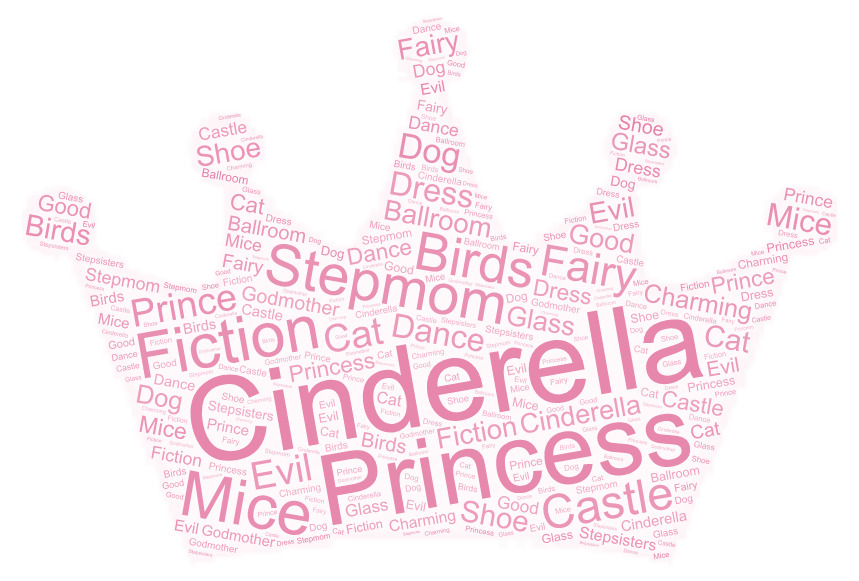
I love the fairy tale crown motif! That’s a lot of fun. I could do the same thing with a story in French class!
Your word cloud really stood out to me and the color choices were aesthetically pleasing. I enjoyed learning more about you and also thought your idea using word cloud generators in the classroom was creative and engaging.
Hello. I used WordArt as well due to it being easy to use and having various customization options! I love how you provided a visual word cloud example of how a student could utilize one in a classroom! Also, I noticed we have some things in common from your word cloud!
Word Art is a winner in my book too. It isn’t as user friendly as some of the other websites, but all the extra features are worth it. I like your idea of using it to label genres in the library. Your word clouds would make inviting posters!
Hi Lisa! I really like your example of how the word cloud could be used for a student. I would love to make students create a word cloud depending on what book they read for the semester with a shape that matches the book. I also mentioned in my blog that I liked using Wordart the most as it was easy to customize and have great freedom within that.