How fun to play around with images this week! I had a hard time picking out two images. I also had quite a time figuring out what fun features to showcase on this blog. Needless to say, I went simple because I couldn’t decide. I liked using Pixaby to find my image. It was simple and made it easy to search for images. When I went to Unsplash, I found that I was running into images that were not under the Creative Commons license. If I were to use that website with younger students, I thought that there could be more potential for them to accidentally pick images that were not free to use.

Skitterians, R. & Skitterains, P. (2017). Tulips-flowers-field-pink-tulips-2254970 [photograph]. Pixaby. Retrieved from https://pixabay.com/photos/tulips-flowers-field-pink-tulips-2254970/ CC Zero
I found using Tuxpi was a great website for easy alterations to an image. I used the “brushstrokes” effect on the tulip pictures. Simple but effective. I also thought that young children would like the “Wanted” poster feature. That could be put to good use for creating posters for villains from a book or even unwanted behavior in the library. 🙂 I really liked Big Huge Labs. I thought that this was pretty user friendly and had a wide variety of things that could be used to manipulate an image. The trading card feature would be great for character profiles as well as for book summaries. The mosaic maker has so many possibilities that one could do with books or genres or even classmates! I also thought Foldplay was a great tool to use for making puzzles. The book folding feature would be a great make-and-take for a unit on a sequencing a story or a modified flip book. Great tools all around!
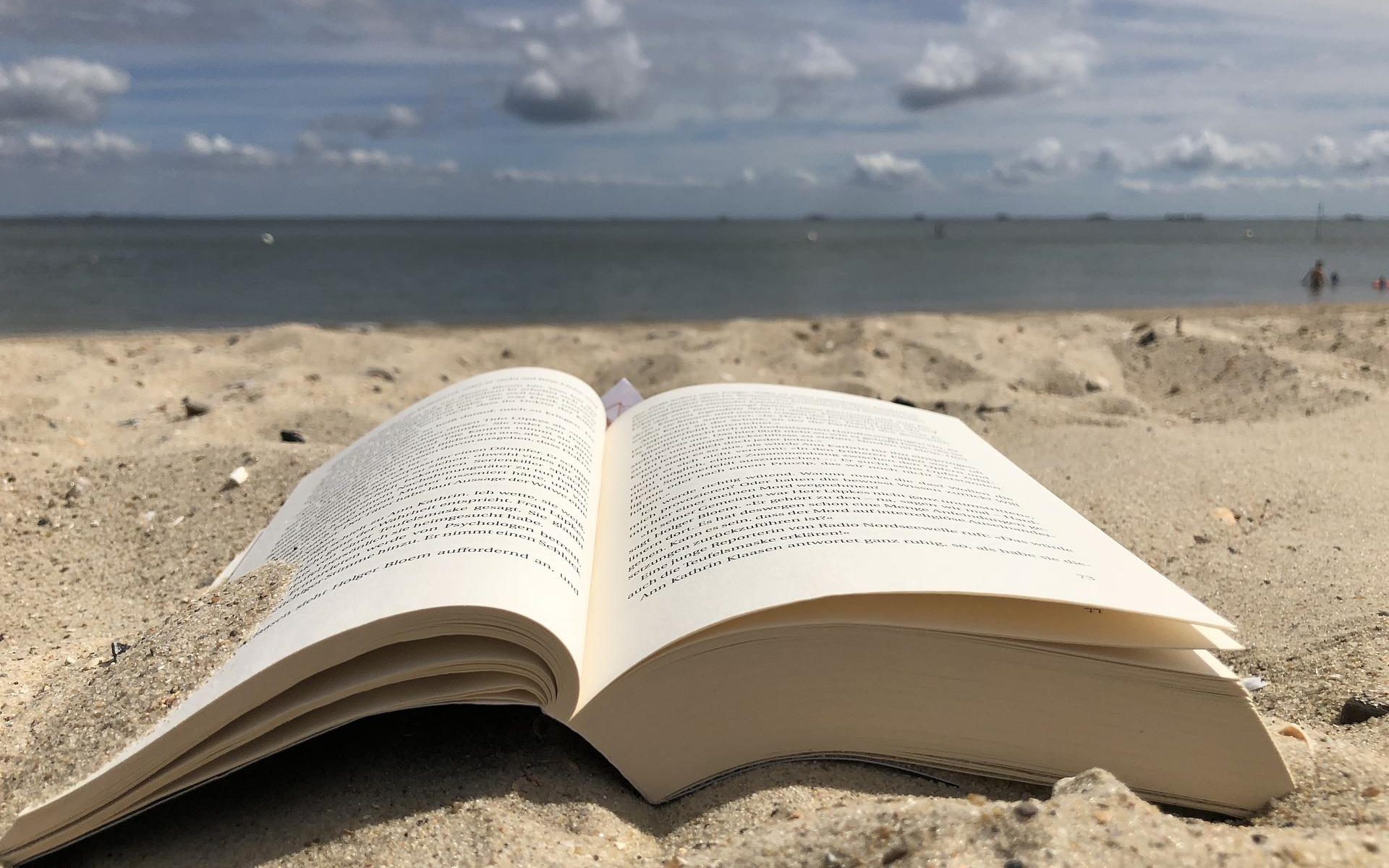
Amplonius Gymnasium. (2019). A-book-beach-s-summer-water-4527108 [photograph]. Pixaby. Retrieved from https://pixabay.com/photos/a-book-beach-s-summer-water-4527108/ CC Zero
Great images, Lisa! I also felt overwhelmed with the number of photos to choose from. I liked so many it was hard to decide. Your ideas of how you would incorporate the tools were imaginative and fun! Especially your vision with the “Wanted” poster. The brush strokes combined with the tulips are a beautiful effect and I wish I were there in the sand with that book!
It sounds like Tuxpi is very user friendly, and I like some of the tools that you used. The brushstrokes tool is perfect for the tulips picture. I like your idea of using a “Wanted” poster to depict a villain from a book. I think the kids would have fun with an assignment like that.
I love the tulips! They are very cheerful. A wanted poster, that’s a great idea. I liked Tuxpi a lot for its simplicity and the fun factor.
I love your ideas of using the trading card and wanted poster features to create character profiles. Teachers are always looking for innovative ways to present narrative structure to students. Not only would this make a great lesson on characterization, but students could also learn how to responsibly borrow images from online.
I will have to look at Unsplash more now that you commented on images not under the CC license. As I was looking all the images said it was covered under the Unsplash License which said all the images can be downloaded, for free, NC, and no permission is needed. I’ll bring it up during office hours to the professor this week to ask about that.
Besides that, I love the tulip edit! The amount of people who are coming up with trading cards as something to use with kids is very creative!
There’s just a small section that is advertises “premium” images from iStock. With young students who aren’t the best navigators (or not the best listeners to directions 🙂 ), it could be an issue if they want to use one of those pictures compared to the CC ones.
You make a great point about Usplash and younger students perhaps not choosing images that are free to use. That’s definitely something to think about and might call for a “teacher check” before a student gets too far ahead! Love your ideas for integration!
The tulips look lovely with the “brushstokes” filter and it is great that it was easy to do using Tuxpi! I found Tuxpi to be the easiest tool to utilize. I like your idea with the mosaic maker from BigHugeLabs!
I liked how you mentioned about Unsplash where there were not a lot of images that are not under the Creative Commons license. I do agree that younger students would have to be careful in using these images but as the above comment said, they could require a teacher to check if it is or not! I really liked your idea of using the brushstrokes effect to make it seem like the Wanted poster. It would be a great visual for students, like you said, for creating posters for unwanted behaviors in the classroom or library.