Word Cloud
To create my beautiful Word Cloud, I chose to use the ABCya! Word Cloud generator. We use ABCya! in our school division and in our classrooms, so I wanted to see how the applications used within our school could be used in our Library. I found this to be extremely user-friendly, which is key for an elementary school setting. I copied my “About Me” introduction and pasted it into the box.
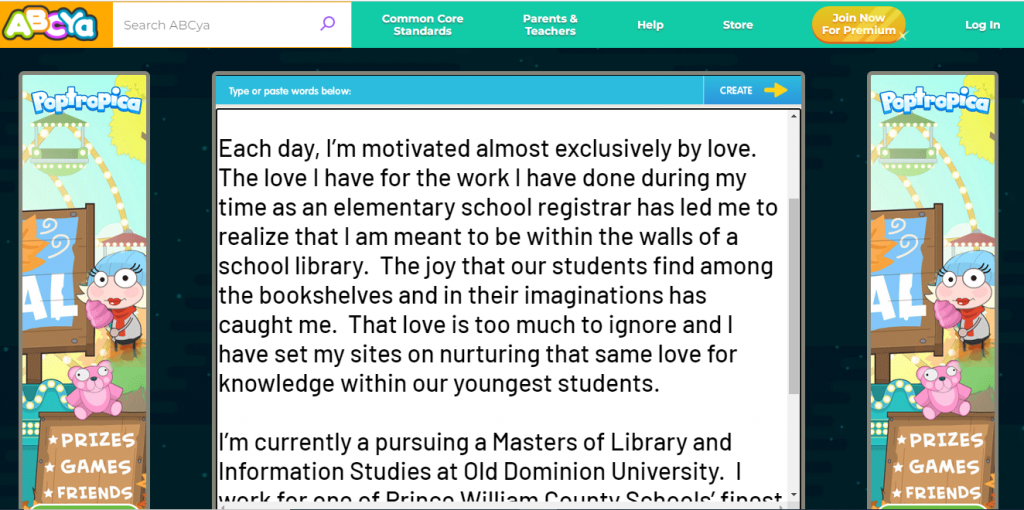
After I entered my text, I hit “Create” and ABCya! did the rest for me. Bam.
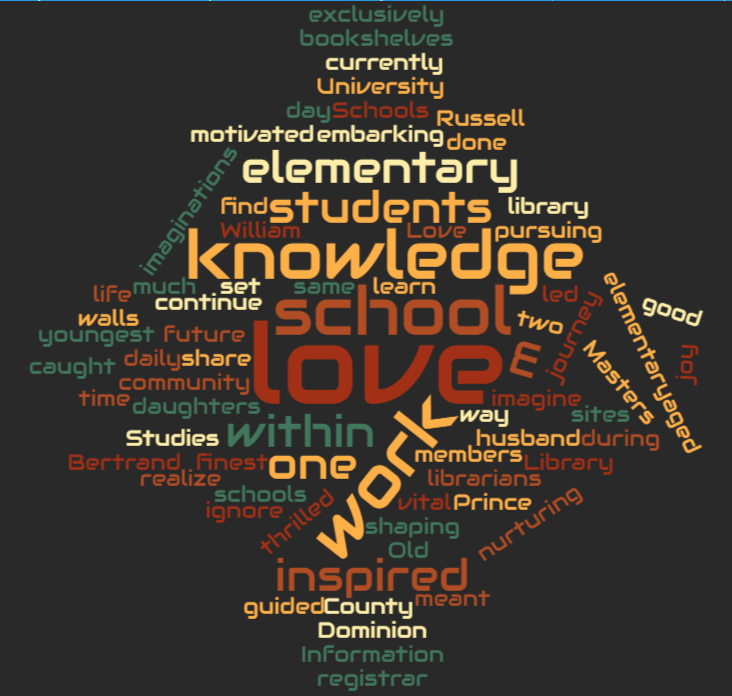
Better yet, you can click a “Randomize” button and change the colors, fonts, word cloud shape and more.
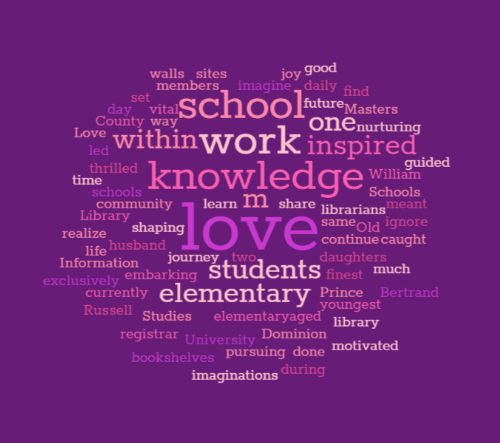
Being a major application used in our school (and other PWCS schools and beyond), I can see this being used to by our students who participate in Battle of Books to study their content and visualize their subject matter. I can also see our students of any age using this to translate text from a common book into a word cloud as a research project to find the main themes of a book. For example, a student could research underlying themes by copying text from any of the Harry Potter books and creating a word cloud in the shape of a lightning bolt, wizard hat or even Hagrid! I imagine my girls (and their elementary school peers) playing with this and easily creating interesting word clouds of their own.
Hi Stephanie – Great demo of the tool. I wanted to check to see if comments were enabled.