Creative Commons
To start exploring the Creative Commons and the images available to download and edit, I chose to use Pixabay first. I downloaded a photo of a favorite place of mine, Victoria, British Columbia. It is easily one of the most picturesque places I have ever been, and I was fortunate enough to call it home for nearly 4 years.

I love that upon downloading this pic, Pixabay prompted me with the following suggestion:
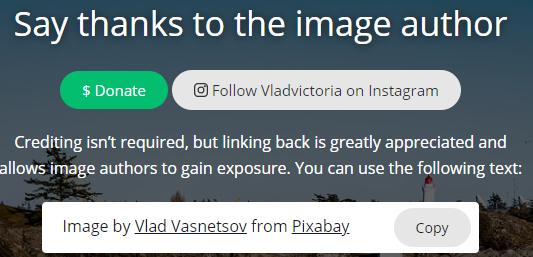
Not only could you copy the creator’s name and source, it gave the option to follow them on social media and even donate to the artist. Even though the image is a CC Zero, you can still choose to give the artist credit.
I used Tuxpi first to edit, and it was very simple to use, but I found it to be very basic. You can definitely edit here effectively with resizing, adjusting color and adding text, but I found the choices, especially fonts, to be limited. That said, I was still able to create a beautiful image, albeit with a horrible choice of font.

I searched for my next image, also of Victoria, British Columbia, using the Photos for Class site. I found this site interesting because when I clicked on the photo I chose from my search results, it automatically downloaded the photo without any information regarding licensing.
I was also given the option to open the photo on Pixabay (which I already used), so I decided to try Unsplash, instead. Once there, I searched for images of Victoria, British Columbia. I chose to edit this photo, also of Fisgard Lighthouse:

To edit this beauty, I uploaded the photo to Big Huge Labs, but I was very confused thereafter by the content and couldn’t easy discern between what was a “next step” and what was an ad. I could see, however, see my students using this, as there are a lot of fun-looking templates to use, if you can sort through the ad space. On to PiZap, where I didn’t want to sign up for an account. On to FoldPlay, which I will DEFINITELY be using to create some image origami for my origami-obsessed daughter. I can see her playing with this for hours. However, I just wanted to edit my photo using the basics to start, so I opened it using Pixlr. It was easy from the get-go. It has a ton of different font styles and sizes, and even has some premade phrase stickers to use. I can see my students using this create craft projects and fun, kid-friendly class presentations. I was even able to use the color dropper tool to “grab” the color of the lighthouse for my text color. I added a few filters to the photo and voila. I was able to create this image:

I can see this becoming an addiction, and using photos from the Creative Commons is a wonderful way to find photos for editing. Students would easily be able to add an extra layer of excitement using visual aids to boost the presentation value of their assignments. And it’s FREE! Regardless of the fact that the photos I chose did not HAVE to be attributed to their creators, I feel it would be a disservice to not give credit to their works.
As a side note, here is a photo of me from the same lighthouse in 2007. (If you haven’t visited Victoria, you really should.)

References
Photo by Boysen, A., (2019) Fisgard Light. Unsplash, Retrieved May 28, 2022 from https://unsplash.com/photos/8xJwu3LIt18. CCZero.
Vasnetsov, V., (2019) Ocean, Lighthouse, Beach, Winter Day, Fort Rodd Hill. Pixabay. Retrieved May 28, 2022, from https://pixabay.com/images/id-4044840/. CC Zero.
Hi Stephanie,
I love all the water and lighthouses. Good for this long weekend! Thanks for the tip about Unsplash. I’m glad I stopped at your Blog before looking at the tools.
Hi Stephanie,
I love your final image and the fact that you could grab the color from the house for the letters! Thanks for the tip! Also, I’m glad you mentioned to scroll down to find the free images on iStockphoto. I love the way you present your experience so we can follow right along!
So fun! I loved that you picked a place that was meaningful to you. I would love to check out the lighthouse you mentioned. I had the same experience with the iStockphotos and didn’t prefer that site because of it.
Love the lighthouse theme. My mom collects lighthouse memorabilia. Great work in detailing your experience on each site.
I love that you “grabbed” the color in your text. I remember reading about it in the textbook, and I can see that it compliments the photo very well. Absolutely beautiful pictures!
Love the final edit of the lighthouse picture. I like how you used the color of the house for your text.